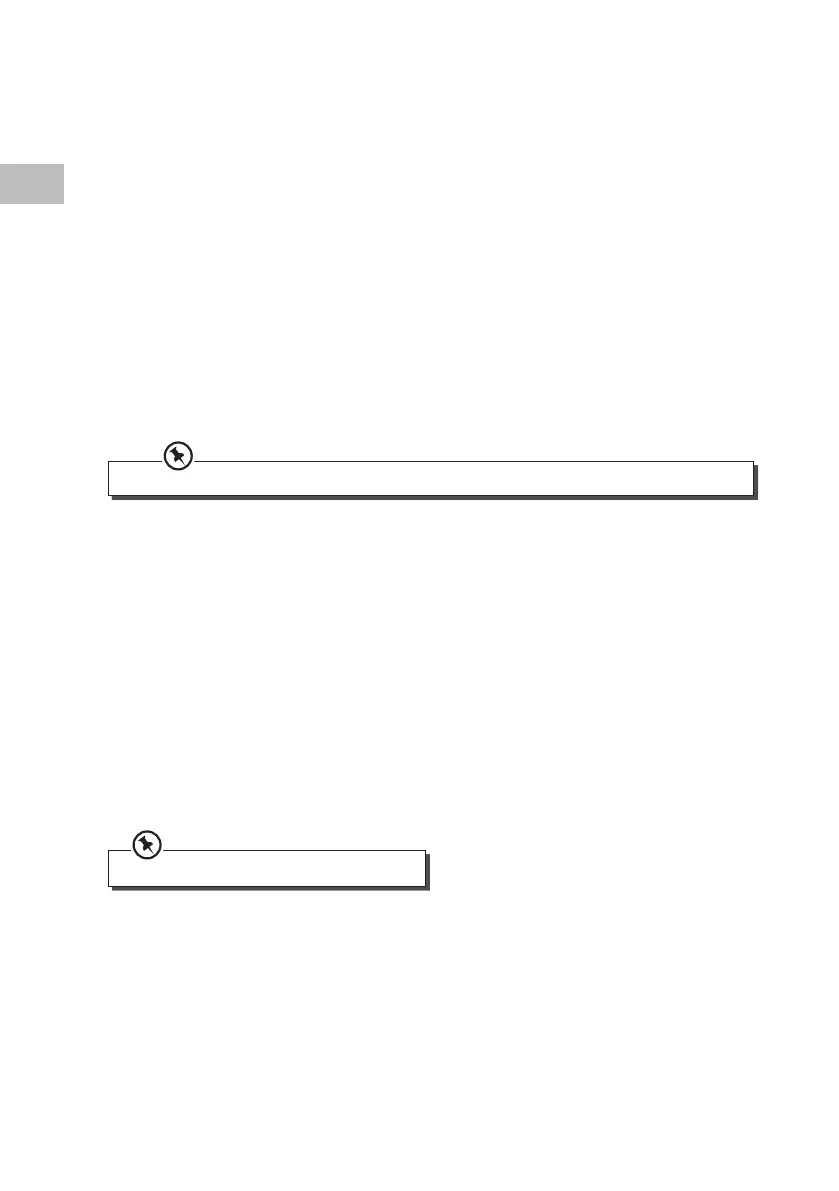24
GB
Time
The Time function enables you to change the time and date settings for your radio.
• Select the ‘Time’ option from the menu.
• Select one of the four sub-options -
• Set 12/24 hour.
• Set Time/Date.
• Auto Update.
• Set date format.
Set Time/Date:
• Select this sub-option to set the time and date manually.
You can now set in turn the hour, minute, day, month and year.
When the year setting is completed, the Time menu will be displayed.
Auto update:
• Select this sub-option to enable or disable time and date updates from DAB radio.
If you can receive DAB radio signals, enabling the auto-update setting is strongly recommended.
Set 12/24 hour:
• Select this sub-option to change the format of the time display.
Set date format:
• Select this sub-option to change the format of the date display.
Backlight
The backlight setting enables you to change the display brightness.
• Select the ‘Backlight’ option from the menu.
• Select one of the two sub-options -
• Power On.
• Standby.
• Set the backlight setting to your preference of ‘High’, ‘Medium’ or ‘Low’.
Setting to ‘Low’ will reduce power consumption.
S4DABB13E_IB_160920_will.indb 24 7/10/2016 3:36 PM
