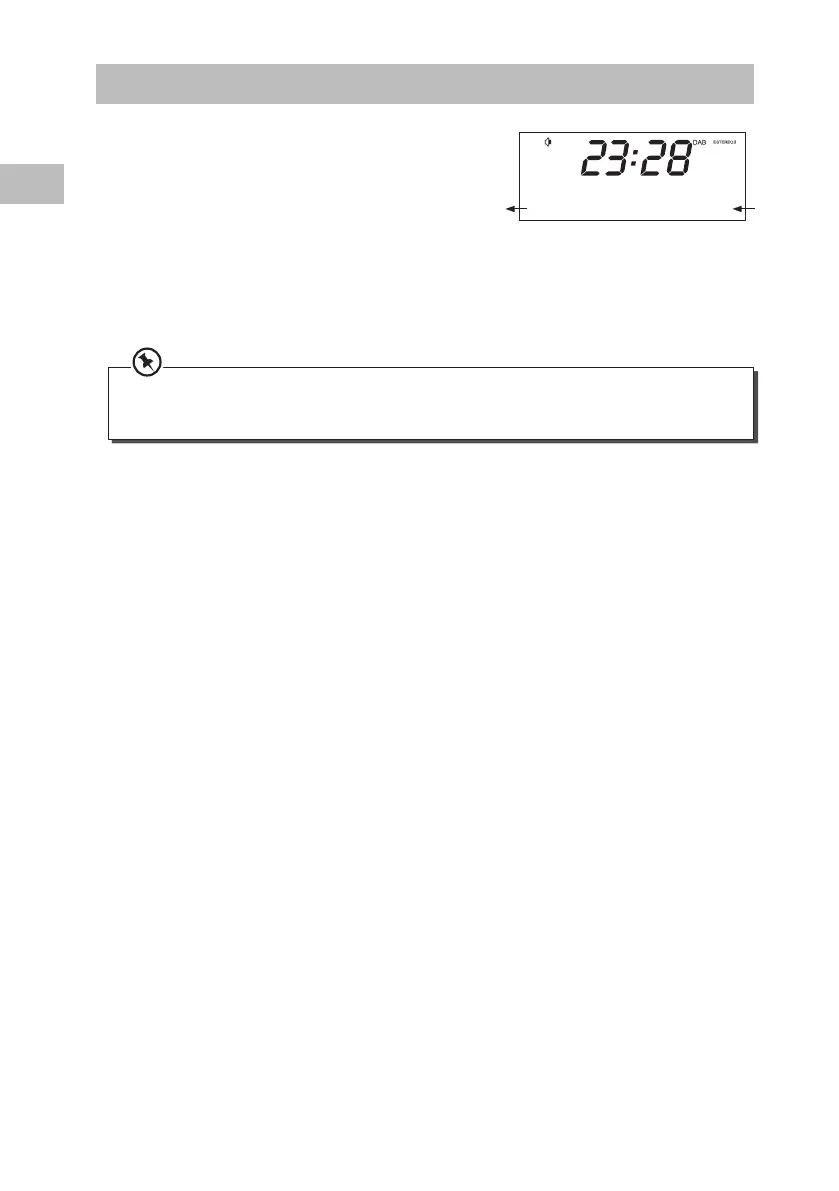12
GB
Listening to DAB Radio
• Press MODE repeatedly until ‘DAB Mode’ is
displayed.
The radio will tune to the last station played.
The station name and scrolling information text will
be displayed.
Browsing Stations
• Turn the SCROLL dial to browse the DAB station list for the station you want.
• Press the SCROLL dial to select the station displayed.
If you move your radio to another area you may need to scan the DAB band and re-fresh the station list.
If the scan is unsuccessful, you may need to ‘Factory Reset’ the radio. This will clear the station list and
preset memories and run a fresh scan.
Secondary Services
A >> symbol after the name of a station indicates there are secondary services available for
that station.
These secondary services are related to the primary station, e.g. a sports station may want
to add extra commentaries.
The secondary services are inserted directly after the primary station in the station list.
• To select a secondary station, turn the SCROLL dial until you nd the secondary service
you want, then press the SCROLL dial to select it.
When the secondary service ends, the unit will automatically switch back to the primary
station.
. Scrolling text .
BBC Radio 2
S4DABB13E_IB_160920_will.indb 12 7/10/2016 3:36 PM
