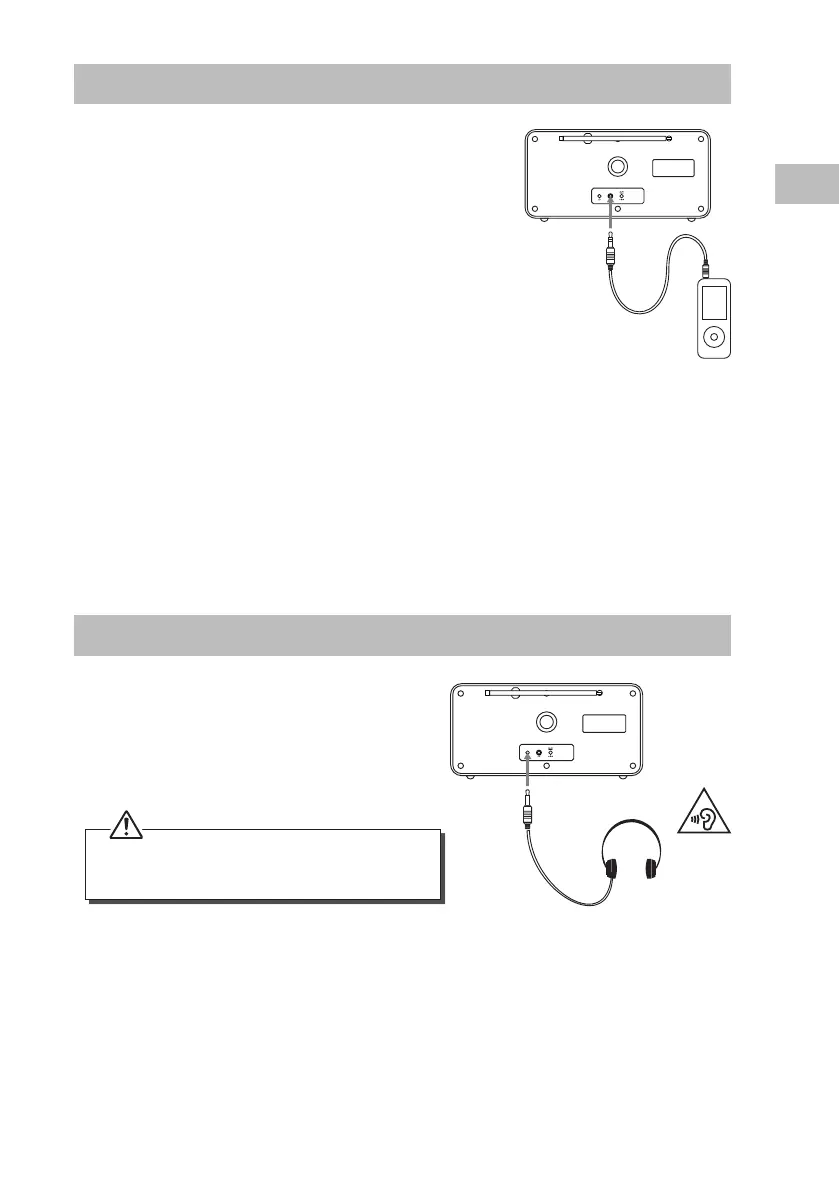17
GB
AUX In
You can play your personal music player or laptop
computer through your radio by connecting the
headphone or Line output to the AUX socket on the back
of your radio. Always make sure the unit is switched o at
the mains before making any connections.
Connecting to AUX
• Connect a 3.5mm jack cable (not supplied) from the
headphone or line output of the source to the AUX
socket on the back panel.
Playing the AUX Source
• Press MODE repeatedly until ‘Auxiliary Input Mode’ is displayed.
• Select the music from your source and set it to play.
• Set the volume on the source to about half way.
• Set the volume from your radio in the normal way.
• If you nd the maximum volume level is too low, increase the volume on the source.
Using Earphones
Turn down the volume before connecting the
earphones. Slowly raise the volume with the
earphones on until you reach your desired
volume. When earphones are connected, the
speakers automatically mutes.
Long-term exposure to loud music may cause hearing
damage. It is best to avoid extreme volume when using
earphones, especially for extended periods.
S4DABB13E_IB_160920_will.indb 17 7/10/2016 3:36 PM
