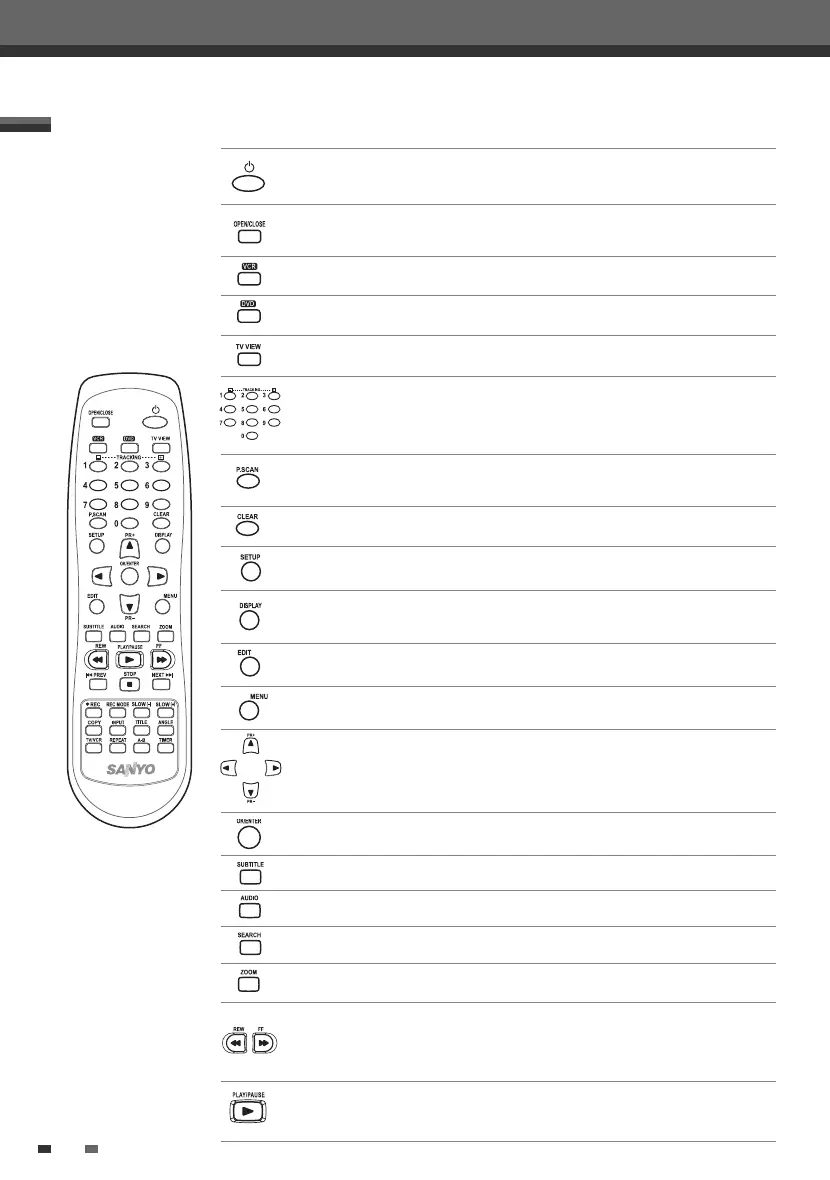12
Remote Control
- Turns the DVD Recorder+VCR on and off.
- Lock/Unlock the front panel by pressing and holding it over 5 seconds.
- Opens and closes the disc tray in DVD mode.
- Ejects the tape in the VCR deck in VCR mode.
Switches the view on your TV to the DVD Recorder+VCR tuner.
Selects VCR mode.
Selects DVD mode.
Displays or exits the Setup menu.
Displays information about the currently loaded disc, VHS tape, or TV
channel.
Edits chapters or splits titles of DVD+R(+RW) discs.
Confirms menu selections.
- œ √…† : Selects menu options.
- PR +/– : Selects channels.
Accesses DVD disc menus.
- Selects numbered options in menus.
- Selects TV channels.
- Manually adjusts tracking.
Resets the tape counter in VCR mode.
- Starts playback.
- Pauses playback or recording temporarily. Press again to exit Pause mode.
- DVD: Searches backward/forward.
- VCR: Rewinds/advances during Stop mode. Press during Play mode for
fast reverse/forward picture search.
Press and hold for 3 seconds to switch between Progressive Scan and
Interlace Scan mode.
Identification of Controls
Selects an audio language (DVD), audio channel (CD) or audio type (TV).
Selects a subtitle language, if available.
Enlarges the DVD video image.
Searches for a specific title or a chapter.
DF-L78E1P-SB 2005.5.20 4:17 PM ˘ ` 12 mac001 1200DPI 90LPI
