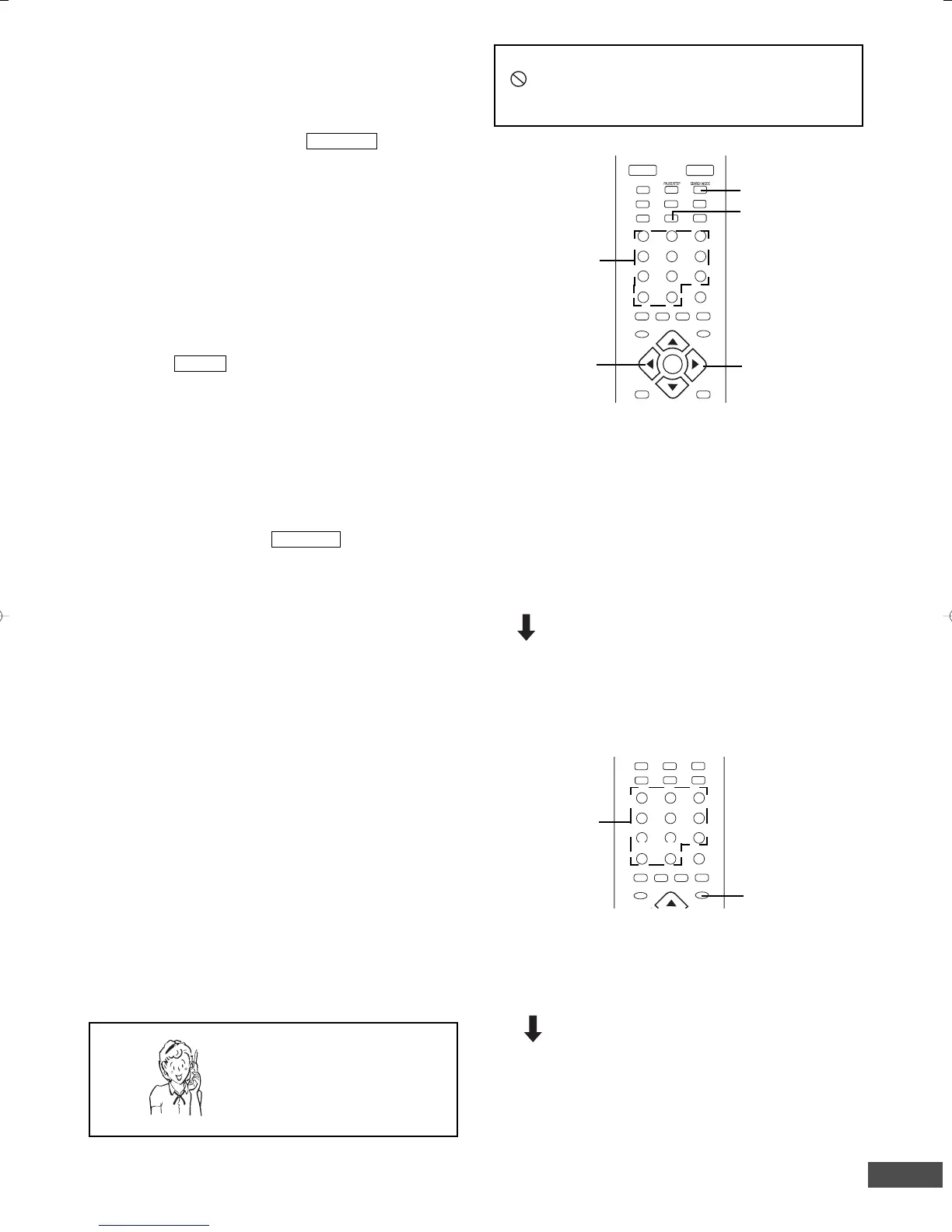SETUP MENU
AUDIO SUBTITLE RANDOM ZOOM
PROGRAM
REV P LAY FWD
NEXTPREV
123
6
98
5
4
7
0
+10
a
n
f
e
cd
STOP
MENU
-E18-
Track Search [CD]
Press the number buttons during playback or in the stop mode.
Example:
To select Track No.3, press [3].
To select Track No.10, press [+10], then [0].
To select Track No.24, press [+10], [+10], then [4].
Playback starts from the selected track.
Important Note:
“ ” may appear on the TV screen during operation. This
icon means that the function is not available on the disc
now.
Time Search [CD]
1. Press [SEARCH MODE] once during playback.
The time search screen (TIME - - : - -) appears on the TV
screen.
2. Press the number button(s) to enter the time.
Example:
2 minutes 5 seconds:
Press [0], [2], [0], then [5].
42 minutes 39 seconds:
Press [4], [2], [3], then [9].
Playback starts from the searched time in the track.
Title or Chapter Search [DVD]
1. Press [SEARCH MODE] once during playback or in the
stop mode.
The title/chapter search screen appears on the TV screen.
Example:
TITLE 01 / 28 CHAPTER 015 / 035
2. Press [a] or [b] to select “TITLE” or “CHAPTER”.
3. Press the number button(s) to enter the title or chapter
number.
Example:
To select “3”, press [3].
To select “10”, press [+10], then [0].
To select “24”, press [+10], [+10], then [4].
The title or chapter number will be changed.
Example:
TITLE 24 / 28 CHAPTER 015 / 035
4. Press [a PLAY].
Playback starts from the selected title (or chapter).
Time Search [DVD]
1. Press [SEARCH MODE] twice during playback.
The time search screen appears on the TV screen.
Example:
TITLE 01 / 02 TIME - - : - - : - -
2. Press the number button(s) to enter the time.
Example:
3 minutes 40 seconds:
Press [0], [0], [0], [3], [4], then [0].
20 minutes 5 seconds:
Press [0], [0], [2], [0], [0], then [5].
42 minutes 39 seconds:
Press [0], [0], [4], [2], [3], then [9].
1 hour 4 minutes 35 seconds:
Press [0], [1], [0], [4], [3], then [5].
3. Press [a PLAY].
Playback starts from the searched time.
Note:
The Search mode may not work on some discs.
Need help? Call
1-800-813-3435
Number
PLAY
a
b
SEARCH MODE
Number
TOP MENU RETURN
SETUP M E N U
AUDIO SUBTITLE RANDOM ZOOM
PROGRAM
REV PL AY FWD
NEXTPREV
SLOW
ON OPEN/CLOSE
123
6
98
5
4
7
0
+10
ENT
zq
a
n
f
e
cd
k
STOP
DWM-450-US - English 3/16/05, 3:58 PM19
