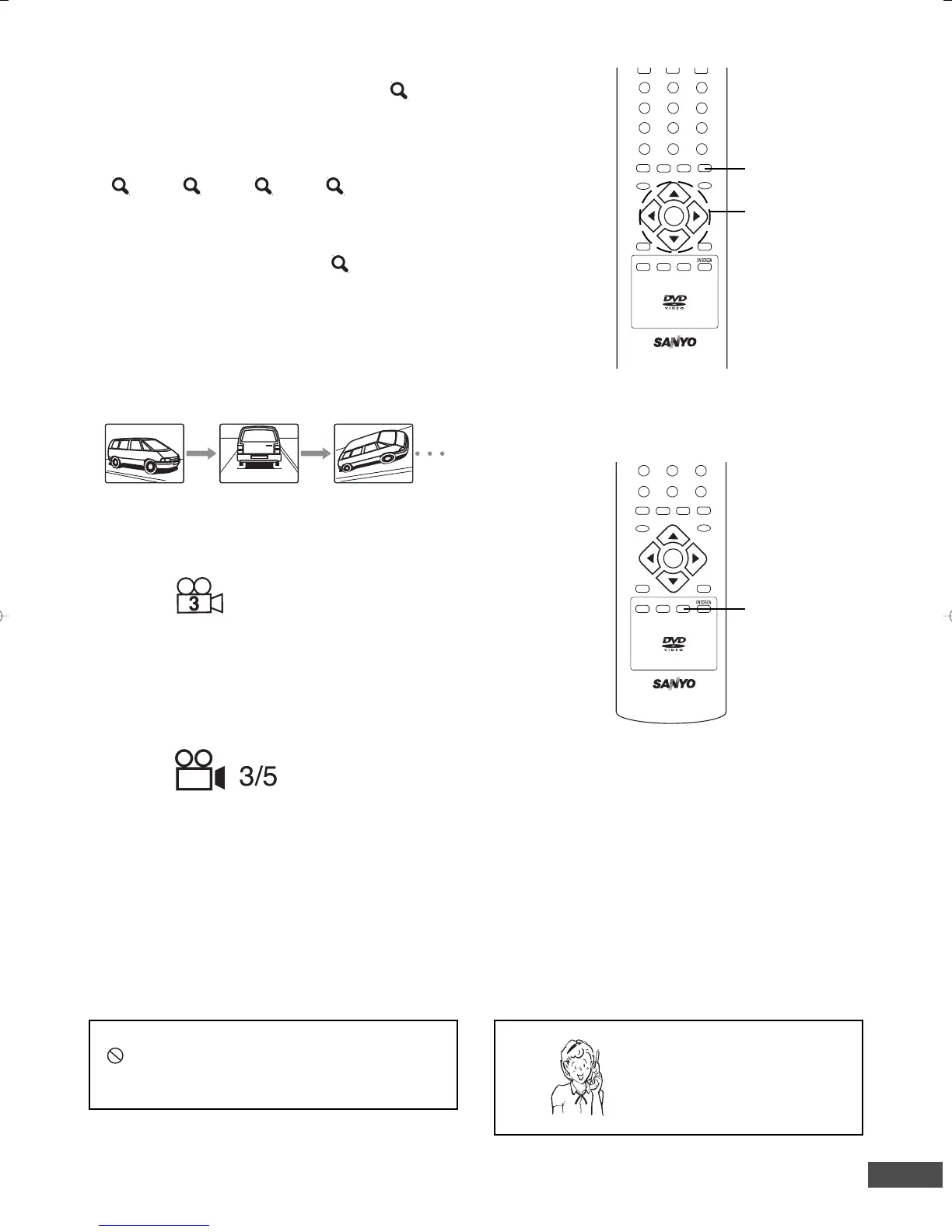REMOTE CONTROLLER RB-SL50
REPEAT A - B ANGLE
TOP MENU RETURN
SETUP M E N U
AUDIO SUBTITLE RANDOM ZOOM
PROGRAM
98
7
0
+10
ENT
REMOTE CONTROLLER RB-SL50
REPEAT A - B ANGLE
TOP MENU RETURN
SETUP MENU
AUDIO SUBTITLE RANDOM ZOOM
PROGRAM
123
6
98
5
4
7
0
+10
ENT
a
cd
-E20-
Need help? Call
1-800-813-3435
Important Note:
“ ” may appear on the TV screen during operation.
This icon means that the function is not available on the
disc now.
Picture Zoom [DVD]
Press [ZOOM] during playback.
The central part of the picture is magnified, and “
1”
appears on the TV screen.
• Each time you press [ZOOM], the zoom mode will be
changed as follows:
1 v 2 v 3 v OFF
• Press [4], [a], [5] or [b] to change the zoom point.
To return to the original screen, select “ OFF”.
Note:
Picture Zoom may not work on some discs.
Viewing from a Desired Camera Angle
(Multi-Angle) [DVD]
Some DVD video discs may contain scenes which have been
shot simultaneously from a number of different camera angles.
The jacket or case of discs that are recorded with angles will
be marked.
Example:
Note:
The recorded angles differ depending on the disc used.
1. Play the disc that is recorded with angles.
2. Press [ANGLE] repeatedly until the desired angle appears.
Example:
ZOOM
4
, a,
5
, b
ANGLE
DWM-450-US - English 3/16/05, 3:58 PM21
