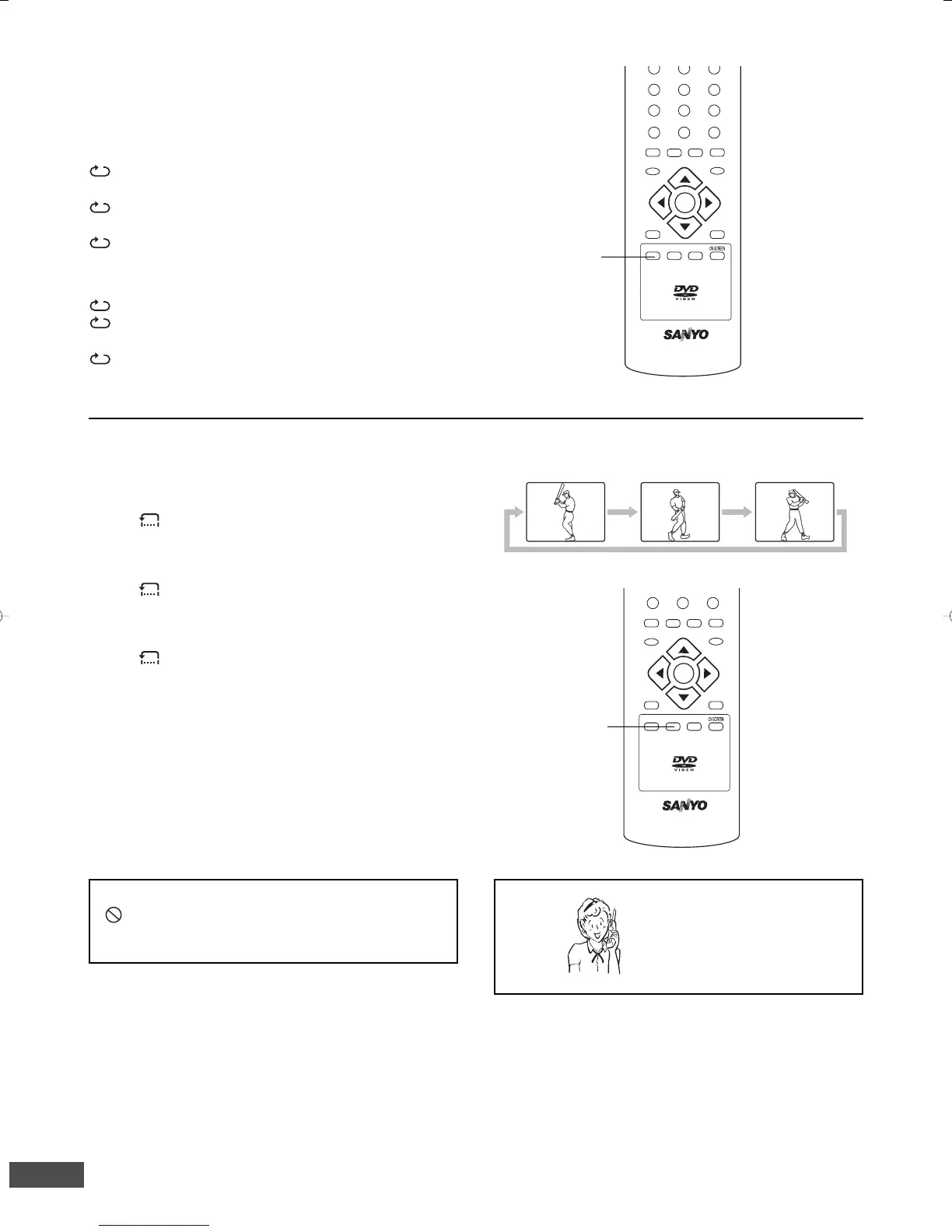REMOTE CONTROLLER RB-SL50
REPEAT A - B ANGLE
TOP MENU RETURN
SETUP M E N U
AUDIO SUBTITLE RANDOM ZOOM
PROGRAM
0
+10
ENT
REMOTE CONTROLLER RB-SL50
REPEAT A - B ANGLE
TOP MENU RETURN
SETUP MENU
AUDIO SUBTITLE RANDOM ZOOM
PROGRAM
123
6
98
5
4
7
0
+10
ENT
-E21-
Repeat Playback
Press [REPEAT] during playback (or programmed playback)
of the title (or track) you want to repeat.
Each time the button is pressed, the repeat mode will be
changed as follows.
Need help? Call
1-800-813-3435
Important Note:
“ ” may appear on the TV screen during operation. This
icon means that the function is not available on the disc
now.
Designated Range Repeat Playback
(A-B Repeat)
1. Press [A-B] during playback at the beginning of the sec-
tion you want to repeat (Point A).
•“ A-” appears briefly on the TV screen.
2. Press [A-B] again at the end of the section you want to
repeat (Point B).
•“
A-B” appears briefly on the TV screen.
The section between points A and B is played repeatedly.
3. To return to normal playback, press [A-B] again.
•“
OFF ” appears briefly on the TV screen.
Note:
Repeat playback or A-B repeat playback mode may not work
correctly with some discs.
[DVD]
CHAPTER:
Repeat of the chapter being played
TITLE:
Repeat of the title being played
OFF:
Normal playback mode
[CD]
T: Repeat of the track being played
ALL:
Repeat all tracks
OFF:
Normal playback mode
Point A Point B
REPEAT
A-B
DWM-450-US - English 3/16/05, 3:58 PM22