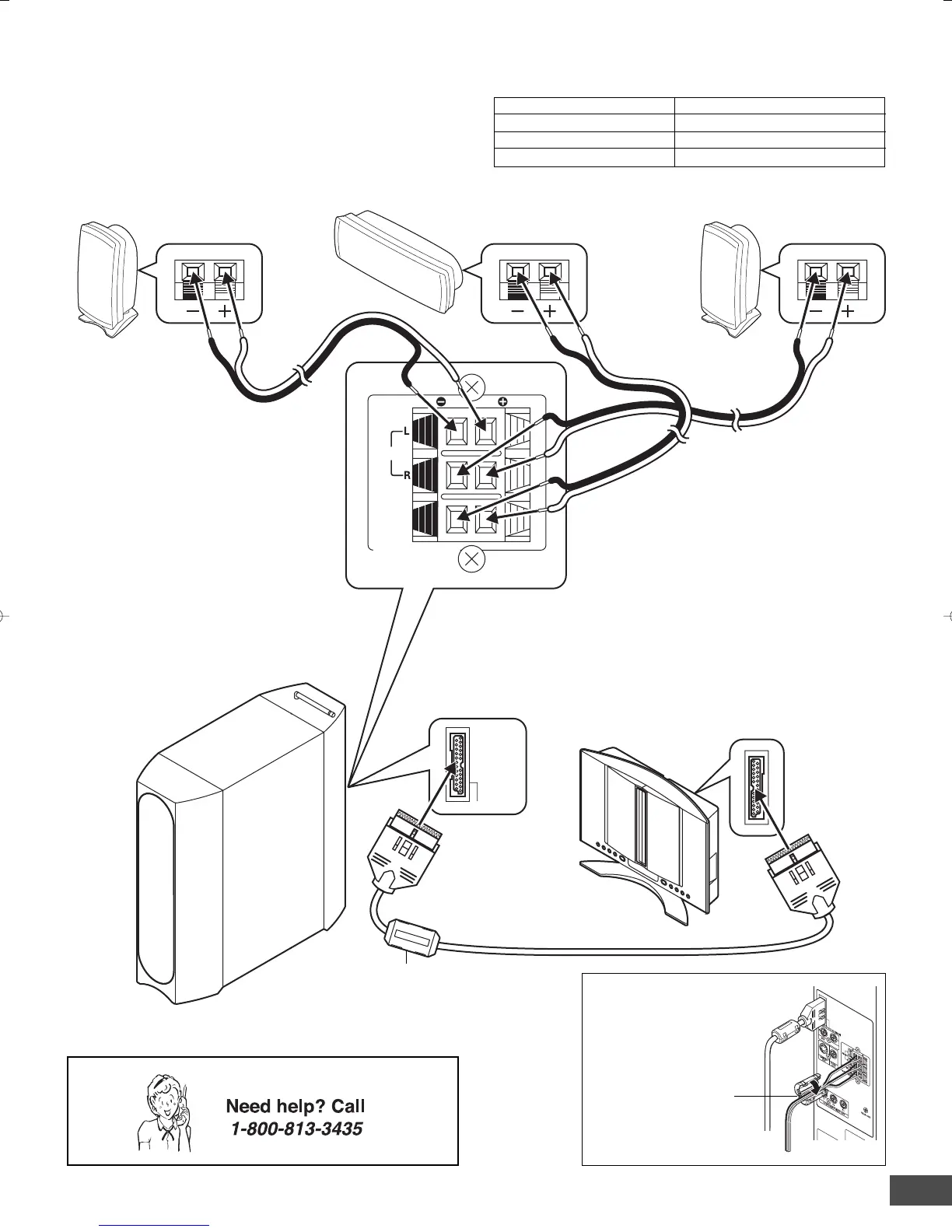-E10-
After all speaker
connections have been
made, attach the ferrite
core.
Ferrite core
RedWhite
Green
BlackBlack
Black
Front right speakerFront left speaker Center speaker
Sub-woofer (Powered speaker)
System cable
Main unit (DVD Receiver)
Ferrite core
Note:
Do not connect the power cord to a 120V AC 60Hz outlet until all connections have been made.
Speaker Wire Color Use
Black and White Front left speaker
Black and Red Front right speaker
Black and Green Center speaker
Speaker Connections
To achieve proper stereo reproduction, connect the speaker
wires without shorting to adjacent wires as shown below.
