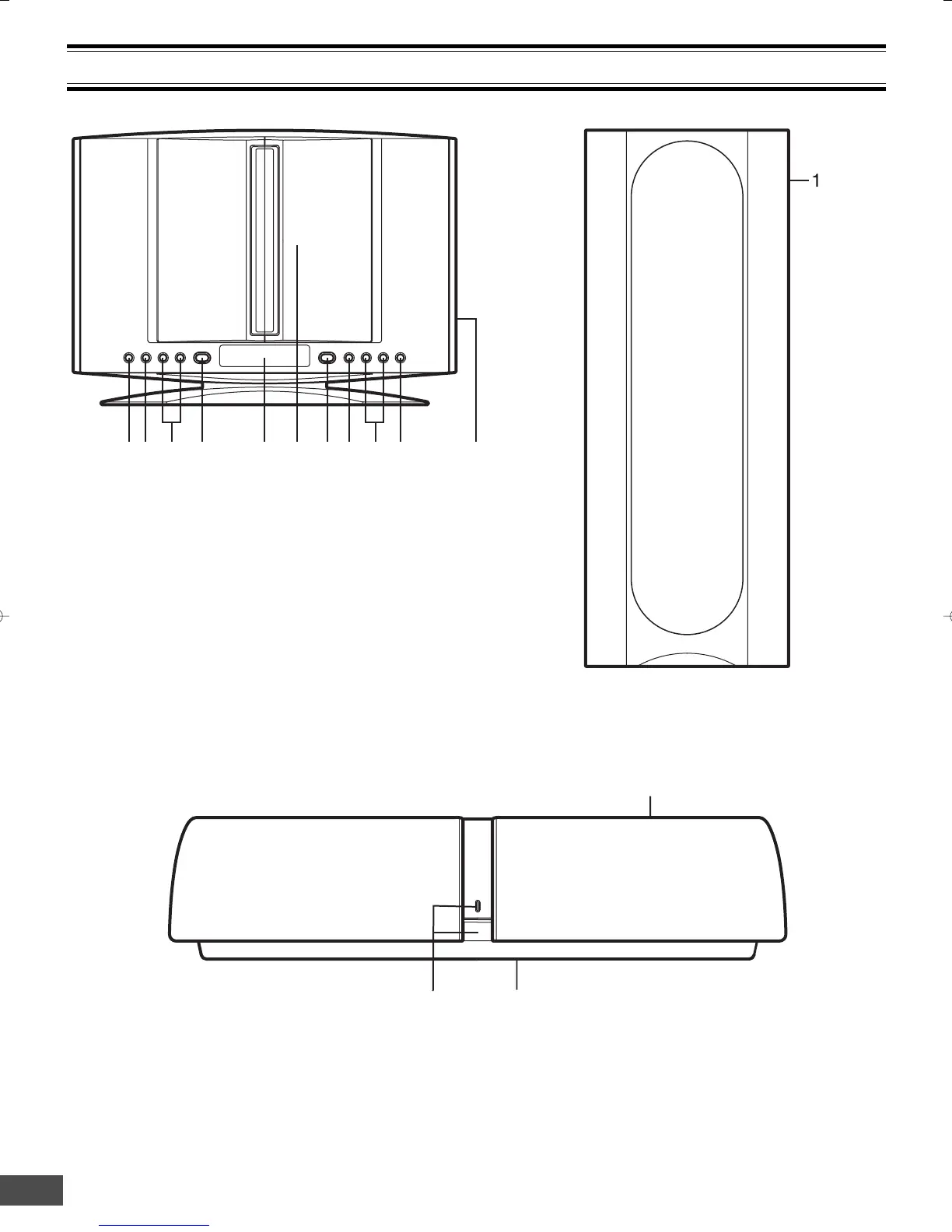-E5-
Main unit (DVD Receiver)
Rear speaker (Powered speaker)
1. Power switch (z/ON) and power indicator
2. Speaker switch (SPEAKER, back side) (See page E12.)
1. Frequency switch (FREQUENCY, back side) (See page E12.)
Sub-woofer (Powered speaker)
3. Frequency switch (FREQUENCY, top side) (See page E12.)
2
3
1
CONTROLS
1. Remote sensor (IR)
2. Function button (FUNCTION)
3. Volume buttons (- VOL +)
4. Power button (z/ON)
5. Display
6. Disc door
7. Play button (a)
8. Stop button (n)
9. Skip/Next/Previous/Preset tuning buttons
(f/e, -PRESET +)
10. Open/Close button (q)
11. S-video and Component video out select switch
(VIDEO OUT SELECT, right side)
(See pages E13 and E15.)
12 3 4 5 6 7 8 9 10 11
