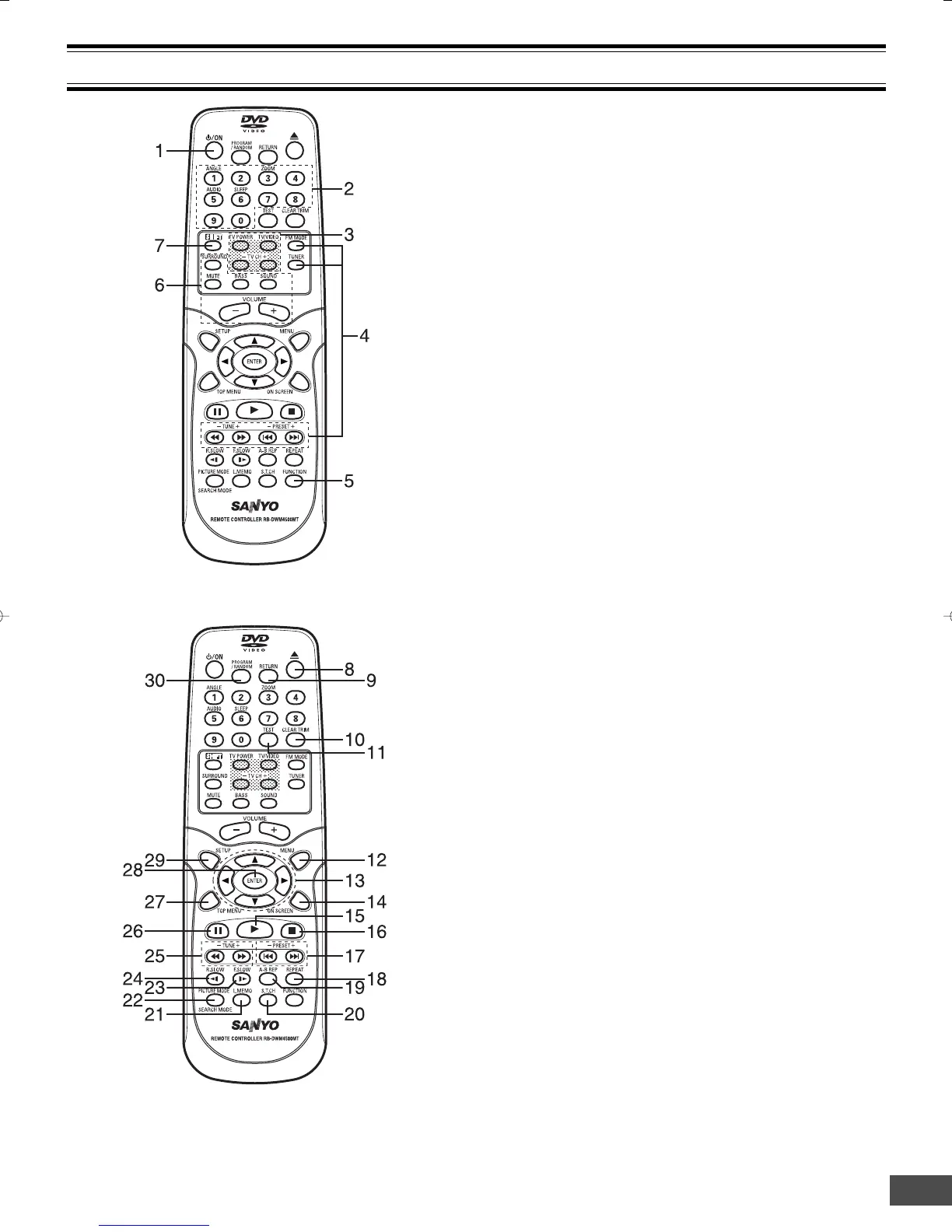-E6-
1. Power button (z/ON)
2. Number and other function buttons
These buttons are used as number buttons and as function
buttons of each name.
• When using as a number button, press the appropriate
button directly.
• When using as a function button of each name, press the
appropriate button while holding the SHIFT button down.
Number buttons (1 – 9, 0)
Angle button (ANGLE)
Zoom button (ZOOM)
Audio button (AUDIO)
Sleep button (SLEEP)
3. TV control buttons
Power button (TV POWER)
TV/VIDEO select button (TV/VIDEO)
Channel scanning buttons (-TV CH +)
4. Tuner controls
FM mode button (FM MODE)
Tuner function button (TUNER)
Tuning buttons (- TUNE +)
Preset tuning buttons (- PRESET +)
5. Function button (FUNCTION)
6. Amplifier controls
Surround button (SURROUND)
Muting button (MUTE)
Bass button (BASS)
Sound preset button (SOUND)
Volume buttons (- VOLUME +)
7. Shift button (SHIFT)
8. Open/Close button (q)
9. Return button (RETURN) (See page E23.)
10. Clear/Trim button (CLEAR, TRIM)
Note:
At Trimming mode, press the button while holding the SHIFT
button down. (See page E19.)
11. Test tone button (TEST) (See page E19.)
12. Menu button (MENU)
13. Directional arrow buttons (o, a, p, b)
14. On-screen display button (ON SCREEN)
15. Play button (a)
16. Stop button (n)
17. Skip/Next/Previous buttons (f, e)
18. Repeat button (REPEAT)
19. A-B repeat button (A-B REP)
20. Subtitle change button (S.T.CH)
21. Last memory button (L.MEMO)
22. Picture mode/Search mode button
(PICTURE MODE/SEARCH MODE)
Note:
At Search mode, press the button while holding the SHIFT
button down.
23. Forward slow button (F.SLOW I a)
24. Reverse slow button (R.SLOW b I)
25. Fast forward/Fast reverse buttons (d, c)
26. Pause/Step button (k)
27. Top menu button (TOP MENU)
28. Enter button (ENTER)
29. Setup button (SETUP)
30. Program/Random play button (PROGRAM/RANDOM)
MULTI-BRAND TV REMOTE CONTROL
