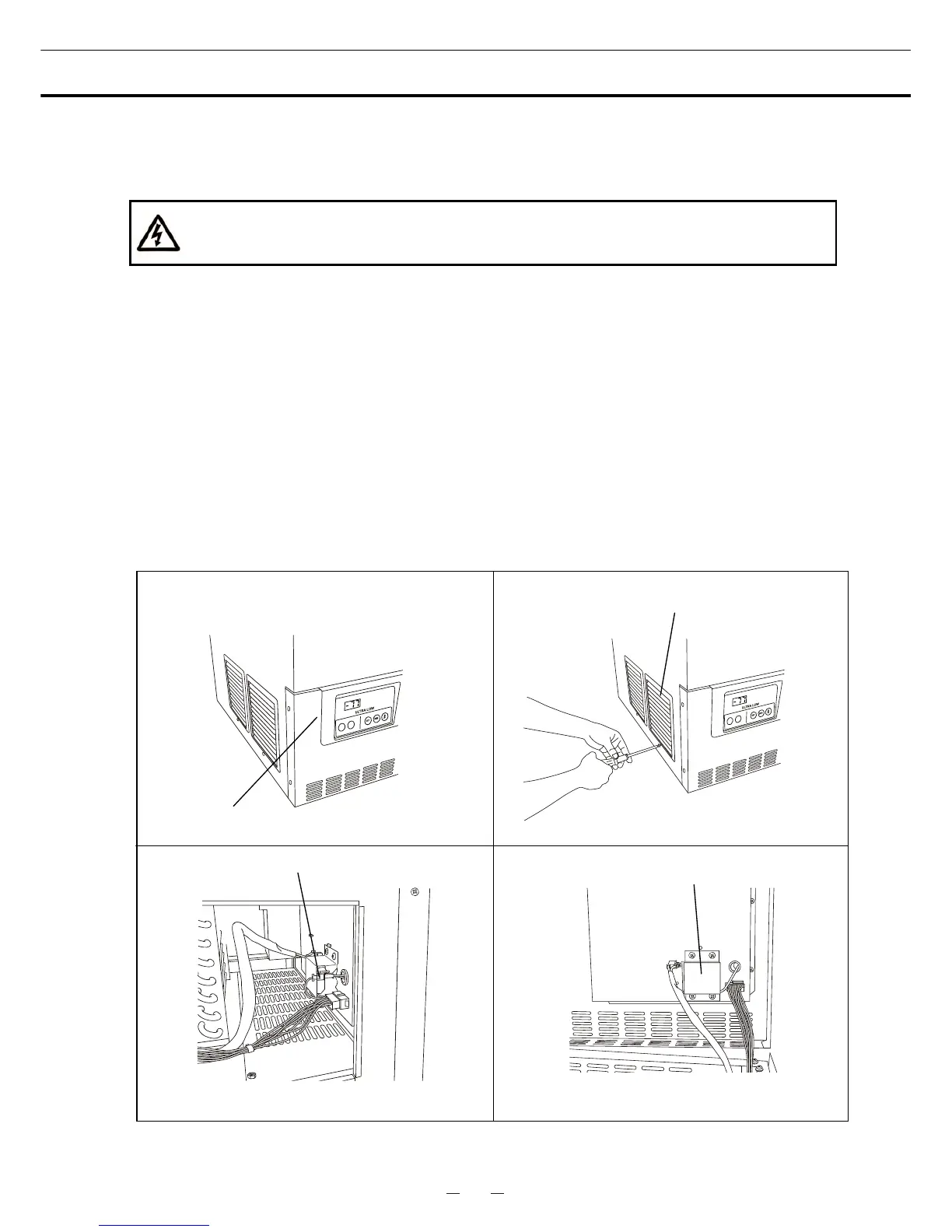56
23
REPLACEMENT OF BATTERY
Location of a nickel-metal-hydride battery
This unit is provided a nickel-metal-hydride battery for the power failure warning device. The battery is
located at the back of the control panel. (Fig. 1)
The high voltage components are enclosed in the electrical box. The cover should be removed
by a qualified engineer or a service personnel only to prevent the electric shock..
Removal of nickel-metal-hydride battery
1. Turn off the power switch and disconnect the power supply plug.
2. As shown in the Fig. 2, remove 1 screws fixing the side cover with a screw driver and remove the side
cover.
3. Disconnect the battery connector. (Fig. 3)
4. Remove 4 screws fixing the battery cover. (Fig. 4)
5. Take out the battery.
6. Follow the procedure for recycling or proper disposal.
Handling of battery
Cover the battery terminal with an insulating tape to avoid the short circuit. Then follow the procedure for
recycling or proper disposal.
Fig. 1 Fig. 2
Fig. 3 Fig. 4
Battery
Side cover
Battery connector
Battery cover