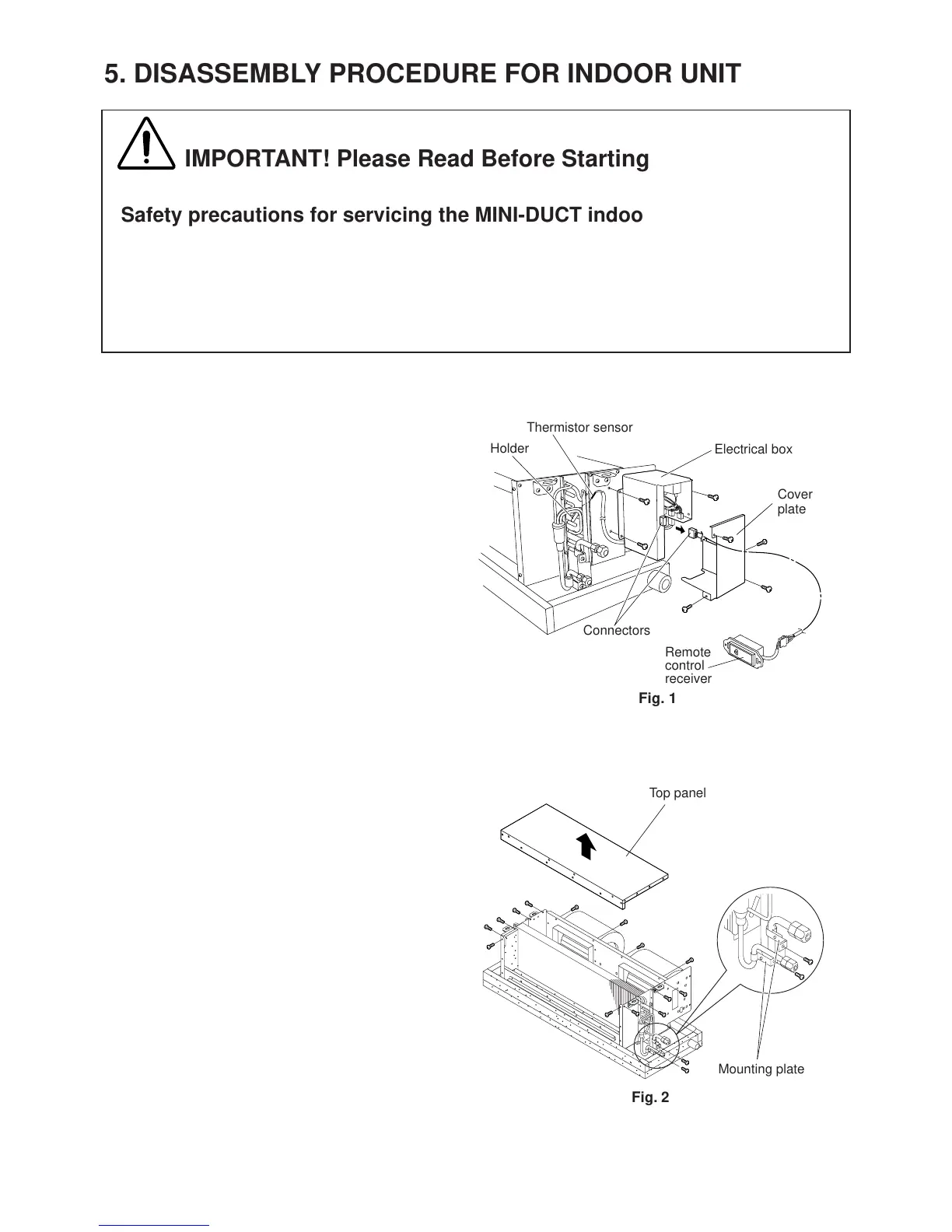13
5-1. Removing Electrical Box
(1) Remove 4 screws used to attach the cover plate
of the electrical box. Then pull the plate toward
you. (Fig. 1)
(2) Pull the thermistor sensor from its holder. (Fig. 1)
(3) Remove 3 screws securing the electrical box
to the unit. (Fig. 1)
(4) Disconnect the connectors to disengage the
remote control receiver. (Fig. 1)
5-2. Removing Evaporator
(1) Remove 14 screws securing the top panel. (Fig. 2)
(2) Remove 2 screws holding the evaporator tubing
at the mounting plate. (Fig. 2)
5. DISASSEMBLY PROCEDURE FOR INDOOR UNIT
IMPORTANT! Please Read Before Starting
Safety precautions for servicing the MINI-DUCT indoor unit
●
Before attempting to replace heavy and bulky parts such as the evaporator and fan motor, disconnect the
indoor unit from the system and place it on the floor. Refer to the steps given below.
●
When checking or servicing the unit or electrical component box, first check that power is completely
disconnected. Pay utmost care that your working platform is stable enough. Also, do not drop any replaced
parts and tools on the floor.
