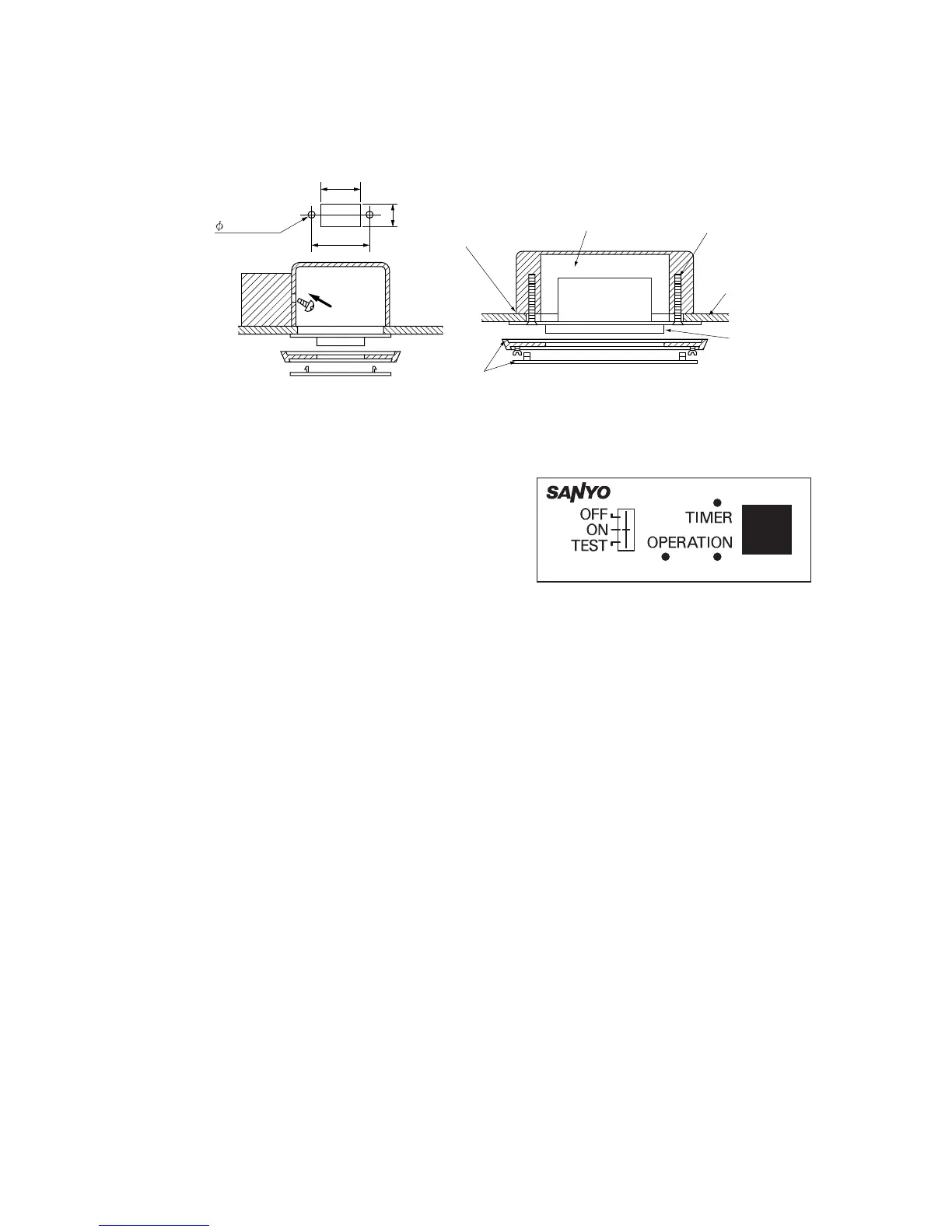24
7-4. Mounting the Receiver
●
Mount the receiver on the reverse side of the ceiling (Fig. 15)
●
JISC8435 SM36 receiver cover (field supply) is recommended.
●
Make a hole (72 x 46 mm) for mounting the receiver.
Fig. 15
7-5. Test Run
(1) Switch on the power source.
(2) Set the remote control receiver of the indoor unit
to the TEST position. This starts the fans,
producing uncooled forced air with the OPR lamp
lit. (Fig. 16)
(3) After 3 minutes, the system shifts into cooling
operation, and cool air will start to be felt. Cooling
operation with the switch at the TEST position is
unaffected by the room temperature.
(4) After stopping the test run, turn the remote control
receiver of the indoor unit to the OFF position
once, then move it to the ON position.
(5) Press the ON/OFF button on the remote control
unit to stop the air conditioner.
Fig. 16
Remote Control Receiver
