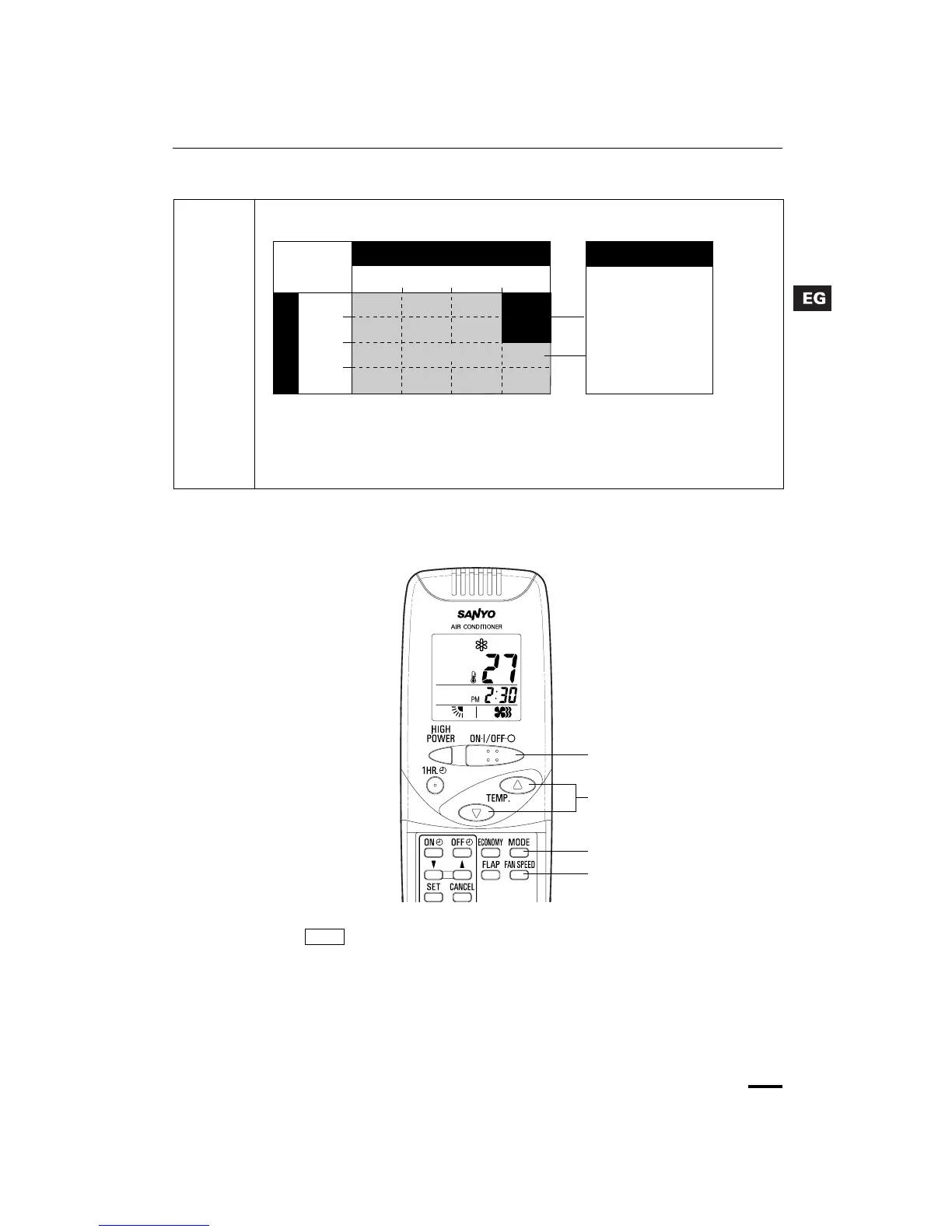13OI-645-13EG
As shown in the figure below, the automatic selection of the operating modes
is determined by the indoor temperature and outside air temperature.
• When multiple indoor units are used and units in other rooms are already operating,
they will be set to the same type of operation as the operating indoor units.
• The temperature, airflow direction and fan speed are set automatically but the airflow
direction and fan speed can be changed to suit your individual preference. It will take
a few seconds for the fan speed to be switched.
2. Manual Operation
NOTE Check that the circuit breaker on the power panel is turned on and that
the operation selector of the indoor unit is in the ON position.
STEP 1
STEP 2
STEP 3
STEP 4
Indoor temperature
Outside air
temperature
Cooling
operation
Drying operation
Temperature setting
(standard)
Approx.
15°C
Approx.
22°C
Approx.
27°C
Approx.
22°C
Approx.
20°C
Approx.
18°C
27°C
20°C to 26°C
Operation with the Remote Control Unit (continued)
