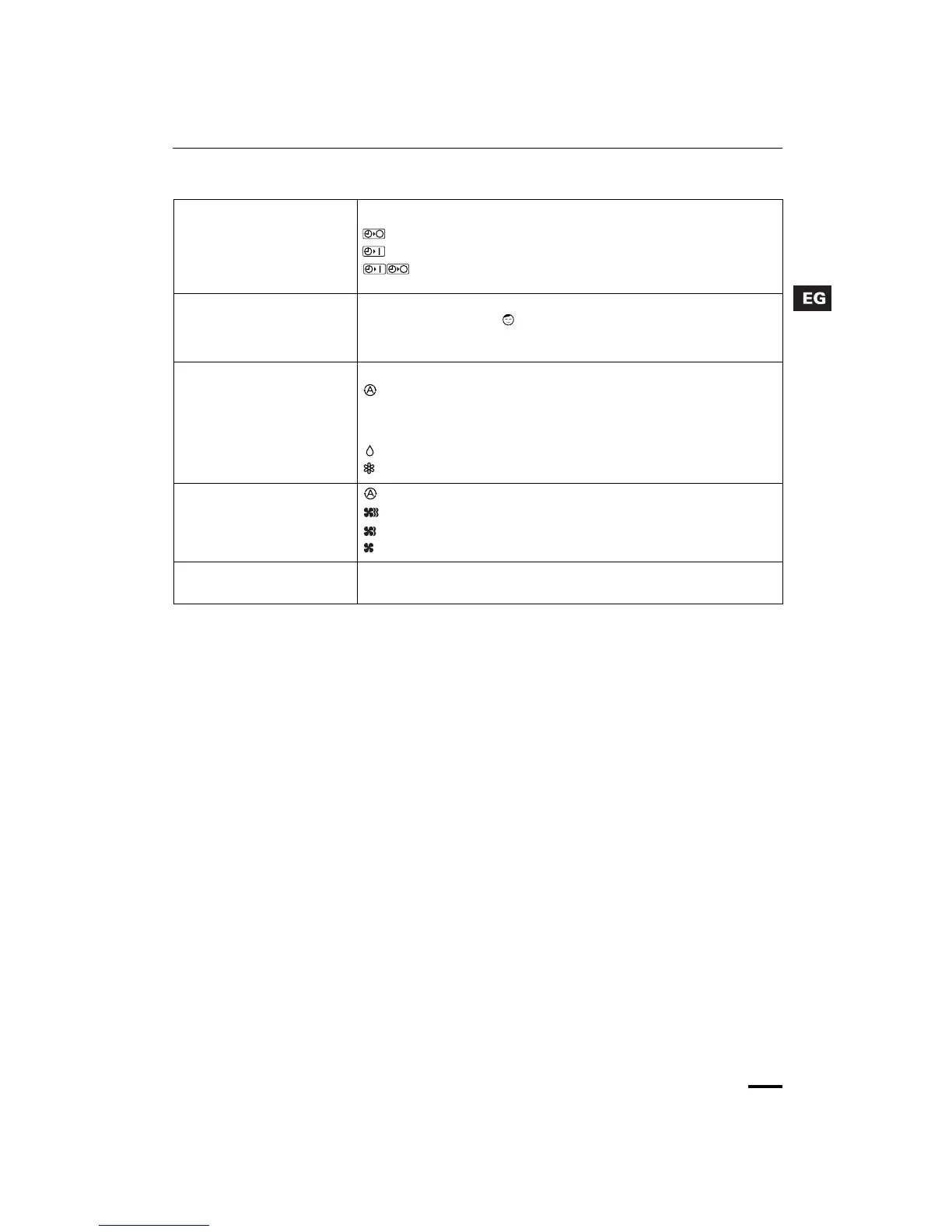9
Remote Control Unit (continued)
No display : The timer does not operate.
: The air conditioner stops at the set time.
: The air conditioner starts at the set time.
: The air conditioner stops and starts, or starts and stops, at
the set times every day. For details, see “Setting the Timer”.
ECONOMY button For details, see “ECONOMY Mode”. When you press this button in the
DRY or COOL mode, the mark appears in the display, and the remote
control unit will automatically adjust the set temperature to save
energy.
MODE selector button Use this button to select AUTO, DRY or COOL mode.
(AUTO) : When this setting is selected, the air conditioner calculates the
difference between the outdoor temperature and the room
temperature and automatically switches to the “COOL” or
“DRY” mode as appropriate.
(DRY)
: The air conditioner reduces the humidity in the room.
(COOL)
: The air conditioner makes the room cooler.
FAN SPEED selector button : The air conditioner automatically decides the fan speeds.
: High fan speed
: Medium fan speed
: Low fan speed
ACL button (ALL CLEAR) Puts the remote control unit into pre-operation status. Always press this
button after replacing the batteries.
ON TIME/OFF TIME
setting buttons
OI-645-09EG
