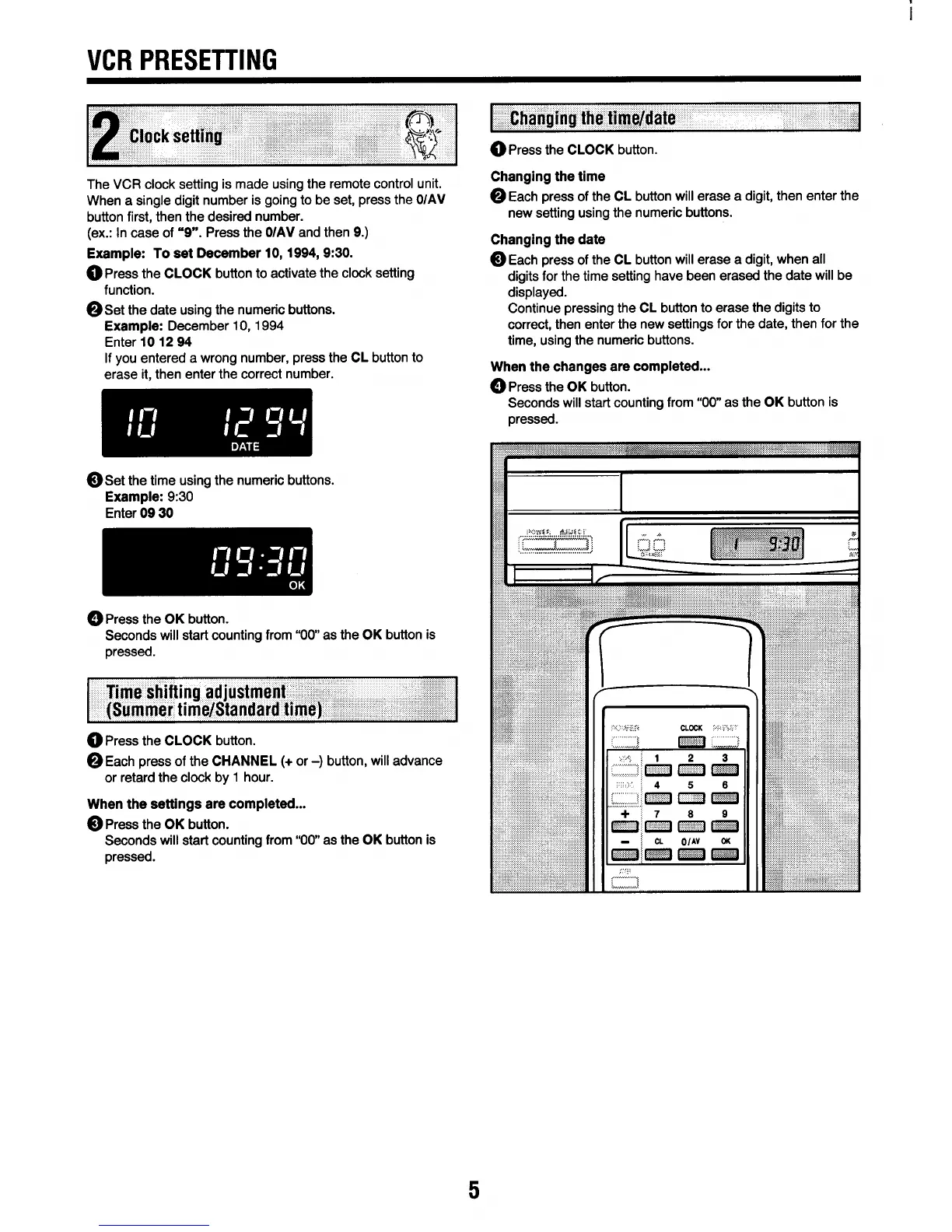VCR PRESETTING
The VCR clock setting is made using the remote control unit.
When a single digit number is going to be set, press the O/AV
button first, then the desired number.
(ex.: In case of “9”. Press the
O/AVand then 9.)
Example To set December 10,1994,9:30.
OPress the CLOCK buttonto activatethe clocksetting
function.
@Set the date usingthe numericbuttons.
Example: December 10, 1994
Enter 101294
If you entered a wrong number, press the CL button to
erase it, then enter the correct number.
oSet the time using the numeric buttons.
Example: 9:30
Enter0930
~Press the OK button.
Seconds will start counting from “00 as the OK button is
pressed.
~Press the CLOCK button.
@Each press of the CHANNEL (+ or -) button, will advance
or retard the clock by 1 hour.
When
the settings are completed...
~ Press the OK button.
Seconds will start counting from “00 as the OK button is
pressed.
OPress the CLOCK button.
Changing the time
@Each press of the CL button will erase a digit, then enter the
new setting using the numeric buttons.
Changing the date
OEach pressof the CL buttonwillerase a digit,
when all
digits for the time setting have been erased the date will be
displayed.
Continue pressing the
CL button to erase the digits to
correct, then enter the new settings for the date, then for the
time, using the numeric buttons.
When the changes are completed...
@Press
the OK button.
Seconds will start counting from “00 as the
OK button is
pressed.
,,r:
,.
,~{
y::+
I .,>,:,.,+
CLOCK ..,,,:.
11”’ 456
5