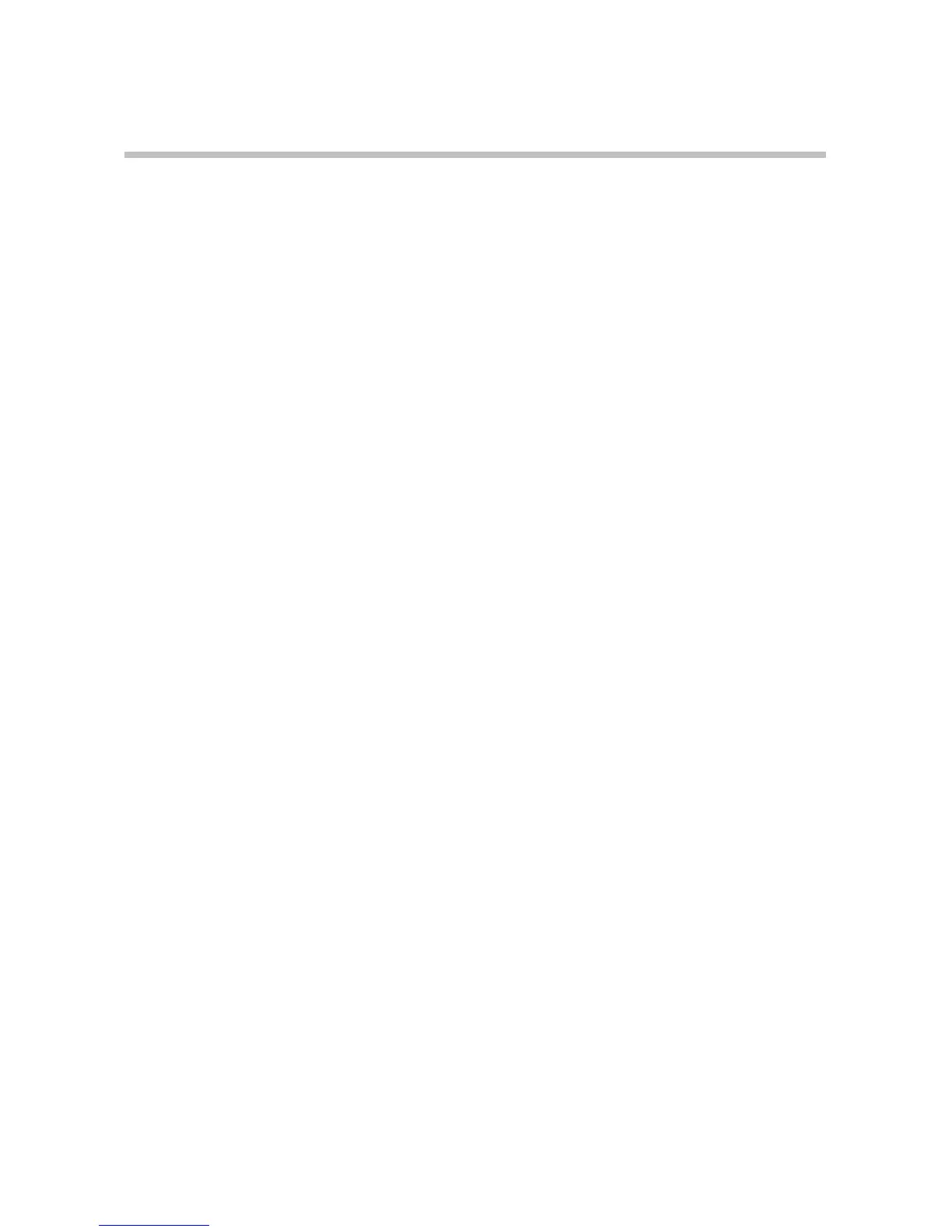B To remove the card...
œ Pull the card slowly out with your fingertips.
CAUTION
Do not remove the card when the camera is on.
œ Take care not to remove the card when the camera is on, because doing
so may cause the data on the card to be lost. Sanyo shall not be held
responsible for any data that is damaged or lost in this manner.
HINT
œ Inserting a memory card allows picture storage to and playback from that
card; the camera’s internal memory is used for storage and playback when
no card is installed. When the camera is turned on without a card inserted,
“º” is displayed on the LCD monitor.
English
18
