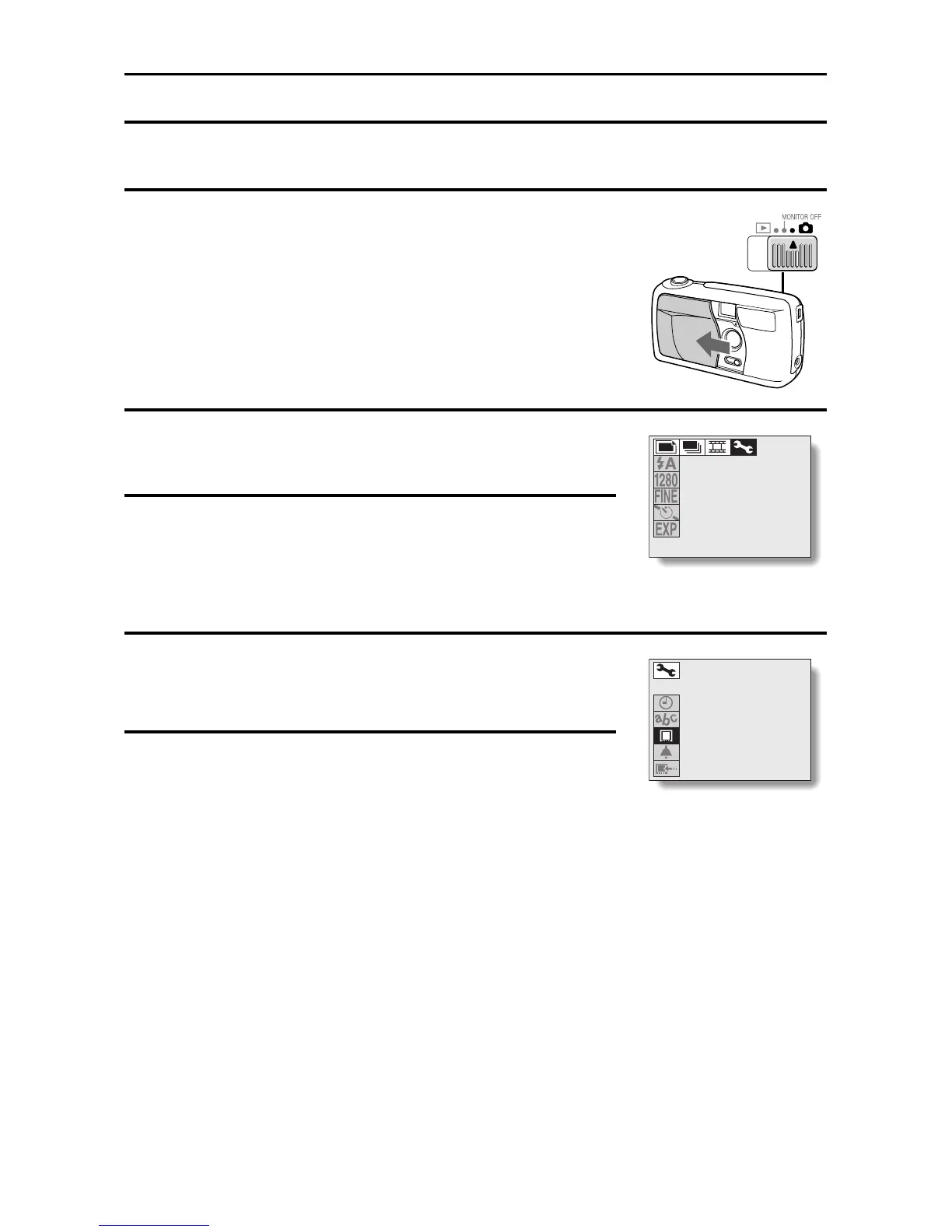INSTALLING THE CARD
Reformatting a card
1
After inserting a card, set the main switch to
[Õ] and open the lens cover.
2
Press the [MODE] button to show the
following screen.
3
Press [j] on the arrow button, then press [c]
to select the [Ø ] icon.
4
Press the [SET] button.
œ The Options screen appears.
5
Press [l] to select [REFORMAT].
<Options screen>
18
CLOCK SET
LANGUAGE
REFORMAT
BEEP
COPYTO CF
19
English
