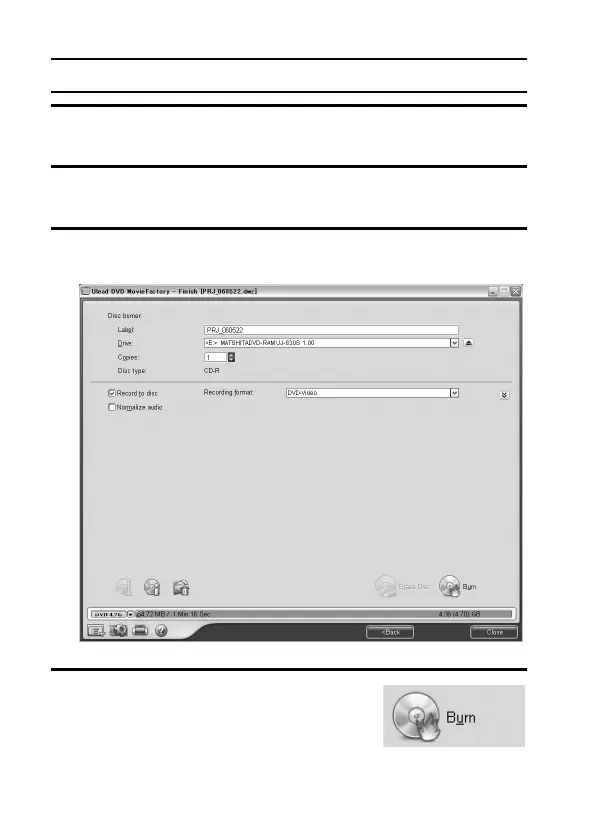xi English
SHOOT, PLAY BACK AND SAVE
6 Click on the [Next] button.
h The window to edit the title page of your DVD appears.
7 Set your desired title page, and click on the [Next] button.
h The window to confirm the title page appears.
8 Click on the [Next] button.
h The window to export the video files to the DVD appears.
9 Set a blank DVD in your computer’s disc
burner, and click on the [Burn] icon.
h A confirmation dialog box appears.
