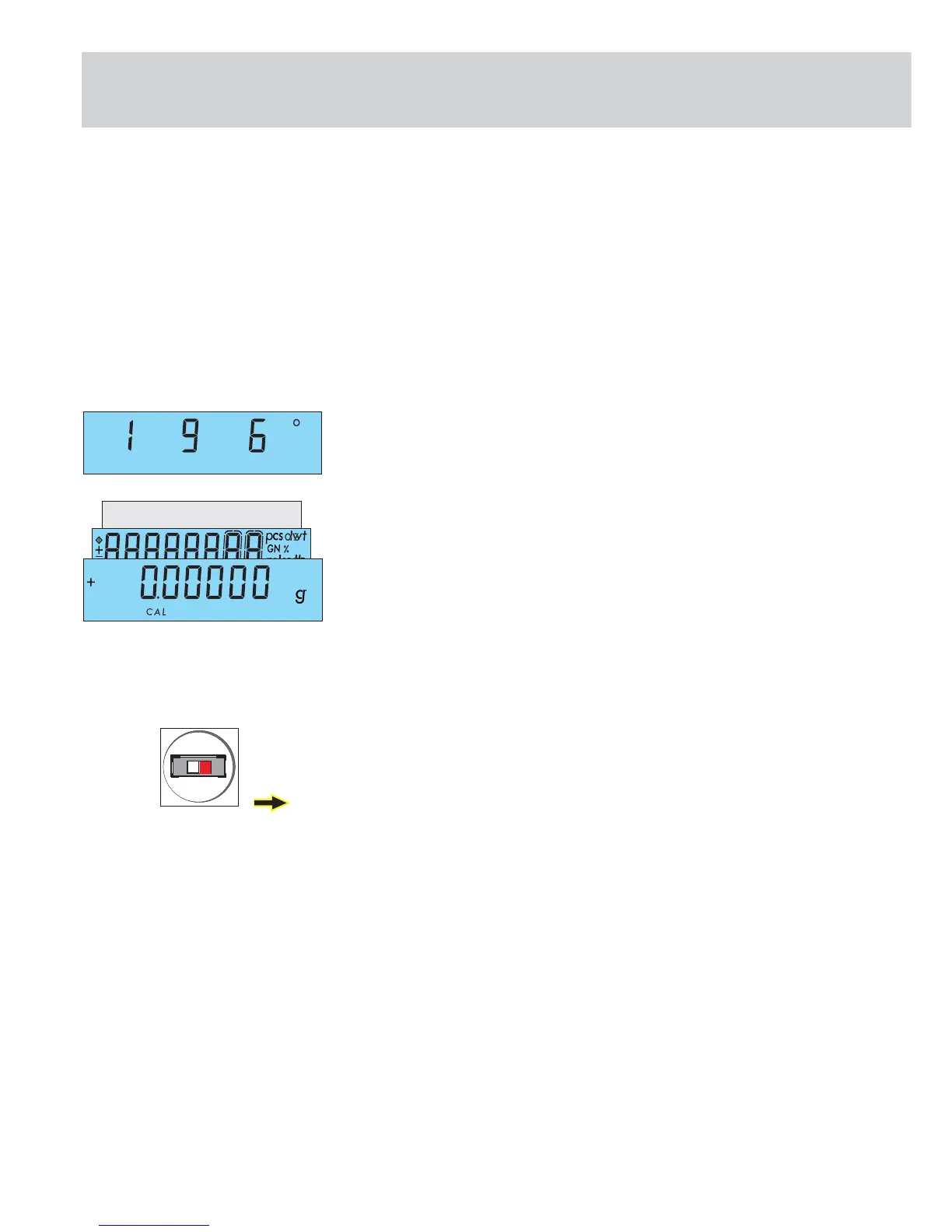34 |
Overwriting the Internal Linearization Weight
The factory setting of the internal linearization weights is highly accurate:
- If overwriting these weights is necessary, this indicates a mechanical or electrical
error!
- The balance/scale must be allowed to warm up (6 hours)!
Note: There are various ways of overwriting the internal calibration weight on CP balances/
scales.
1. As described in this manual
2. or using the Sartorius MC1 Server (Version 4.9 or later)
3. or with the SARTOCAS Program (Version 1.44 or later) for PCs and laptops.
- Make sure that the balance/scale operating menu is set to the code „1 9 6
-internal linearization accessible“ (see page 13-14 „Operating Menu Settings“).
- If you have not done so already, perform external linearization/adjustment.
- Slide the access lock switch to the right. It is accessible via an opening on the
back of the balance/scale.
- Turn the balance/scale back on by pressing e and then press the q key
until the readout shown on the left appears.
- Press the t key to tare the balance/scale; then press q to activate the
overwrite function.
- The built-in, motorized internal linearization weights are applied, then removed
automatically; the weight value is stored in the EEPROM of the processor; and
the balance/scale returns to the normal weighing mode.
- After completing the linearization routine, reset the code „1 9 6“ to „1 9 3“
and slide the access lock switch to the left (menu locked). Replace the capped
plug to close the opening.
Anz_10-F.eps
Anz_12-F.eps
right
closed
CP_bpi_sch.eps
