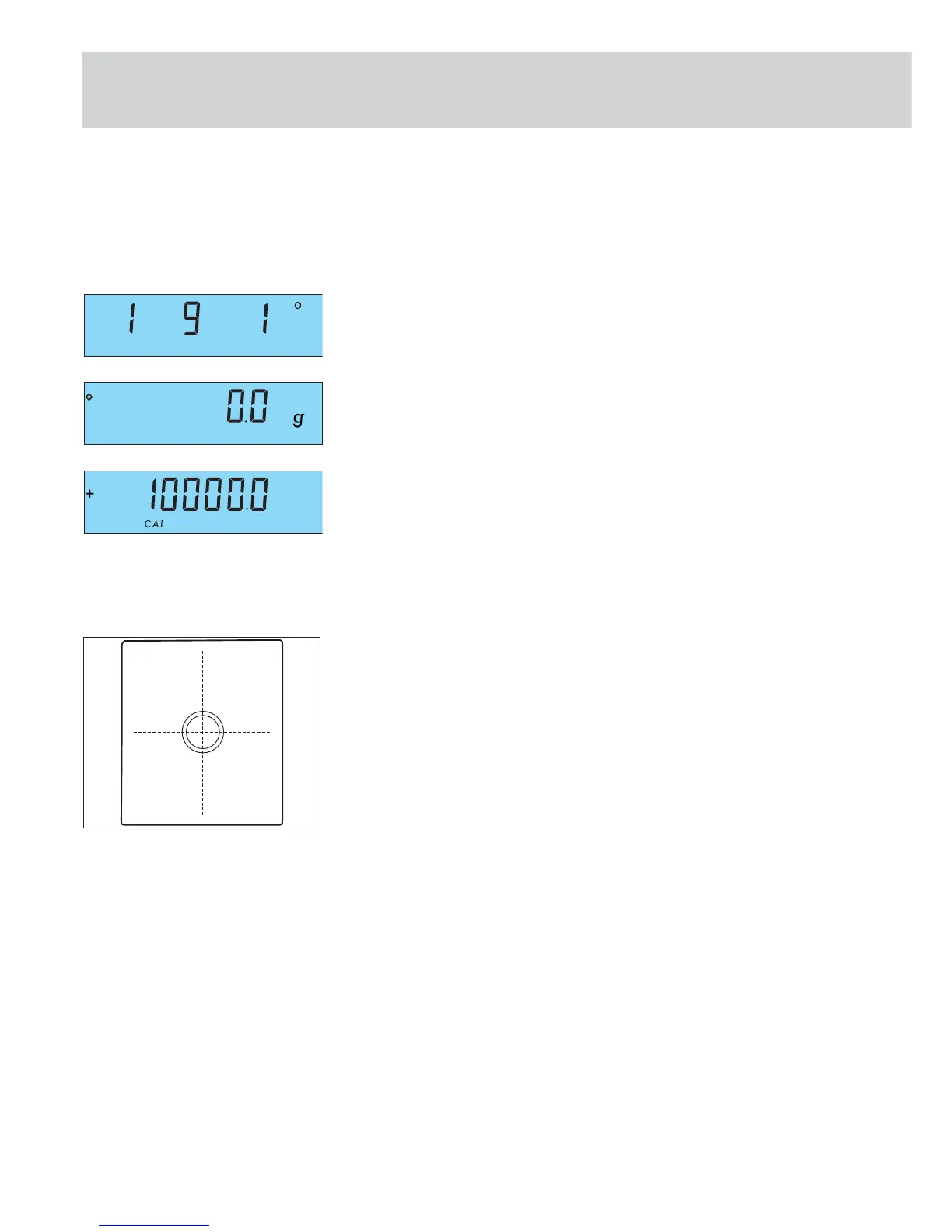38 |
External Adjustment
Note: The external calibration/adjustment can be performed in various ways.
Only use calibrated weights!
1. As described in this manual,
2. or using the Sartorius MC1 Server (version 4.9 or later) or the SARTOCAS
program for PCs and laptops).
- Make sure that the balance/scale operating menu is set to the code „1 9 1 -
external calibration/adjustment accessible“ (see pages 13-14 „Operating Menu
Settings“) or „1 9 7 - external adjustment/calibration/", the Access Lock Switch
has to be closed.
- If necessary, tare the balance/scale by pressing the t key. Press q to
activate the calibration/adjustment routine.
- The calibration weight required is displayed, (depending on the model, e.g.
CP34001S).
Caution! The balance/scale only accepts a weight that is within a tolerance range of
approx. 2% of the nominal value. Errors exceeding this tolerance range can only
be corrected using the SARTORIUS MC1 Server Software.
- Center the required weight (e.g. 10 kg/F1) on the weighing pan and close the
draft shield.
- After the calibration weight has been stored, the balance will return to the
weighing mode.
– Menu »1 10 2 Calibration/Adjustment« calibration weight value will be displayed
first, then press q key.
Anz_14-F.eps
Anz_23-F.eps
Anz_24-F.eps
Eck_re_G3.eps
Span Adjustment
