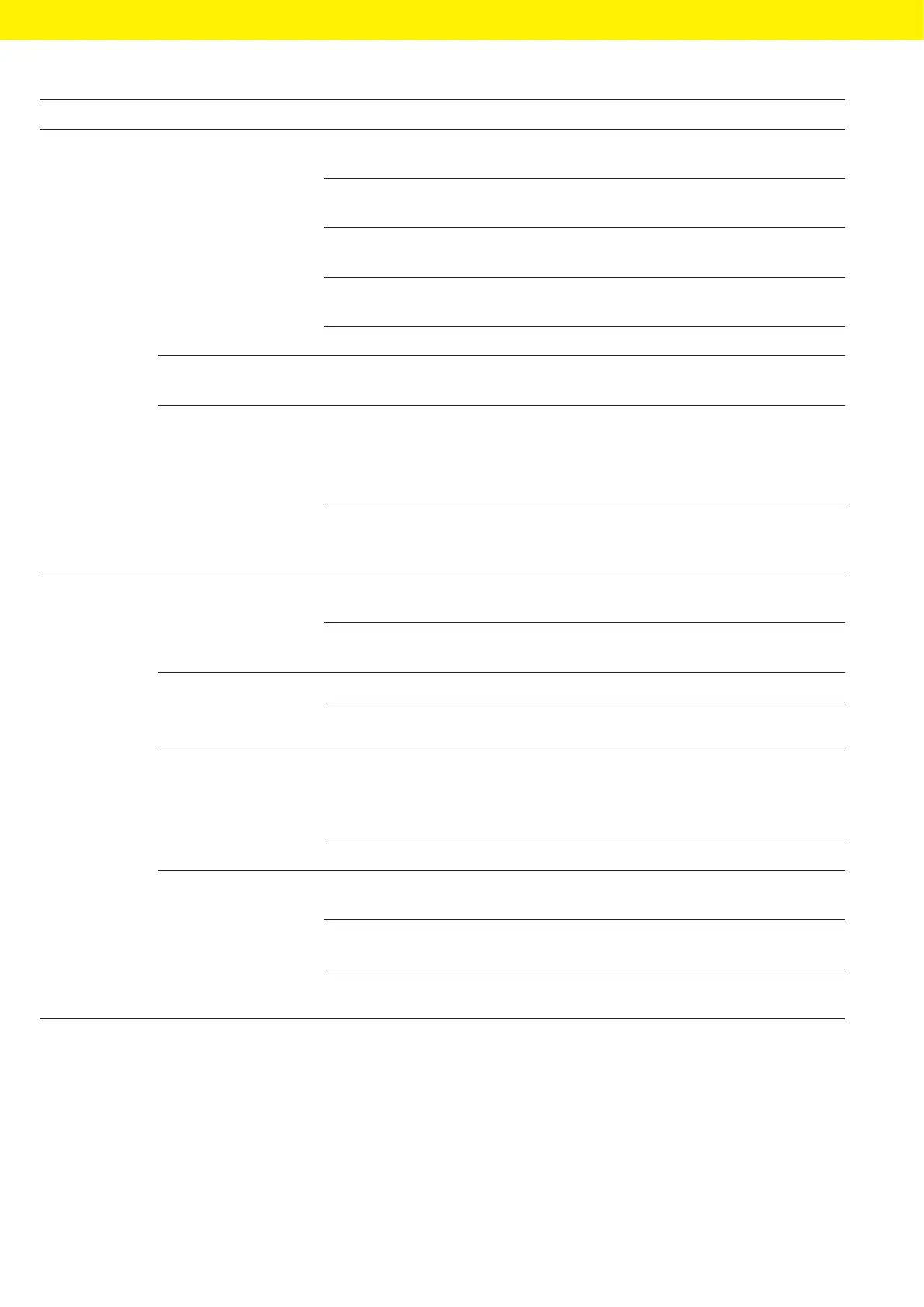38 Operating Instructions Cubis
®
MCA
Operating Design
Level 1 Level 2 Level 3 Description
Connections SBI protocol Format Configure the settings for the data output
and data output format.
Output Define whether the output takes place with
or without stability.
Automatic output Activate or deactivate the output rate
forautomatic data output.
Display SBI error
messages
Activates or deactivates the error messages
forthe SBI protocol.
Formatting output values Defines the line length for the data output.
Climate modules List of connected climate
modules
Define the settings for the connected
climate module.
Connected devices Motion sensor Define the number and functions
ofthegestures.
Only available if a motion sensor is
connected to the device.
External USB keys Triggers key functions for the device via
anexternally connected peripheral device,
e.g.a keyboard or a foot switch.
Device
settings
Date and time NTP configuration Activate or deactivate time synchronization
via NTP.
Set the date and time Enter a date and time. Determine the
timezone.
Safe weighing isoCAL execution mode Set the isoCAL function.
Safety level Set the alert level for the message indicating
that the isoCAL function must be executed.
Preload Set preload Sets a preload for technical equipment that
needs to be constantly on the device. In this
case the maximum capacity is reduced by
the set preload.
Delete preload Deletes the set preload.
Calibration |
adjustment report
Automatic printout
forisoCAL
Activates the data output for the
isoCALfunction.
Automatic printout
forcal. | adj. Task
Activates the data output for the calibration
and adjustment function.
Print profile Defines the output device on which
aprintout must be carried out.