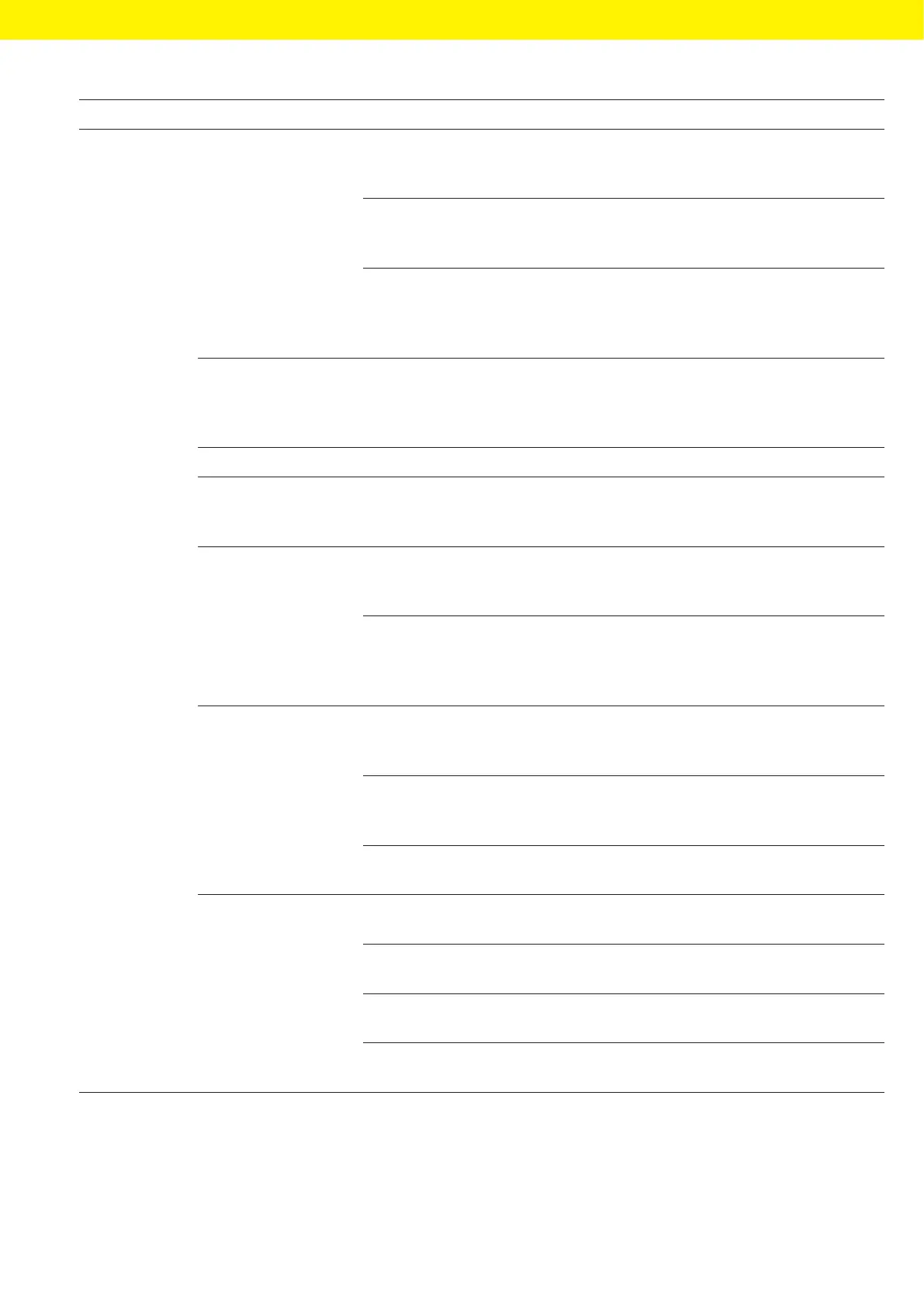Operating Instructions Cubis
®
MCA 39
Operating Design
Level 1 Level 2 Level 3 Description
Device
settings
minUSP minUSP function If this extension has been activated in
theQAPP Center: Activate or deactivate
the minimum initial weight.
Starting point of
operating range
If this extension has been activated in
theQAPP Center: Define the starting
pointvalue.
Mark weight values
< minUSP as invalid
If this extension has been activated in
theQAPP Center: Activates the
identification of weight values that are less
than the minimum initial weight.
Measurement
uncertainty
Various user entries If this extension has been configured
intheQAPP Center: Activates the dynamic
display of the measurement uncertainty
forthe weight value.
Device ID Device ID 1–2 Determine the device identifier.
Electronic signature Sign report If the QAPP extension has been activated:
Activate or deactivate the electronic
signature.
Draft shield Left | right palm key Set the function of the left and right palm
key. Only for devices with a motorized
draftshield.
Automatic mode If the device is equipped with a motorized
draft shield: Closes the draft shield, carries
out the function, and opens the draft
shieldagain.
Ionizer Activation ionizer If the device is equipped with an ionizer:
Define the switch-on behavior for the
ionizer.
Intensity If the device is equipped with an ionizer:
Define the intensity of the ionization
process.
Start-up duration Define the duration of the ionization process
in seconds.
Start-up behavior Initial zeroing | taring Activate or deactivate automatic zeroing
and taring when starting the device.
Automatic login Activate or deactivate automatic log-in
ofthe last user when starting the device.
User identification service Activates a user identification for
theservice.
Automatic start
oflasttask
Activate or deactivate automatic start of the
last task when starting the device.