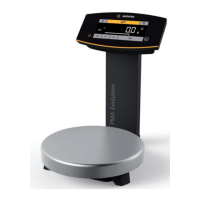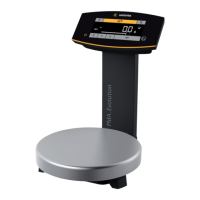EVO1S1 | SPO1S1 Operating Instructions 21
Operation
6.4.1 Calibration
External Calibration/Adjustment for Verified Scales
Scale for use in legal metrology must be externally calibrated before being verified
at the location of use.
− When the scale is used in legal metrology, external calibration is locked as
follows:
− The menu access switch is locked
− The menu access switch cap is sealed
t Press the 0 key for approx. two seconds.
y The pre-set calibration weight appears in the display
(e.g., 5000 g, accuracy: + 0.075 g)
t If required, select a different calibration weight via the O / P keys.
t Confirm the displayed calibration weight via the ! key.
y CAL.EXT. appears on the display and the negative calibration weight.
t Center the calibration weight on the weighing pan.
y The calibration is performed. The calibration is complete when CAL.DON appears
in the display.
t Remove the calibration weight from the weighing pan.
6.5 Weighing
Using a Verified Balance in Legal Metrology:
The Type-Approval Certificate for verified scales is only valid for non-automatic
weighing instruments. For automatic operation with or without additional integrated
equipment, please follow the applicable national regulations for the installation
location.
− The temperature range (°C) listed on the ID label should not be exceeded during
operation.
Example:
K +10…+30°C
6.5.1 Weighing with One Decimal Place
t Place the empty paint can on the weighing pan.
t Briefly press the 0 key to zero.
y The display shows “0.0 g.”
t Add the first component “484.8 g.”
t Read off the weight when the stability symbol (in this example) “g” is displayed.
t Add the other components until the desired weight (formula) is reached.
t Remove the filled paint can from the weighing pan.
Danger of Scale Damage!
Never close a paint can using a hammer while it is still on the weighing pan.
t When closing the paint can, place it on a firm, stable surface.

