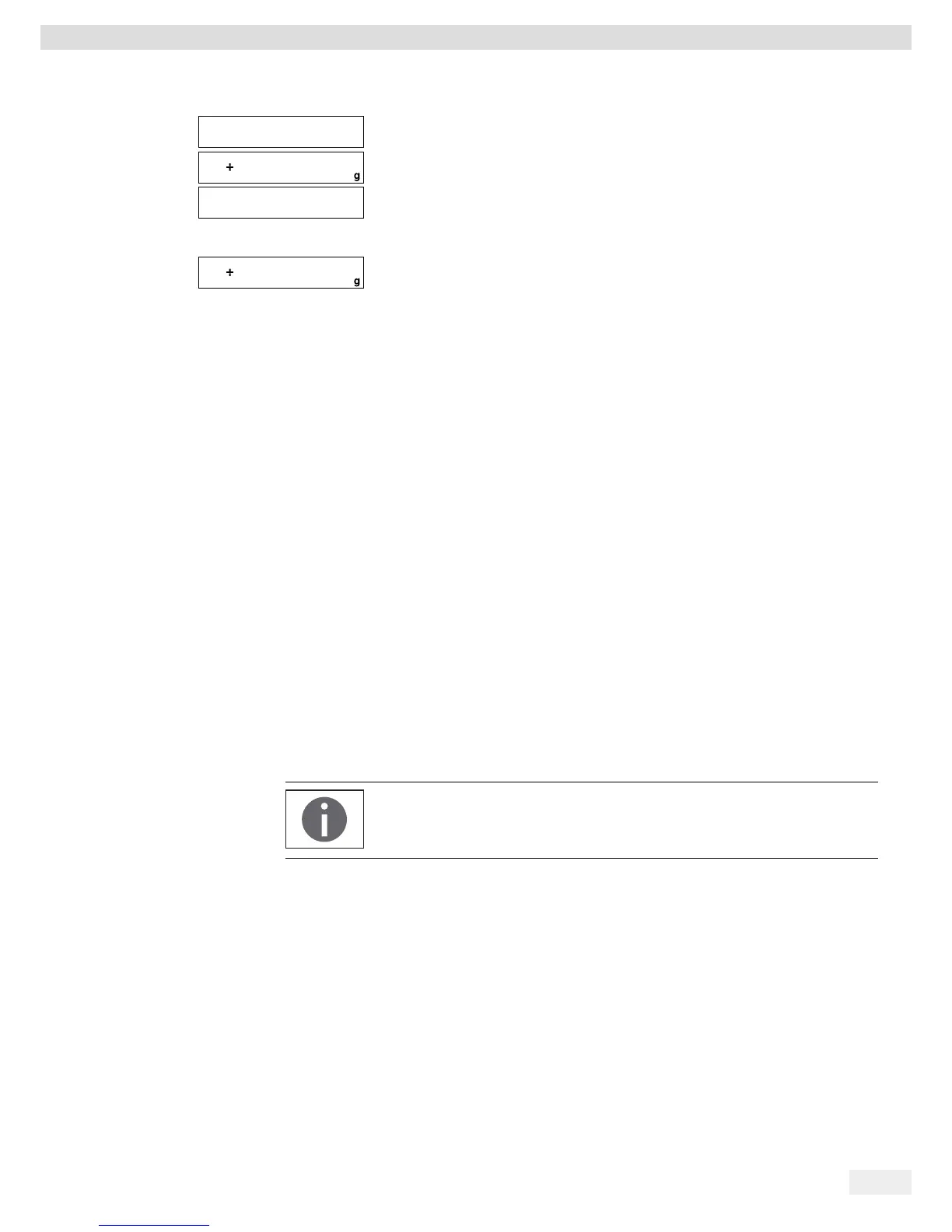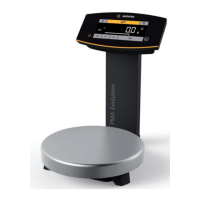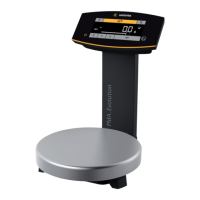EVO1S1 | SPO1S1 Operating Instructions 25
Operation
y ”STO 02” appears on the display, the second (corrected) value is saved.
y You are automatically returned to the formulation program.
y ”04” appears in the top left of the display (fourth color component).
t Press the § key to check the amount of the total weight.
y The correction factor “C 1.03” appears on the display for several seconds.
Total weight = weight of specified formula x correction factor.
y ”04” appears again in the top left of the display after the correction factor is
displayed (fourth color component).
t Add additional color components of the formula as described above.
This concludes the calculation example.
6.7 Menu Settings
6.7.1 Accessing the SETUP Menu
Accessing the SETUP menu and settings is described in the following using “Adapting
the scale to ambient conditions” as an example (SETUP -> SCALE -> AMBIEN.):
t Press the ! key for approx. two seconds.
y Level 1 of the SETUP menu is displayed.
t Select the SETUP menu item of the first level using the O / P keys.
t Press the ! key.
y Level 2 of the SETUP menu is displayed.
t Select the SCALE menu item of the second level using the O / P keys.
t Press the ! key.
y Level 3 of the SETUP menu is displayed.
t Select the AMBIEN. menu item of the third level using the O / P keys.
t Press the ! key.
y Level 4 of the SETUP menu is displayed.
t Select the desired setting using the O / P keys.
t Press the ! key.
y The setting is applied; “o” appears on the display.
(This concludes the example.)
t Press the § key several times to exit the menu.
A detailed list of possible settings can be found in Chapter “3.4 Menu List,”
page 11.
6.7.2 Configuring the Main Menu Settings
6.7.2.1 Accessing the Setup Menu
t Press and hold the ! key for approx. 2 sec.
y SETUP (level 1) appears on the display.
