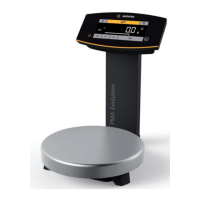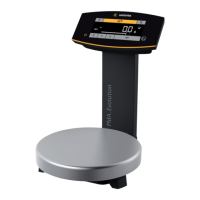26 EVO1S1 | SPO1S1 Operating Instructions
Operation
6.7.2.2 Language Setting
Level 1 Level 2
LANG.
t Press O, select LANG.
t Press !
D
o German
t Press O / P, select language
UK/US
English
t Press !, “o” appears
F
French y The desired setting is applied
I
Italian
t Press § several times to exit the menu
etc.
6.7.2.3 Standard Default Settings (0.1 g)/Polyrange (0.05 g/0.1 g) and Grams/Parts per Pound (Not for Verified Models)
The default settings which are active when the scale is switched on can be found under “SETUP > SCALE > WT.UNIT” and “SETUP >
SCALE > DSP.DEC.:”
t Access the Setup menu (see Chapter 6.7.2.1, page 25).
Level 1 Level 2 Level 3 Level 4
SETUP
t Press !
| - - -
SCALE
t Press !
| - - -
WT.UNIT
Units
t Press O / P, e.g., select DSP.DEC.
| |- - - o
GRAMS
t Press !
| |- - -
PT.P.LB
t Press O / P, e.g., select ALL
| - - -
DSP.DEC.
Accuracy
t Press !, “o” appears
|- - - o
ALL
y The new code is set
|- - -
POLYR.
t Press § several times to exit the menu
6.7.2.4 Activating the Toggle Key (Not for Verified Models)
When the toggle key Z is active, you can use it to toggle the unit between, e.g., grams, parts per pound or the decimal place.
The unit and/or decimal place is toggled when the key is pressed:
t Access the Setup menu (see Chapter 6.7.2.1, page 25).
Level 1 Level 2 Level 3 Level 4
SETUP
t Press !
| - - -
APP.PRG.
t Press O / P, select APP.PRG.
| - - -
TOGGLE
t Press !
|- - - o
ON
t Press O / P, select ON
|- - -
OFF
t Press !, “o” appears
y Toggle key Z is activated
t Press § several times to exit the menu
Configuring the Toggle Key Z Function
Pressing the toggle key Z toggles the scale between the default settings (see Chapter 6.7.2.3, page 26) and settings defined in
“SETUP > APP.PRG. > UNIT” and “SETUP > APP.PRG. > DSP.DEC.”
t Access the Setup menu (see Chapter 6.7.2.1, page 25).
