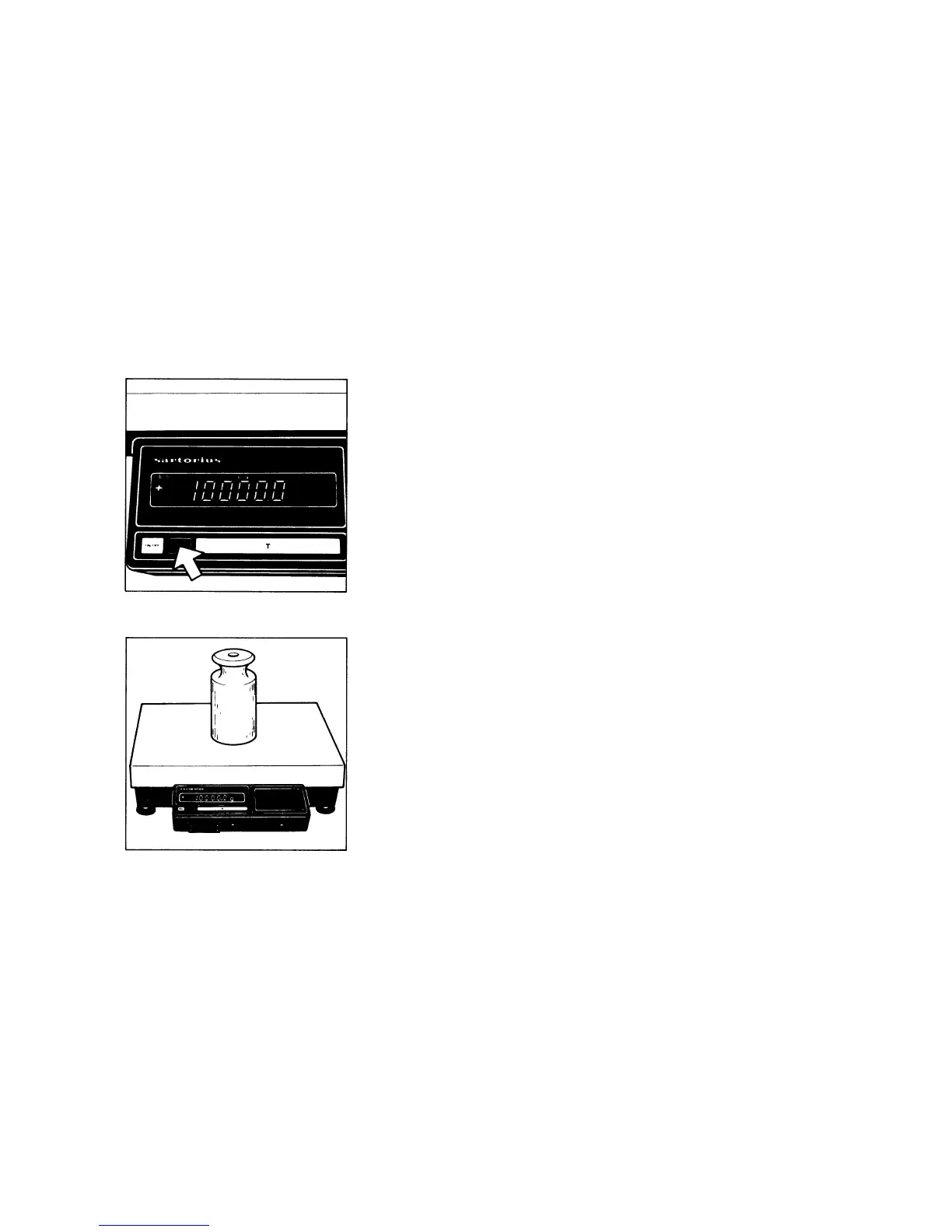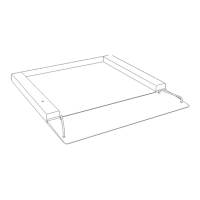20
Automatic Shutoff
Make sure the "Automatic Shutoff" code is set to "ON" when using a
non-rechargeable or rechargeable battery. This will increase the
amount of time you can operate the scale before having to recharge
the battery (see "Scale Operating Program"), lf you do not press a key
or if a weight readout in the display does not change for at least 2
minutes, "STANDBY" will start flashing in the display. The scale will
shut itself off if it has not been operated after another 2 minutes.
Calibration
— This is only possible with an accurate calibration weight (10 kg)
— See "Accessories" -
Unload the scale and press the CAL key
(7)
for at least 3 seconds un-
til the calibration weight readout appears in the display.
Center the calibration weight on the platform.
Now the weight unit symbol is displayed. An acoustic signal indicates
the end of the calibration procedure.
You can block access to the calibration function -to find this menu
code, refer to the "Scale Operating Program." This function is acces-
sible when the scale operating program is unlocked using the menu
access switch
(5)
.
