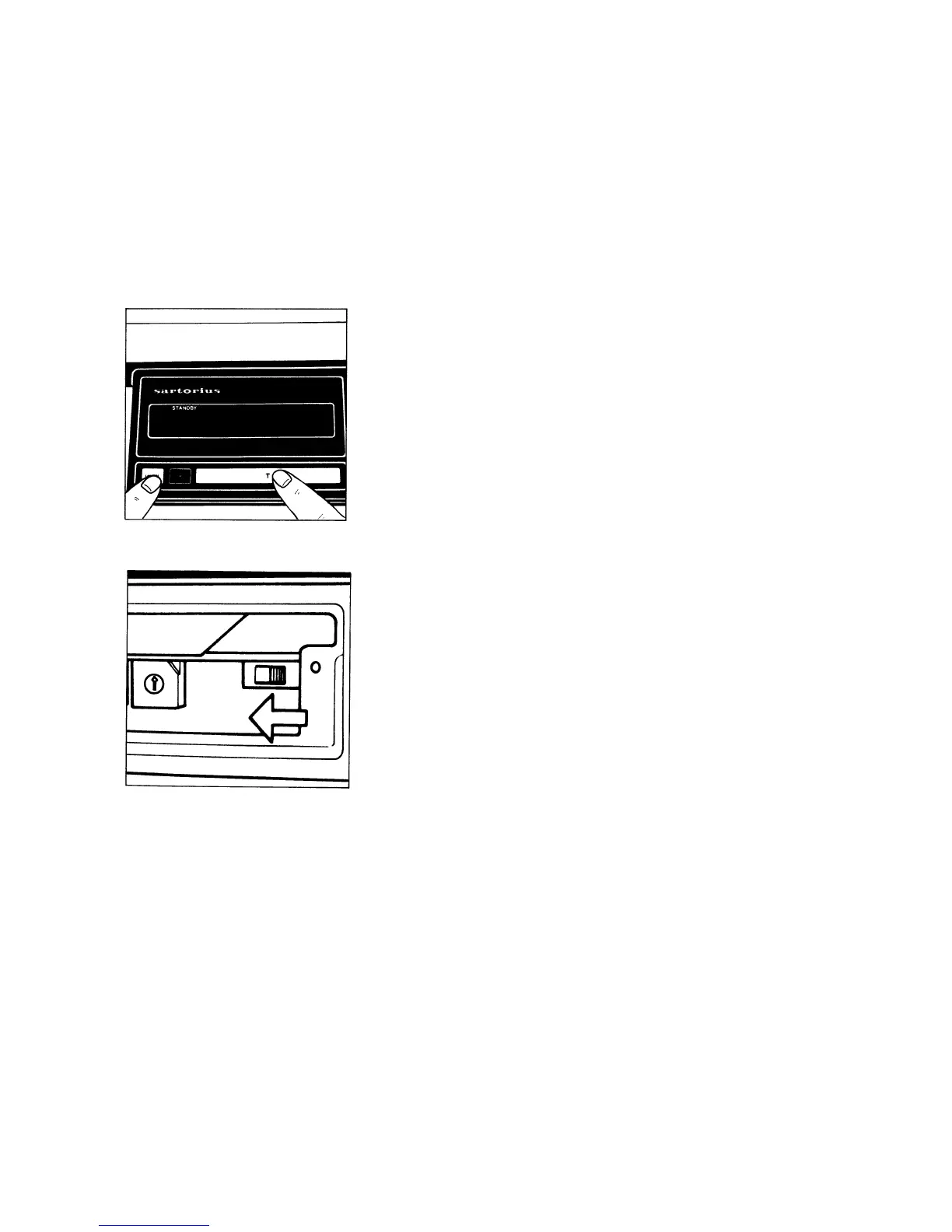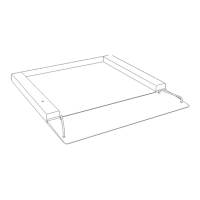21
Scale Operating Program
The scale operating program lets you adapt your scale to various am-
bient conditions and to different weighing requirements, and select
weight units commonly used in your country.
At the factory, we have set the codes for a Standard program which is
protected by a locking function to prevent accidental changes.
The "
menu code
" contains the information of the operating program,
lt consists of three digits, known in "computerese" as the page
(1st digit), the line (2nd digit) and the word (3rd digit).
Reading a Program Menu Code (List Mode)
How to access the menu of the scale operating program:
With the display turned off (
STANDBY
state), hold down the tare con-
trol
(6)
and briefly press the ON/OFF key
(8)
. Upon completion of the
automatic self-test, release the tare control as soon as "
CH5
" is dis-
played. The Status of the scale operating program is indicated in the
weight display:
"
L
" Stands for the list mode. In this mode, you can read a menu code
setting, but you cannot change it.
Changing a Program Menu Code (Change Mode)
lf you wish to change a program menu code, you must first unlock the
menu access switch to access the program menu.
To do so, remove the protective cover located on the right of the dis-
play unit, and slide the menu access switch
(5)
in the direction of the
arrow.
The display will indicate "
C
", which Stands for the change mode,
meaning you can now change the menu code settings.
