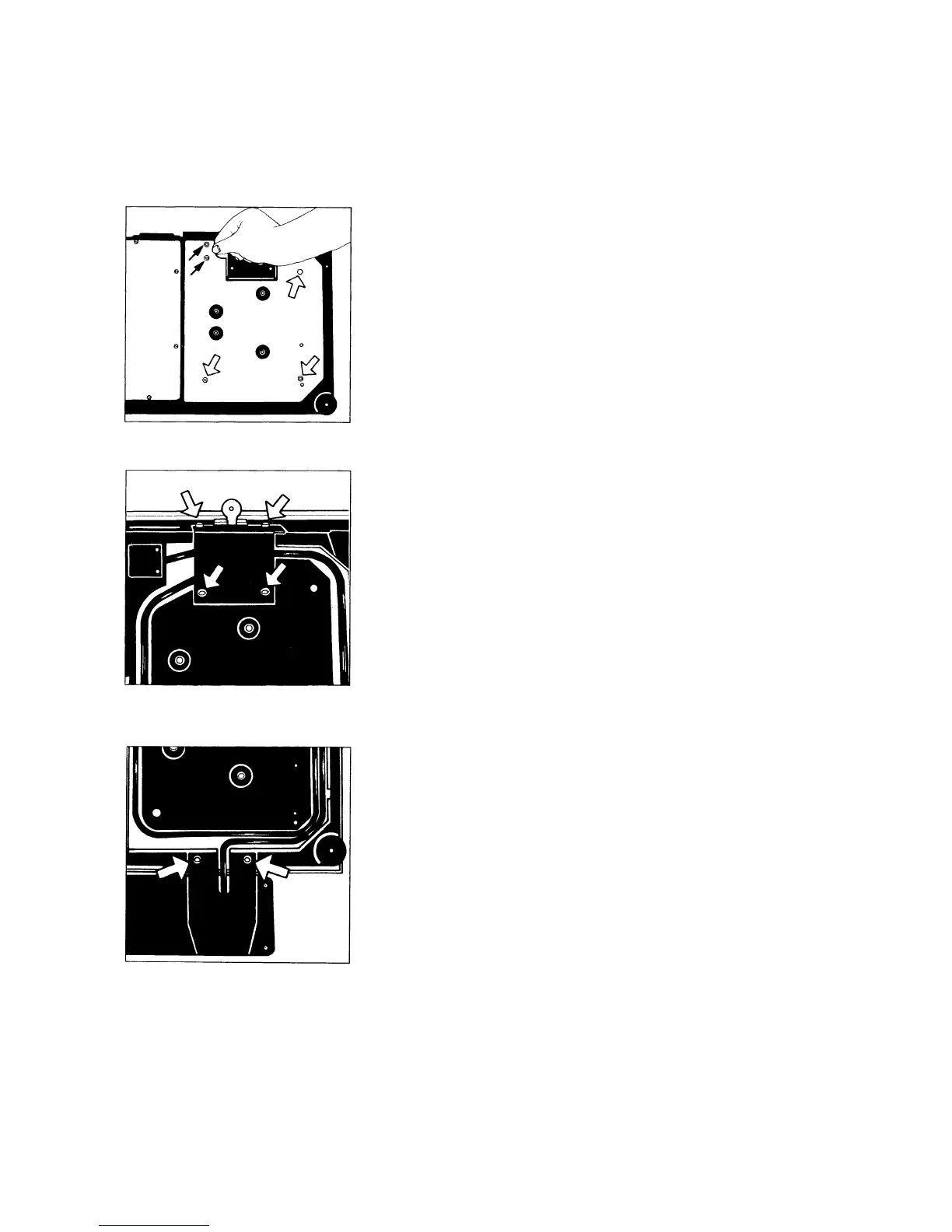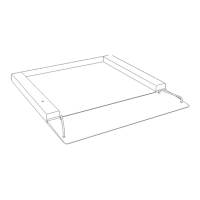11
Mounting the Remote Display Unit
Leave the platform cover on the scale.
To mount the display, turn the scale upside down so that it rests on
the platform cover.
Remove the screws from the base plate (see arrows using the Allen
wrench supplied and then remove the base plate.
Unscrew the four screws of the angular cover plate, and remove the
angular cover plate.
Remove the fastening screws from the display unit using the Allen
wrench to untighten them. Remove the cable from the raceway
(channel).
