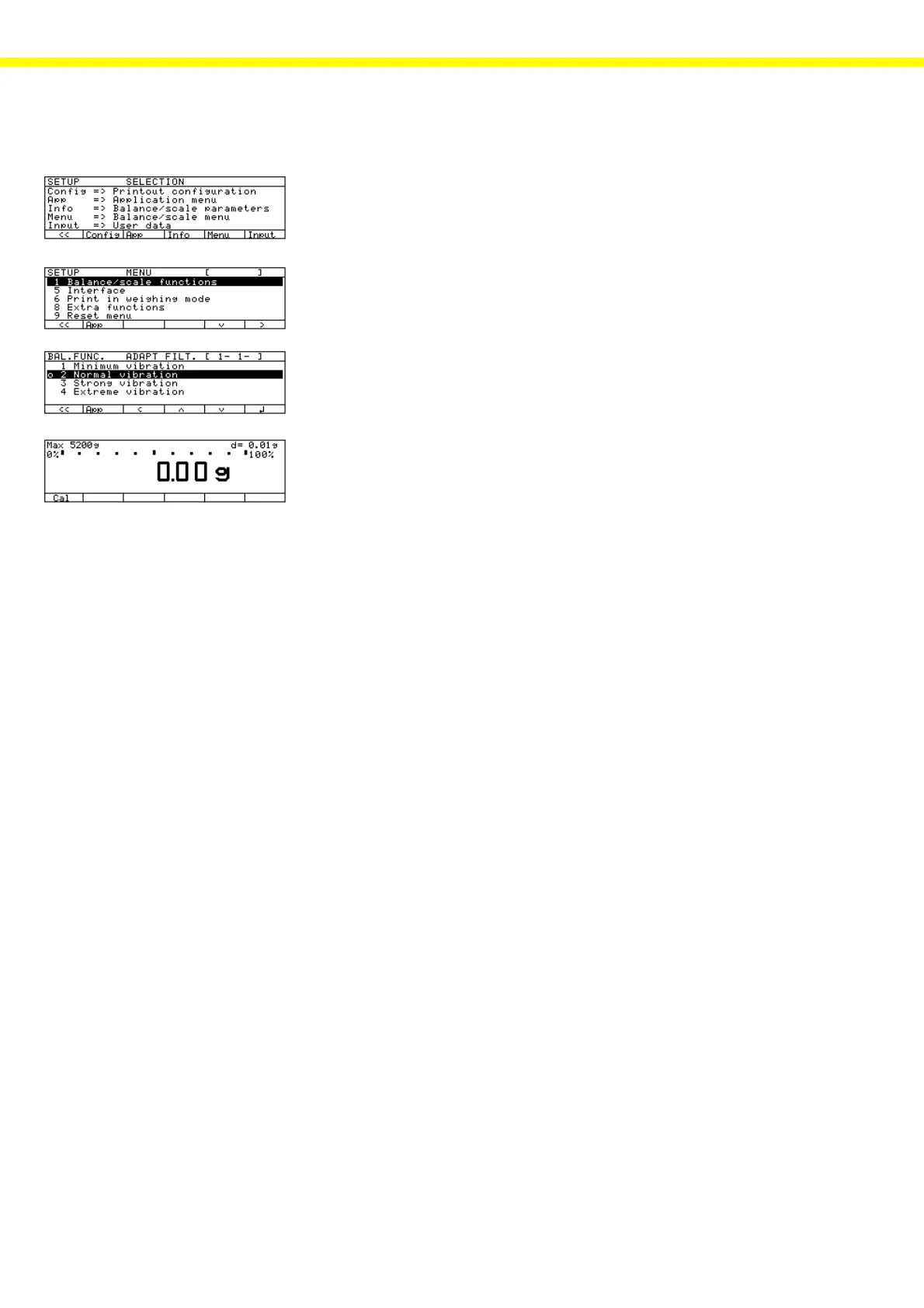20
MENU - Balance Operating Menu
– Press
F2 F2
F2 F2
F2 while running the SETUP program.
- The symbol to the left appears.
– Use the keys
F1 - F4 F1 - F4
F1 - F4 F1 - F4
F1 - F4 (cursor function) to select the desired menu level and
code digits.
– Press
F1F1
F1F1
F1 to set a new menu item.
– Press M or F6 to store new code settings and exit the operating menu.
– The balance returns to the weighing mode.
Note: See the section entitled “Balance Operating Menu Settings Master
pro
LA” start-
ing on page 47 for an overview of the balance operating menu.
La-002e.BMP
F2
La-013e.BMP
La-014e.BMP
La-015e.BMP
