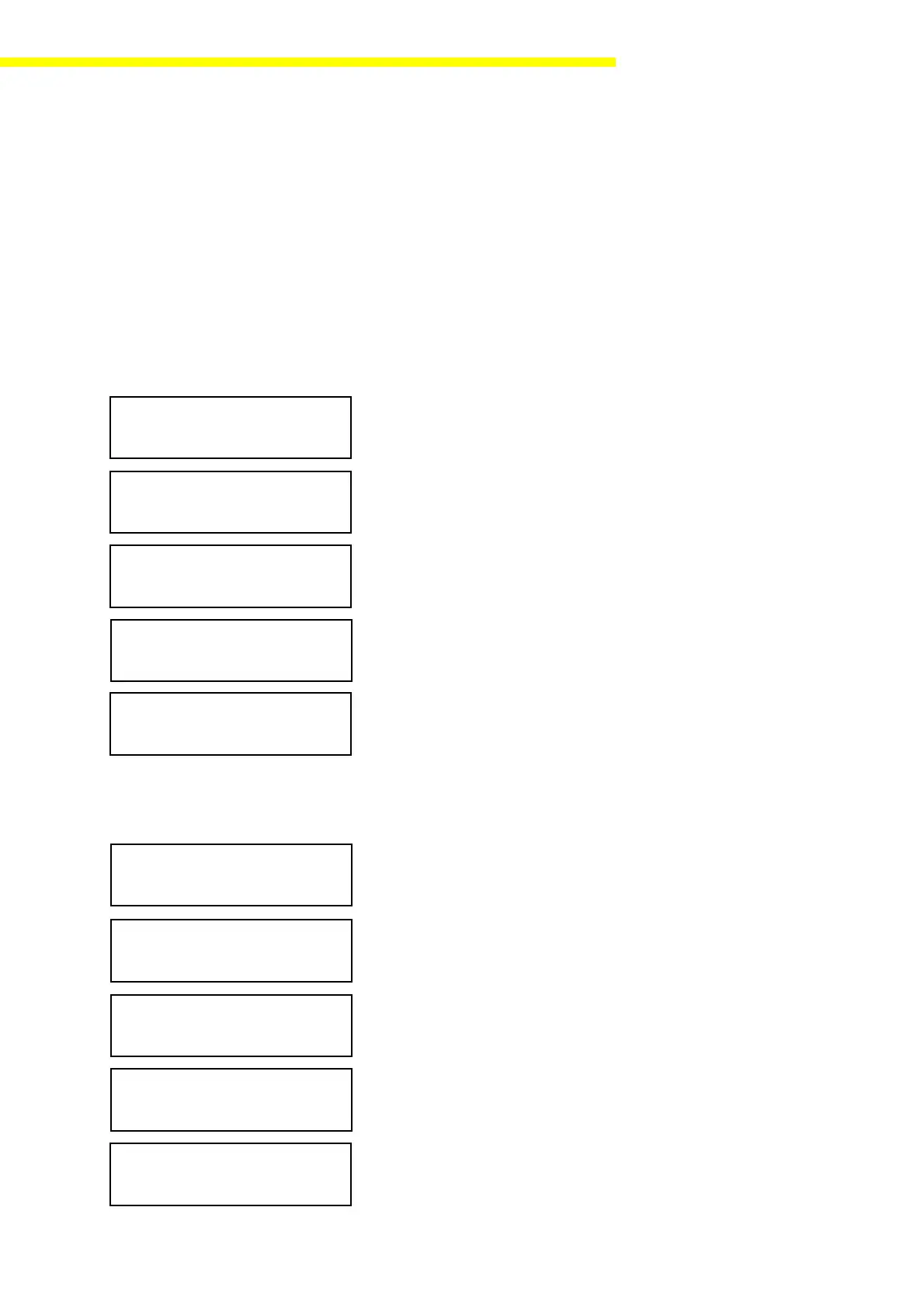SARTORIUS Master
pro
7
INPUT Mode
Press INPUT and then p to output the current settings to the data output port.
Select the INPUT mode to enter data in the balance.
The input options available in the INPUT mode are expanded when the bal-
ance is switched to the service mode (e.g., for entering an external lineariza-
tion weight).
– Press w while running the SETUP program.
Note: You can input up to 20 characters in an input field; use the left and right ar-
row keys (é / õ) to scroll the display for input longer than 8 characters.
– Enter an ID number (e.g., inventory or laboratory number).
– Press ú to select the individual positions.
– Enter a lot number (e.g., test series number)
– Press ú
– Enter a calibration weight ID number (e.g., number of the weight set)
– Press ú
– The calibration/adjustment weight is displayed. The weight shown can be
changed, including the number of digits following the decimal point.
– Press ú
– The password is displayed (user password).
– Press ú
Note: “ S “ is displayed if the service mode was activated before the INPUT mode
was selected.
The following settings can only be changed in the service mode.
– Input for the 1st linearization weight. The weight shown can be changed,
including the number of digits following the decimal point.
– Press ú
– Input for the 2nd linearization weight. The weight shown can be
changed, including the number of digits following the decimal point.
– Press ú
– Input for the 3rd linearization weight. The weight shown can be changed,
including the number of digits following the decimal point.
– Press ú
– Input for the 4th linearization weight. The weight shown can be changed,
including the number of digits following the decimal point.
– Press ú
– Input for the password (user password)
This password protects the MENU and the INPUT mode.
The service password has higher priority than the user password.
m15v-234
ID________
a123
cal. Wt.ID_____
1096aaa1
lot-ID____
2000.00 g
CAL./adJ.-WeIgHT
da97
password
1000.00 g
S LIN. WeIgHT 1
3000.00 g
S LIN. WeIgHT 2
5000.00 g
S LIN. WeIgHT 3
6000.00 g
S LIN. WeIgHT 4
da97
password