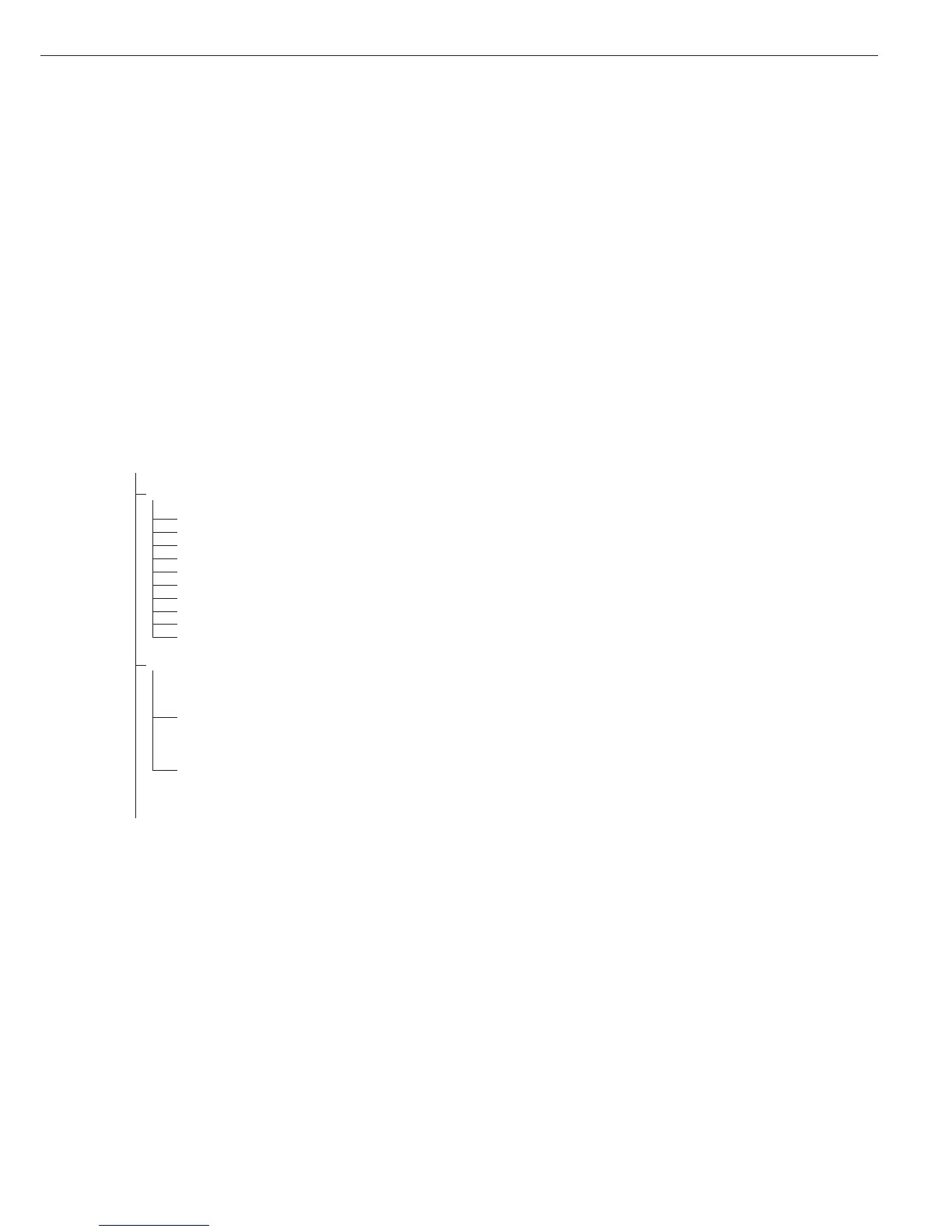Preparation
§ Switch on the scale: Press e
§ While all segments are lit,
press the ) key
§ Select the Application menu: Press k
repeatedly until
Appl is displayed
§ Open the Application menu:
Press the ) key
§ Select the Net-total Formulation
application:
Press the k key repeatedly until
the desired menu item is displayed and
press ) to open the submenu
Application Parameters:
Net-Total Formulation
3.6. Minimum Load for Automatic
Storage/Transfer of Values
3.6.1* 1 digit
3.6.2 2 digits
3.6.3 5 digits
3.6.4 10 digits
3.6.5 20 digits
3.6.6 50 digits
3.6.7 100 digits
3.6.8 200 digits
3.6.9 500 digits
3.6.10 1000 digits
3.17. Automatic Individual
or Component Printout when
Value Stored
3.17.1 Off
3.17.2* Generate printout with
complete standard
configuration each time
O is pressed
3.17.3 Generate printout
with complete standard
configuration only once
when O is pressed
* = Factory setting
§ Press ) to save your settings
and press ( (repeatedly) to exit the
operating menu.
Minimum Load
The minimum amount that a compo-
nent must weigh before it can be saved
in net-total memory is configured in
Setup under:
appl 3
Net Tot
: 3.6.
Once the limit is exceeded by the load,
the value can be saved. If the load is
too light, the following will occur when
you try to save a value:
– The error code
Inf 29 is displayed
– An acoustic signal (double beep) is
emitted
– The weight is not saved
The minimum load required for auto-
matic taring of the container weight on
the platform (“autotare first weight”)
is configured in Setup under:
Appl: m.weigh: 3.5.
You can choose from the following
10 levels for this setting:
1 digit
2 digits
5 digits
10 digits
20 digits
50 digits
100 digits
200 digits
500 digits
1000 digits
The “digits” here refer to the scale
intervals in the connected weighing
platform. If the interval of the
connected platform is 1 g, for example,
and 1000 digits are required, you must
place at least 1000 g (=1000 intervals
=1000 digits) on the weighing platform
for initialization.
Net-total Formulation with
Two Weighing Platforms
This mode is used for weighing
large and small components at the
same time.
In this mode, you can toggle from
the small-component instrument to the
large-component instrument during
measurement. Once you toggle to the
large-component instrument, the (
and ) keys are available until a com-
ponent is value is saved. For example,
you can take a partially-filled container
from the small-component instrument
and tare it on the large component
instrument.
The value in component memory
on the small-component instrument
is transferred to the large-component
instrument and the weight unit is
converted, if necessary. The Component
and Additive display modes are both
available on the large-component
instrument.
The value read by the active instrument
is saved in component memory. The
displayed result is accurately calculated
in the active weight unit.
When you press c to stop a measure-
ment series, the tare memories for
both platforms are cleared, unless the
large-component instrument is in SBI
mode, in which case the instrument
is only tared.
75
