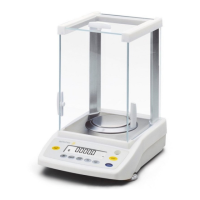Serial Data Interface
You can connect a Sartorius printer (see “Accessories”) or a computer to the serial ASCII
RS-232 data interface on the control cabinet.
§ Plug the connector into the data interface.
Note:
Keep the threaded cap in a safe place.
When the data interface is not in use, replace the threaded cap to protect the interface
port from dust, shavings or liquids.
Sorting Facilities
You can connect downstream sorting facilities over isolated contacts in the control cabi-
net (isolated from all potential) to output ports on a programmable logic controller (PLC).
Note:
The sorting facilities must have a separate power supply (max. 30V (AC/DC), 1A).
Closed contact: active, signal duration: 300 ms. The built-in power supply in the check-
weigher is not suitable for this purpose, as it is not designed to power such facilities.
Control and integration of sorting facilities (e.g., pushers, blast nozzles, sorting station,
etc.) must take place on the operator’s premises.
§ Open the control cabinet.
§ Guide the cable through the opening (see bottom of control cabinet).
§ Connect cable ends to PLC outputs (OUT2 to OUT4).
Connections
OUT2 relay contact >
OUT2 relay contact >
OUT3 relay contact =
OUT3 relay contact =
OUT4 relay contact <
OUT4 relay contact <
§ Close the control cabinet.
11

