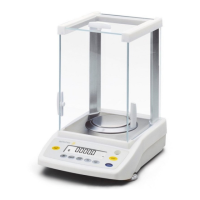Determining Weight Values (Inspection and Adjustment)
You can check the accuracy of weighing either statically (with the equipment at a stand-
still) or dynamically (with the conveyor belt running). In either case, the checkweigher
must be zeroed and calibrated/adjusted by pressing the “Zero/tare” key (=) before you
begin.
§ Press and hold the = key (> 2 sec). The calibration/adjustment routine starts and the
calibration weight is displayed in grams.
Note:
If the error code “Err 02” is displayed, this indicates an error or disturbance in starting
the calibration procedure. In this event, press the = key briefly. When zero is displayed,
press and hold the = key again.
§ The calibration weight is displayed.
§ Place the corresponding calibration weight (Class M1) on the weighing platform.
The weighing instrument is calibrated automatically. Once the calibration routine is
completed, the calibration weight is displayed with the weight unit, “kg”.
Note:
The calibration/adjustment procedure is described in detail in the operating instructions
for the weighing instrument.
Static weighing test:
§ Bring the conveyor motor to a standstill. Turn the ON/OFF switch to the OFF position.
§ Press the tare key = on the checkweigher briefly.
§ Center various weights on the conveyor belt (i.e., centered on the weighing platform) in
various positions.
§ Read the weight value on the display of the checkweigher.
If the value displayed matches the weight on the instrument every time, you can continue
with the dynamic weighing test. If the value displayed does not always match the actual
weight, check the settings described above.
Dynamic weighing test:
§ Turn on the conveyor motor. Turn the ON/OFF switch to the ON position. The conveyor
belt begins turning.
§ Have products with various weight values conveyed on the belt.
The weight value is automatically output to the interface as soon as the light barrier of
the photo sensor is broken by the product (at the end of the weighing section).
Standstill/Idle
When the equipment is at a standstill or the motor is idling, the weight on the check-
weigher is determined in the same manner as on any weighing instrument. In dynamic
weighing when the conveyor belt is in operation, the weight value is determined when
the product (sample) goes through the light barrier of the photo sensor.
14

