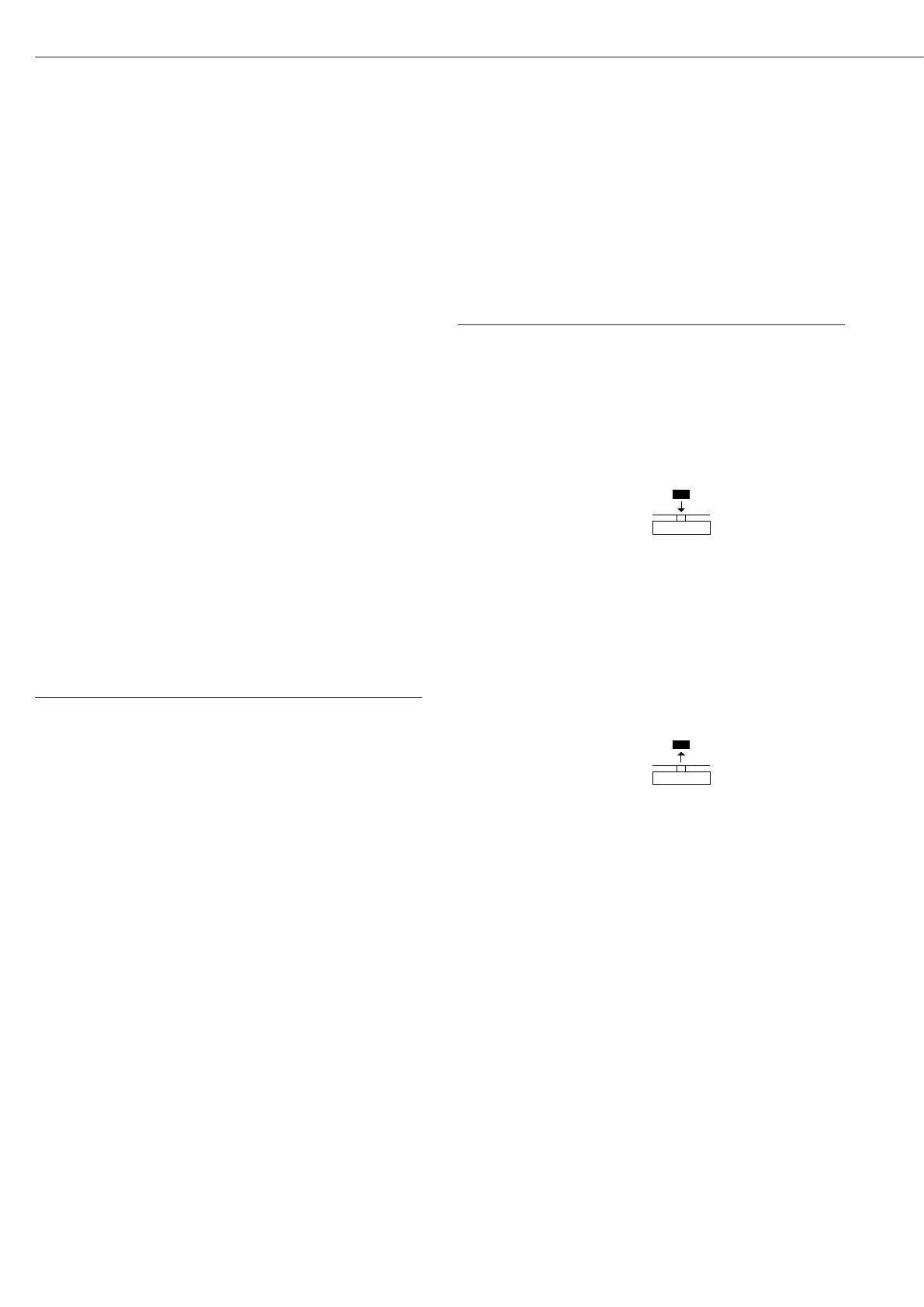26
Internal Calibration/Adjustment
Default setting:
SETUP - BAL.SCAL.- CAL.Just. - Cal.Int.
Voraussetzung:
The weigh cell housing has a built-in motorized calibration/
adjustment weight.
§ Select calibration: Command ESC Z
> The internal calibration weight is automatically loaded
> The balance is calibrated
> When the setup is configured to “Calibration and adjustment
in one,” the balance will be adjusted automatically
> The internal calibration weight is removed
Performing Calibration and Adjustment Routines
The following settings can be configured:
– Always perform calibration and adjustment in one routine
(factory setting)
– After calibration, the user has the option to quit the routine
without correction or to adjust the balance.
If no deviations are found during calibration, the calibration/
adjustment routine can be exited after the calibration is completed.
Two keys are now active:
– Start the adjustment: Command ESC f1_
– Exit the routine: Command ESC f3_
Step Execute interface Display/
command Output
1. Tare balance ESC T 0.0000g
2. Start adjustment routine ESC Z CAL.Int.
The internal calibration weight CAL.RUN.
is applied automatically.
3. Calibration/adjustment Cal.end
executed
4. Internal weight is removed 0.0000 g
from balance
External Calibration
Default setting:
SETUP - BAL.SCAL.- CAL.Just. - Cal.Ext.
The required calibration weight is configured at the factory
(see “Specifications”).
Step Execute interface Display/
command Output
1. Tare balance ESC T 0.0000 g
2. Start adjustment routine ESC W CAL.ext.
Once you store the zero
point, a prompt for the - 50.0000 g
required calibration weight
flashes on the display.
3. Place displayed calibration 50.0000 g
weight on balance (in this
example: 50g).
Weight too low:
a minus sign “-” is shown
Weight too high:
a plus sign “+” is shown
The display stops flashing
as soon as the weight value
is within the defined limit.
4. Adjustment carried out; Cal.end
adjustment weight is
displayed
+ 50.0000g
5. Remove the adjustment 50.0000 g
weight