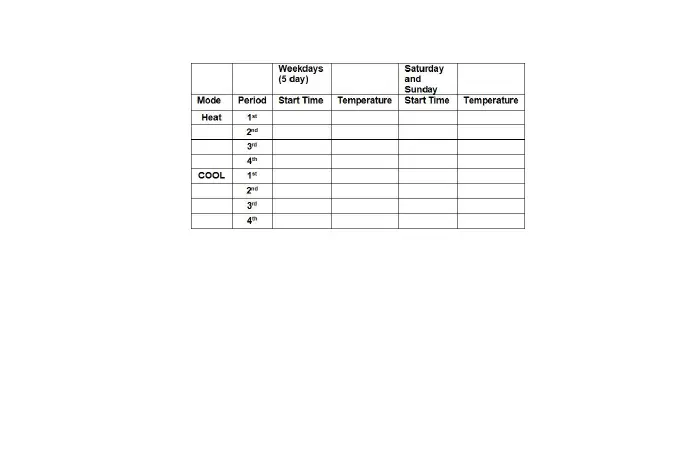Heating/Cooling Schedule Plan
Enter the Heating Program
1) Move the SYSTEM switch to the HEAT position.
2) Press PRGM once. PRGM SETTING will display, and “MON TUE WED
THU FRI” (indicating weekday program) will appear in the display (flashing).
Also displayed are the current programmed start time for the 1
st
heating period
(flashing),and the currently programmed temperature.
