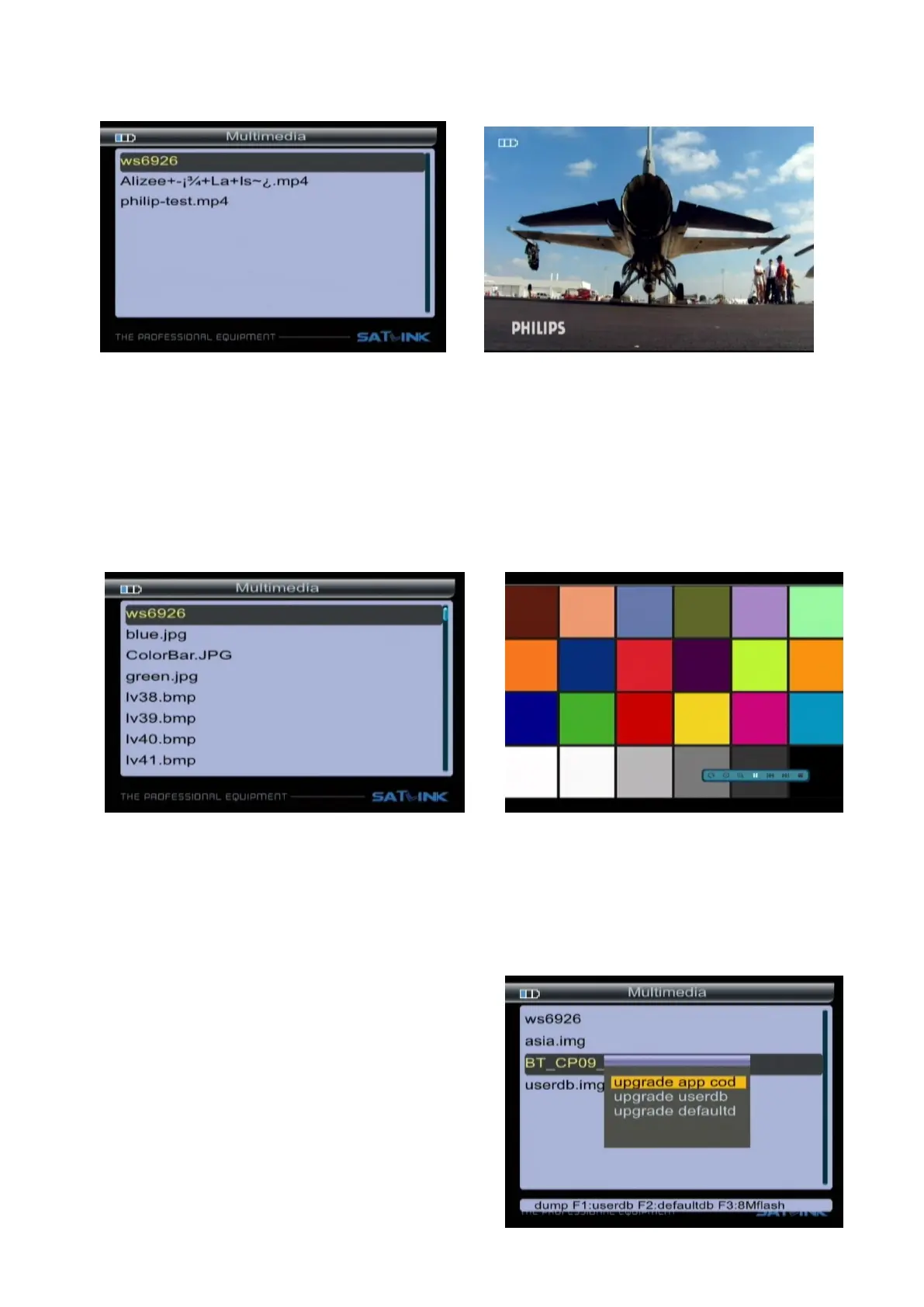12 / 20
Press ▲▼ key to select the video file, then press OK key to play.
Press ◄► key to control volume. Press MENU key to appear playing bar.
Press ◄► key to move the cursor, that the help will appear on upper right of screen, then press OK key to
operate function. These functions are Backward, Forward, Play/Pause, Previous file, Next file, Stop.
3.3.3 PICTURE
Press ▲▼ key to select picture, then press OK key to play.
Press MENU key to appear playing bar. Press ◄► key to move the cursor, then press OK key to operate
function.
These functions are Rotate, Delay setting, ZOOM, Play/Pause, Previous Picture, Next picture, Stop.
3.3.4 Upgrade
Press F1 key to dump user database.
Press F2 key to dump default database.
Press F3 key to dump flash.
Press ▲▼ key to select update file,
Then press OK key to select upgrade part: app code; user