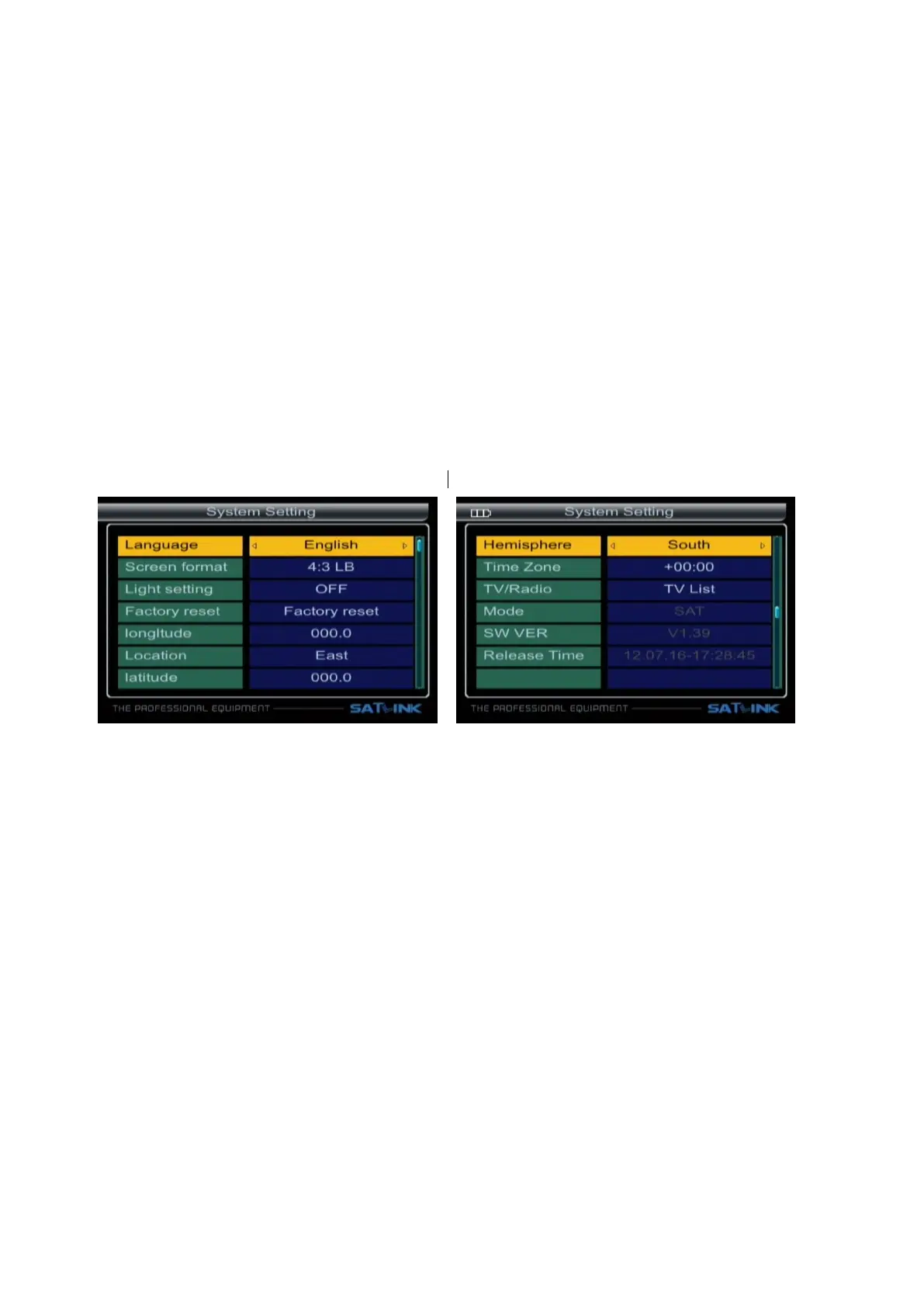13 / 20
database; default database.
EXP:
1. If you want to update main code, please select the main code file liking BT_CP09_V1_39_SA~N.img, the
size of file about a few Mbytes, then select upgrade app code.
2. If you want to update user database, please select the userdb file liking userdb.img, the size of file is 256k
bytes, then select upgrade userdb.
3. If you want to update default database, please select the default file liking asia.img, the size of file is128k
bytes, then select upgrade defaultdb.
Warning: while updating meter software data, should not power off and must wait for finish write data.
3.4 System Setting
This menu consists of sub-menus as shown below:
3.4.1 Language
Press ◄► key to select language.
3.4.2 Screen format
Press ◄► key to select Screen format: 4:3PS/4:3LB/16:9PS/16:9LB.
3.4.3 Factory reset
The factory default allows user to restore the factory-reset values, when you press OK key, the Warning window
will appear, if you select yes, the system setup will be reset to the default values.
Warning: On selecting factory default you will lost all of data and information, which was previous installed.
3.4.4 Longitude & Latitude; Location &Hemisphere
Input the value by using the numeric; the value must be no bigger than180;
If the location longitude A is bigger than 180, the value will be (360-A), then press ◄► key to change