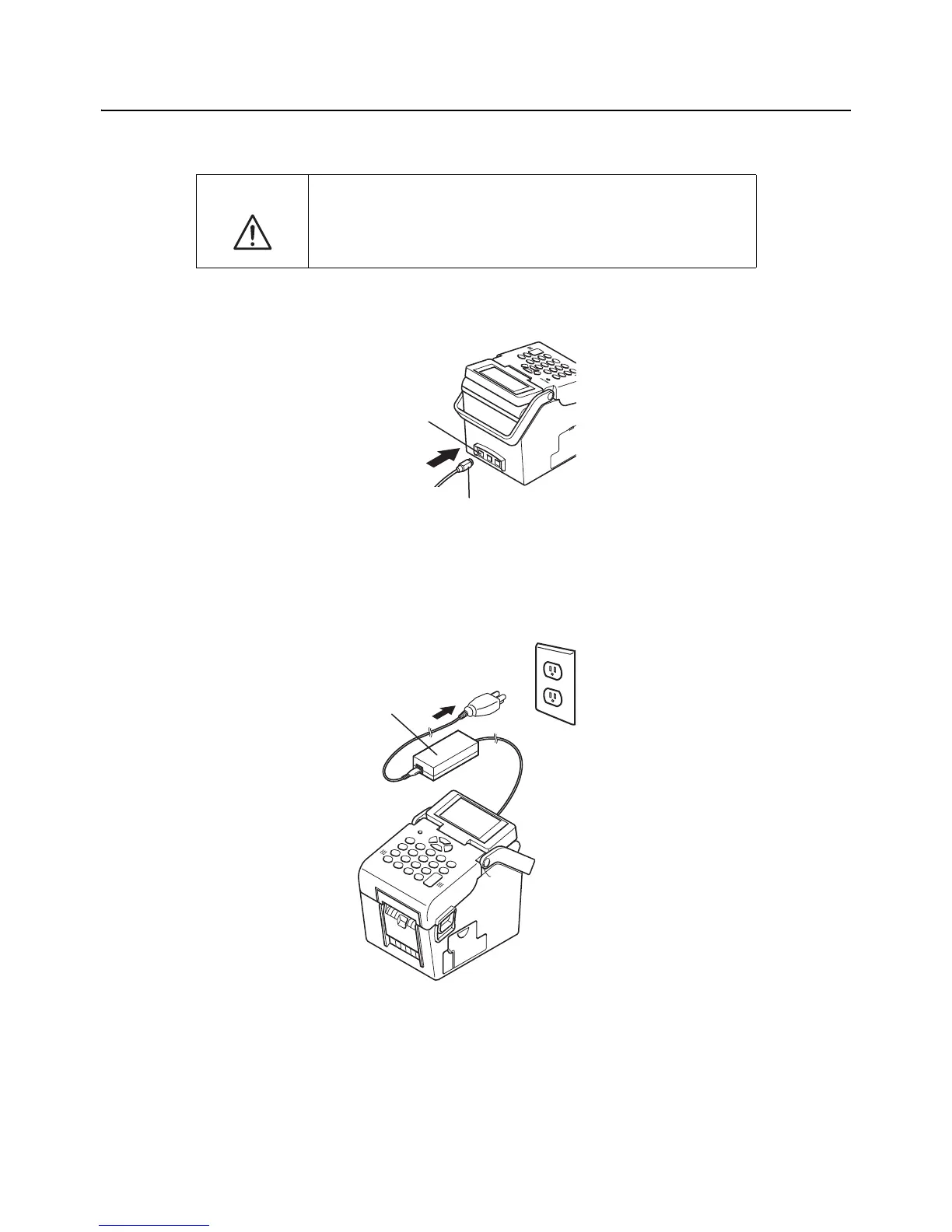Section 2: Preparing for First-Time Operation
GY412 Quick Guide Page 2-5
USING THE AC ADAPTER
Install the supplied AC adapter on the printer for use.
1. Insert the DC output terminal into the DC input terminal.
2. Connect the AC adapter to the outlet.
CAUTION
• The AC adapter set provided for this printer is specific to
this printer. Do not use it for other electric equipment.
• Use only power supplies listed in the Basic Specifications.
DC output terminal
DC input
terminal