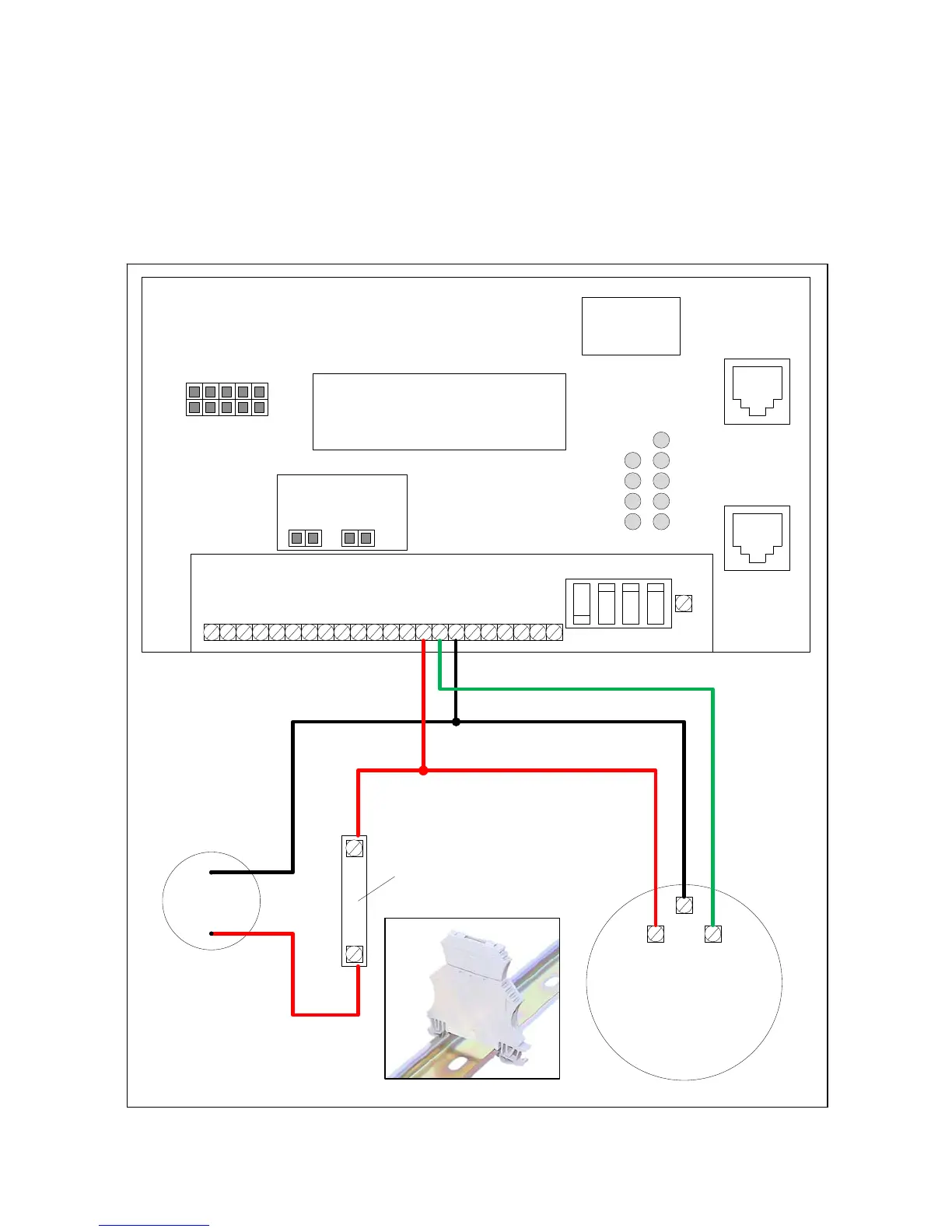13
PARALLEL TOUCH-READ HOOKUP FOR SENSUS-COMPATIBLE REGISTERS:
The EtherMeter may be connected to a meter register in parallel with a touch-read pad.
However, the addition of a signal filter is required (SCADAMETRICS P/N TRF-100).
The following diagram demonstrates the hookup of a Sensus-compatible encoder register to
Meter Channel 1 of the EtherMeter, and in parallel with an inductive touch-read pad. Terminals
14, 15, and 16 are used in this case. Hookup to Meter Channel 2 will be identical, except
terminals 17, 18, and 19 are used. Check the Meter Compatibility Matrix on scadametrics.com, in
advance, to ensure compatibility.
SERIAL
PORT
ETHERNET
PORT
SETUP
RUN RS-485
RS-232
120
OHM
TERM.
NO
TERM.
BACK
LIGHT
ON
BACK
LIGHT
OFF
FLASH PROGRAMMING HEADER
(INTERNAL)
################
################
M2-RX
M2-TX
M1-RX
M1-TX
DCD
XMT
RxD
TxD
PWR
JP1 JP2
ETHERNET
SERIAL
LCD DISPLAY
12345678910111213141516171819202122
LCD ADJ
EtherMeter™ AMR-Industrial Interface
scadametrics.com
ETHERMETER-100
PATENT PENDING
MAC ID:
00-1D-C8-nn-nn-nn
SENSUS-COMPATIBLE
ENCODER REGISTER
RG
B
TOUCH-READ
PAD
TRF-100
(DIN-RAIL MOUNTABLE
TOUCH-READ FILTER)
POLARITY-INSENSITIVE
PWR+
PWR-
CANH
CANL
RESERVED
AIN1+
AIN1-
AIN2+
AIN2-
AUX1+
AUX1-
AUX2+
AUX2-
M1-TX
M1-RX
M1-CMN
M2-TX
M2-RX
M2-CMN
485-A
485-B
485-CMN
AIN1:
ON=4-20mA
OFF=0-5V
AIN2:
ON=4-20mA
OFF=0-5V
(INTERNAL)
PRODUCT/MAC ID LABEL
