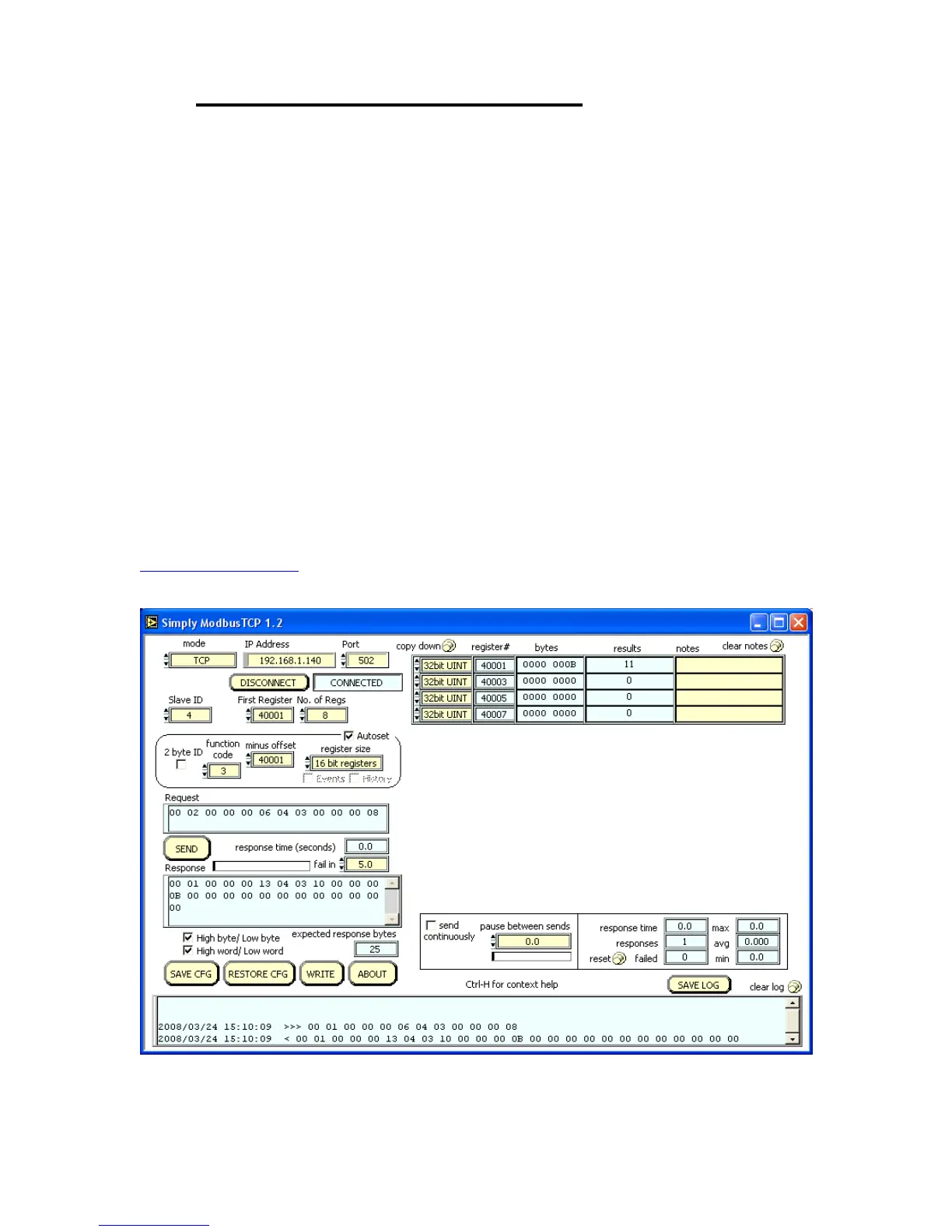48
14 MODBUS PROTOCOL SUPPORT
This manual assumes that the user is well-versed in the MODBUS Protocol. In order to learn
more about the MODBUS protocol, visit modicon.com or modbus.org.
The following subset of the MODBUS protocol is supported by the EtherMeter:
01 - Read Coil Status
02 - Read Input Status
03 - Read Holding Registers
04 - Read Input Registers (Mirrors Function 03)
05 - Force Single Coil
15 - Force Multiple Coils
The default byte-order is “high-byte / low-byte” and the default word order is “high-word / low-
word”. This method of ordering is also known as “Big-Endian”. However, the MODBUS byte-
order and word-order can be modified through the Setup Menu.
In keeping with MODBUS/TCP protocol specifications, The EtherMeter ignores the “Device
Address” field that is transmitted within all MODBUS/TCP/UDP requests, as the EtherMeter is
sufficiently distinguished by its IP address. Please note that fragmented MODBUS/TCP/UDP
packets are not supported.
To test and/or verify MODBUS communications with the EtherMeter, there are several useful
computer programs available. SCADAmetrics recommends the SimplyModbusRTU and
SimplyModbusTCP programs, which are available for a modest price from
www.simplymodbus.ca
. Assistance and support for these programs (and all 3
rd
-party software)
may be obtained from their respective manufacturers.
A Screen Snapshot of the Simply Modbus TCP Client.
