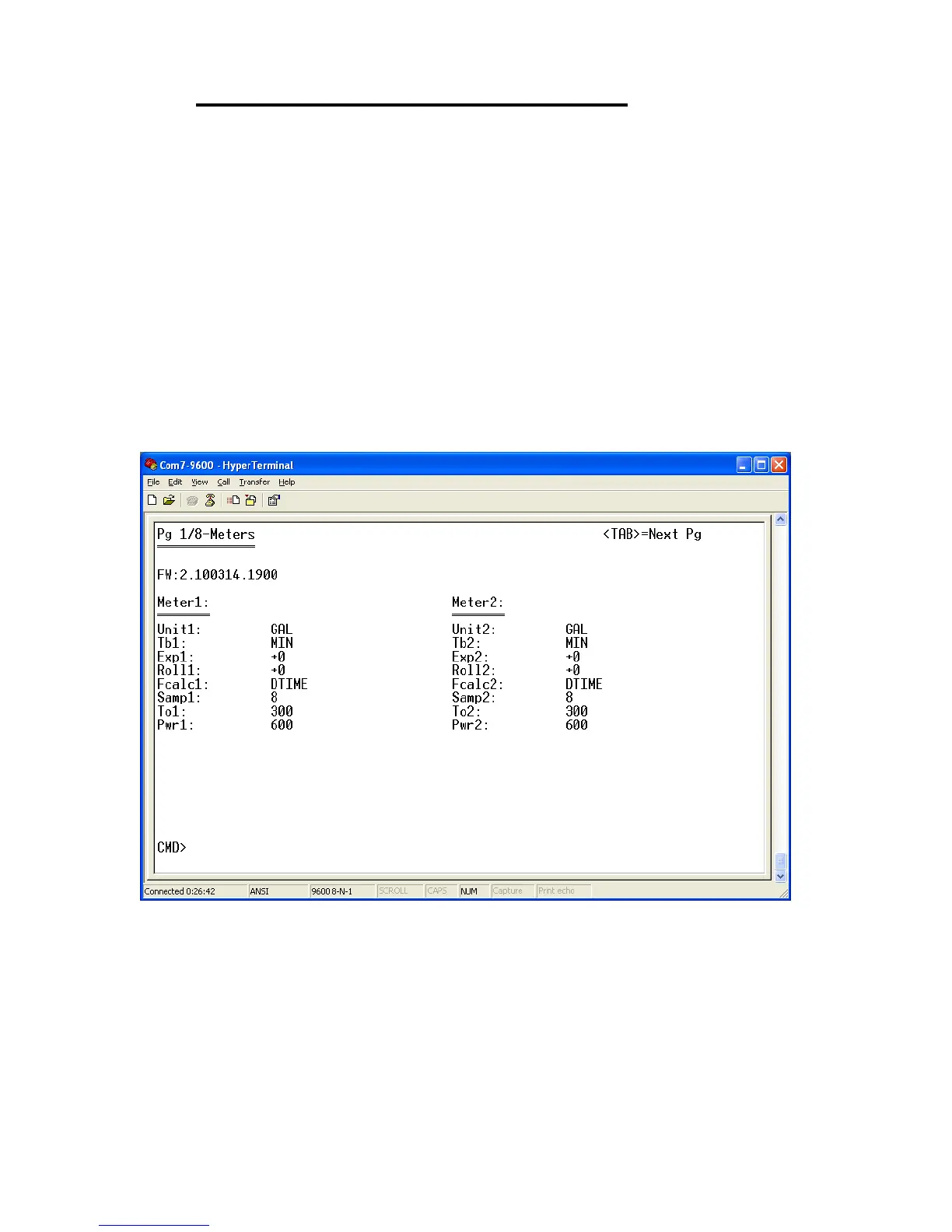33
13 SETUP AND DIAGNOSTIC UTILITIES
In order to set up the EtherMeter, the technician should actuate the #1 dip switch to the “up”
position. At this point, industrial protocols are disabled on the active serial port (RS-232 or RS-
485, depending upon the #2 dip switch). In setup mode, the serial port operates with the
following parameters:
• 8 data bits
• 1 start bit
• 1 stop bit
• no parity
• no flow control
The technician should press the <ENTER> key to refresh the screen.
Note that, from any screen, <ENTER> causes a refresh, and <TAB> causes the display to
proceed to the next screen. There are eight (8) setup screens in total.
For reference, the eight (8) Setup Menu screens are shown below:
Setup Screen #1 of 8
“Meter Setup”
