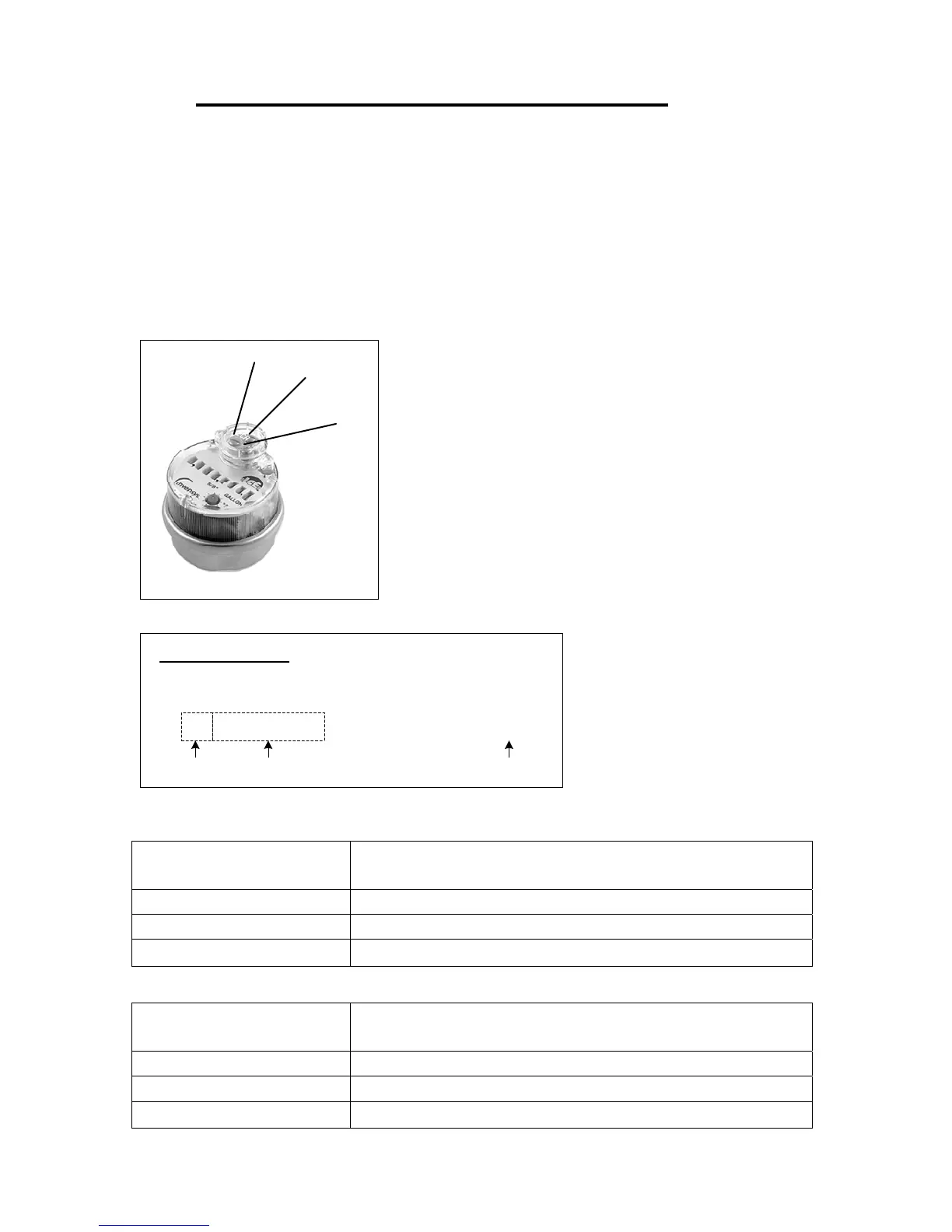10
6 SENSUS PROTOCOL METER SUPPORT
The Sensus Protocol, as implemented within the Sensus ICE™ and OMNI T2 registers, the
Badger ADE register, and numerous compatibles, is fully supported by the EtherMeter.
Important Notes:
(1) Most Sensus-compatible registers do not provide the maximum resolution (digits) by default,
and therefore may require factory pre-programming. See the Meter Compatibility Matrix for
configuration details.
(2) Wire color-coding for Sensus-compatibles varies among meter brands. See the Meter
Compatibility Matrix for details.
RED
(TxD-Clock)
BLACK
(Common)
GREEN
(RxD)
SENSUS ENCODER REGISTER
Sensus ICE™ – Register Diagram.
SENSUS PROTOCOL:
7 DATA BITS, 1 START BIT, 1 STOP BIT, EVEN PARITY, ASCII ENCODING
SAMPLE READ. TOTALIZATION = 99999987
V ; R B 9 9 9 9 9 9 8 7 ; I B L O T 0 3 0 1 1 5 <CR>
TOTALIZATION DATA
(DIGITS 1-N)
TERMINATION
DELIMITER
START
DELIMITER
Sensus – Protocol Diagram Example (Total=”99999987”).
To connect a Sensus-Protocol Register to Meter Channel 1:
EtherMeter Terminal
Sensus-Compatible Wire Color*
*Note: Color codes may vary by meter brand.
See Meter Compatibility Matrix for details.
14 Red
15 Green
16 Black
To connect a Sensus-Protocol Register to Meter Channel 2:
EtherMeter Terminal
Sensus-Compatible Wire Color*
*Note: Color codes may vary by meter brand.
See Meter Compatibility Matrix for details.
17 Red
18 Green
19 Black
