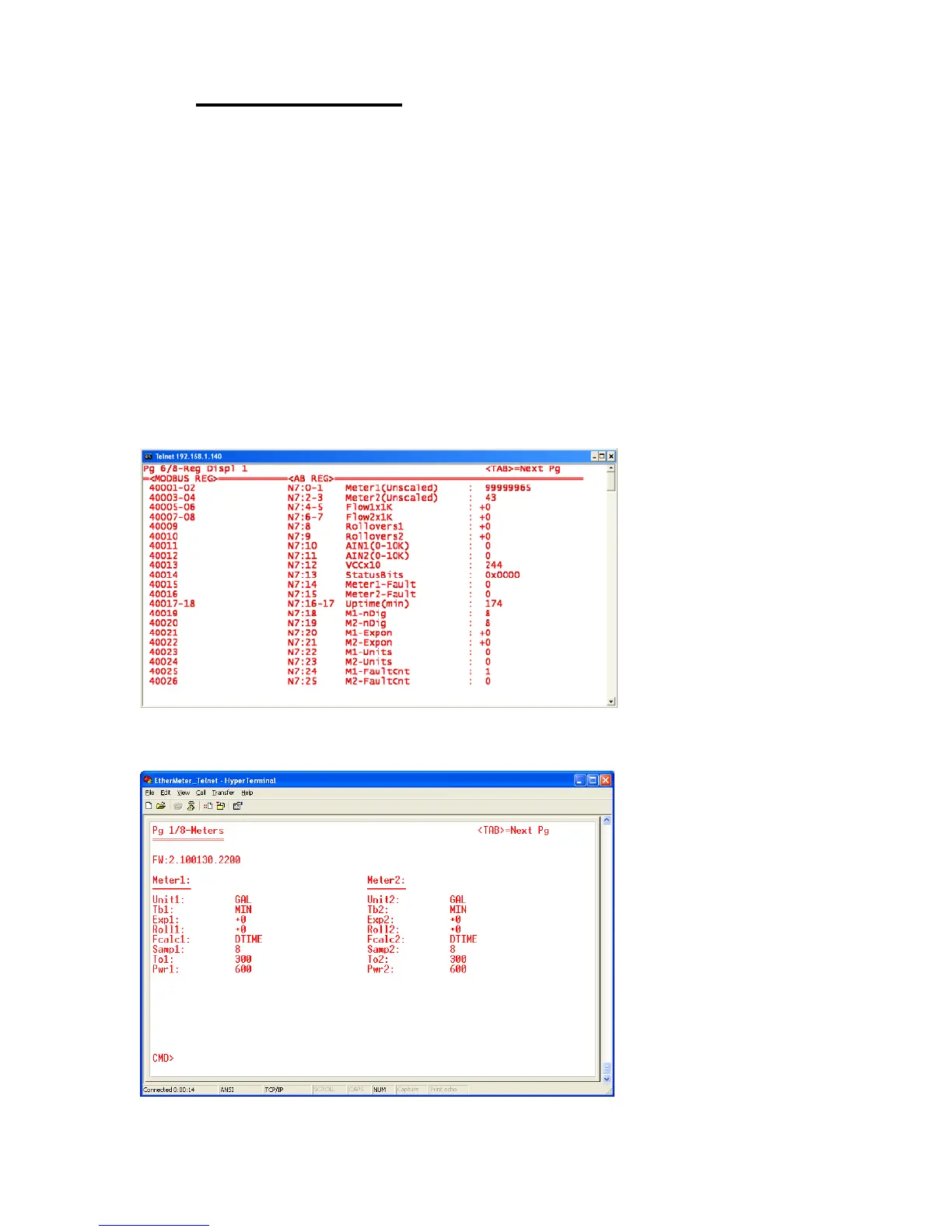77
20 TELNET SERVER
The EtherMeter provides a basic integrated TELNET server. With the use of TELNET client
software, the user may log in to the EtherMeter from a remote node on the network to perform
setup and maintenance tasks. However, only one (1) remote user may TELNET to the
EtherMeter at any given time.
Windows
®
TELNET (bundled with Microsoft
®
Windows
®
) and HyperTerminal Private Edition™
(By Hilgraeve) are the recommended and supported TELNET clients.
To initiate a TELNET session, the user should specify the IP address of the EtherMeter and the
TELNET TCP Port (23). Once connected, a login prompt will appear.
Username: emeter (case-insensitive. May not be changed.)
Password: emeter (case-insensitive. May be changed through the Setup Menu.)
Once logged in, the user has full access to the Setup Menu. (See Chapter 11 for details.) After
the desired maintenance tasks are completed, the user may log out by typing the following
command at the prompt: logout
Screen Image of a Microsoft
®
Windows
®
TELNET Client Session.
Screen Image of a HyperTerminal Private Edition™ TELNET Client Session.
