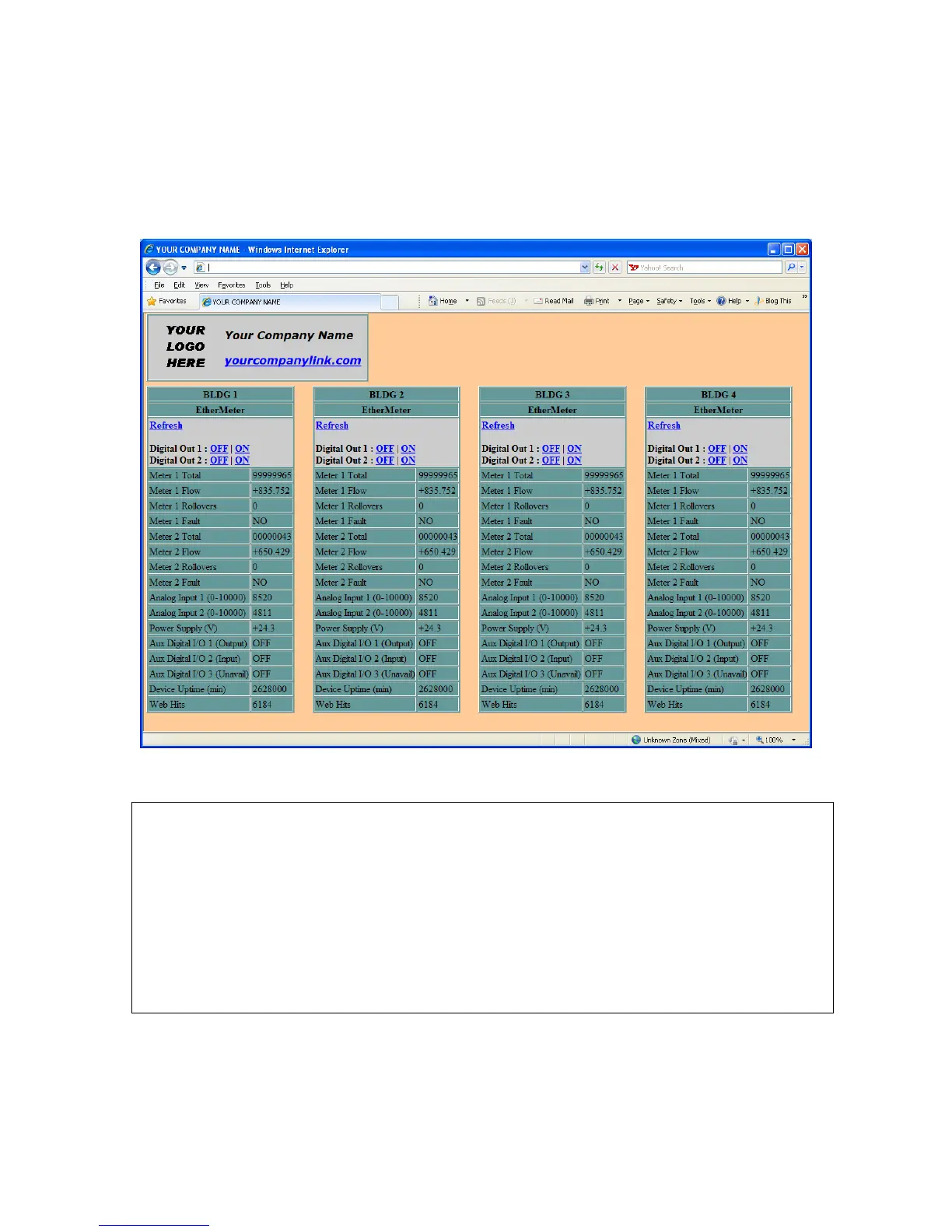76
The following web page is served by the EtherMeter:
/index.html A single-frame web page containing a snapshot of the data.
Through the use of an off-board web server, customized, frame-based web pages may be
developed for displaying data from multiple installed EtherMeters™.
The following web page is a simple example:
Source HTML:
<html><head><title>YOUR COMPANY NAME</title></head>
<frameset rows="118,*" framespacing="0" frameborder="0">
<frame src="http://yourserver/yourfile.html" marginheight="1" marginwidth="4">
<frameset cols="25%,25%,25%,25%" framespacing="0" frameborder="0">
<frame src="http://192.168.1.101/index.html " marginheight="1" marginwidth="4">
<frame src="http://192.168.1.102/index.html " marginheight="1" marginwidth="4">
<frame src="http://192.168.1.103/index.html " marginheight="1" marginwidth="4">
<frame src="http://192.168.1.104/index.html " marginheight="1" marginwidth="4">
</frameset>
</frameset>
</html>
