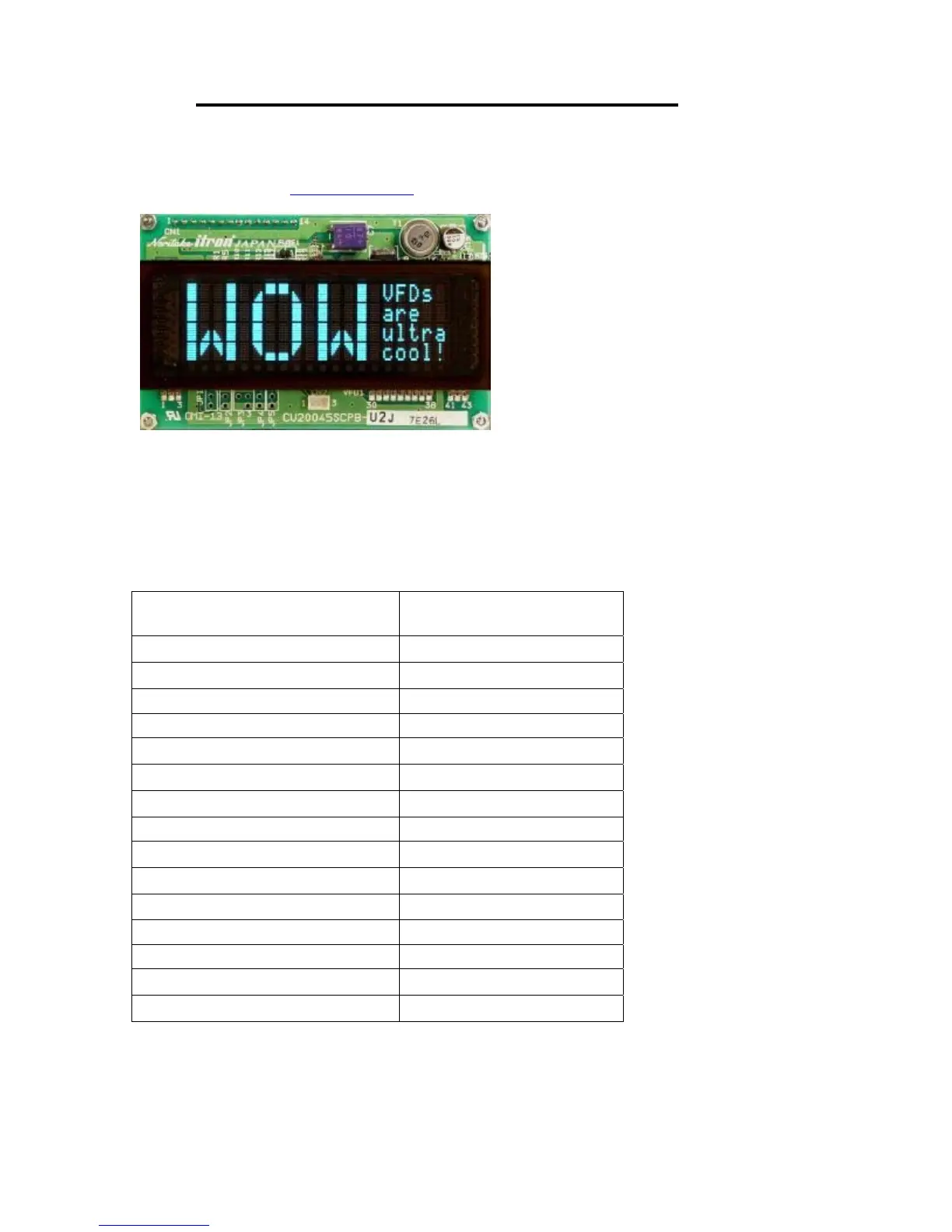72
18 SERIAL DISPLAY PROTOCOL SUPPORT
The EtherMeter is available with Remote Serial Display protocol support (Optional. VFDisplay-
Version Only). When utilized in this mode, the EtherMeter may be used to drive an economical
remote serial display, such as the VFD-420 Vacuum Fluorescent Display by SEETRON (Scott
Edwards Electronics, www.seetron.com
).
The VFD-420 Vacuum Fluorescent Display,
Manufactured By SEETRON.
The “Serial Display” Protocol is similar to the “Raw ASCII” protocol, except that textual
descriptions are transmitted along with the data, and screen position control codes are
transmitted so as to format the display.
The following screens are displayed in a repeating rotation:
Displayed Data On-Screen Duration
(Seconds)
Meter 1 Total 3
Meter 2 Total 3
Meter 1 Flow 3
Meter 2 Flow 3
Supply Voltage (Volts) 1.5
Analog Input #1 (0-100%) 1.5
Analog Input #2 (0-100%) 1.5
Aux Digital I/O 1 Status (ON/OFF) 1.5
Aux Digital I/O 2 Status (ON/OFF) 1.5
Aux Digital I/O 2 Status (ON/OFF) 1.5
Active Serial Protocol 1.5
Device Address 1.5
Device Uptime (minutes) 1.5
Firmware Version 1.5
User-Defined Banner Text 3
Note that any of the above screens may be disabled (skipped) through the Setup Menu.
