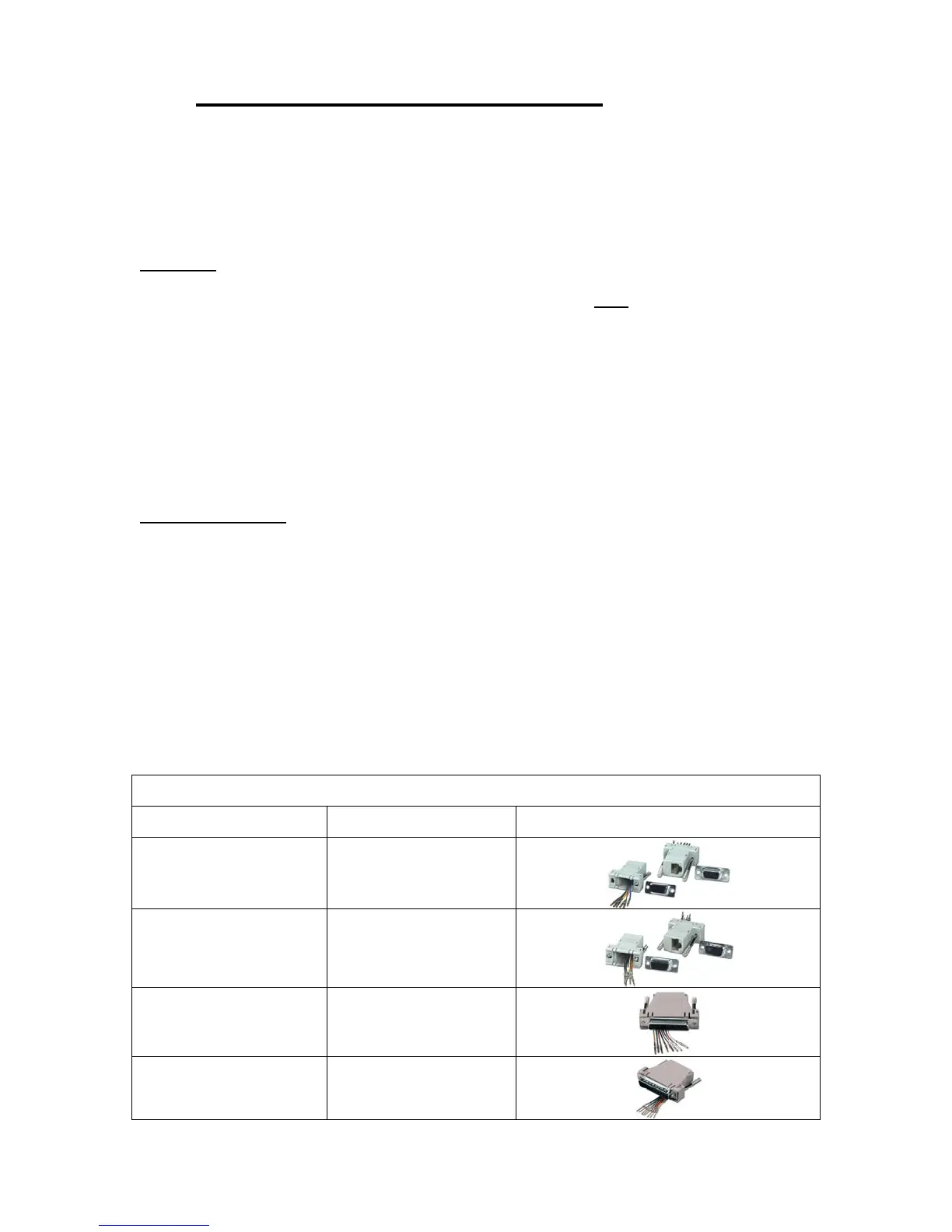25
10 PLC/RTU/COMPUTER INTERFACE
There are currently three (3) physical types of signal connections that can be made between a
PLC/RTU/Computer and the EtherMeter.
• RS-232C Serial
• RS-485 Serial
• Ethernet
CAUTION:
The EtherMeter utilizes an RJ-45 jack for the RS-232C serial port AND
another RJ-45 jack for the
Ethernet port. The device was intentionally designed in this manner so as to reduce the number
of cable types required by the SCADA Integrator. However, it is imperative that the serial port not
be mistaken for the Ethernet port, and vice versa.
The serial port is designated with the marking “SERIAL” directly beneath it, and the Ethernet port
is designated with the marking “ETHERNET” directly beneath it.
Plugging a serial device into the Ethernet port and/or plugging an Ethernet device into the serial
port may cause irreversible damage to the EtherMeter and/or the connecting equipment. Please
proceed with due care and caution when hooking up to the ports.
RS-232C Serial Port
The RS-232C serial port is implemented within a RJ-45 modular jack and conforms to the EIA-
561 standard. The pinout is as described in Section 4.
In order to activate the RS-232C serial port, the 2
nd
dip switch should be placed in the “up”
position. Note that either the RS-232C or RS-485 serial port can be activated, but not both
simultaneously.
It is important to note that the RS-232C serial port is not optically-isolated, and therefore port
isolation and/or TVSS may be required in certain situations.
When connecting a PLC/RTU/PC/RADIO to the RS-232C serial port of the EtherMeter, the
modular adapters manufactured by QVS are highly recommended:
QVS Modular Jack Utility Matrix
Function QVS Part# Photo
RJ-45 to DB9F CC-439
RJ-45 to DB9M CC-438
RJ-45 to DB25F CC-343
RJ-45 to DB25M CC-342
