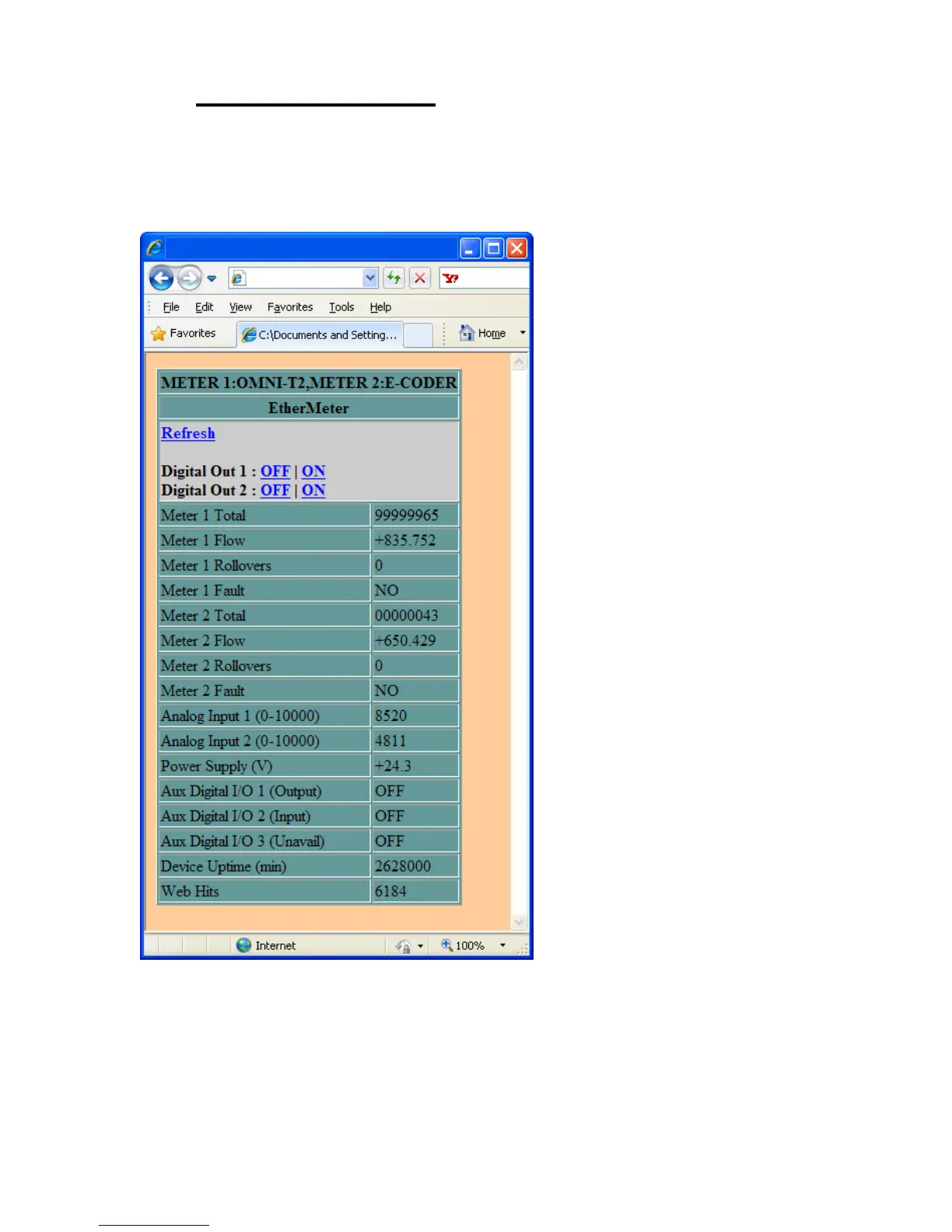75
19 HTTP WEB SERVER
The EtherMeter offers an integral web server, which is active on TCP logical port 80. The device
also features a “Ping Server”, which is useful for locating and troubleshooting the EtherMeter on
a network. Note that both static IP and dynamic IP (DHCP) addressing is supported. (Static or
Dynamic IP Address selection is made in the Setup Menu.) The unique MAC ID of each
EtherMeter is printed on the front cover of the unit.
A Screen Image of a page served by the EtherMeter Web Server.
