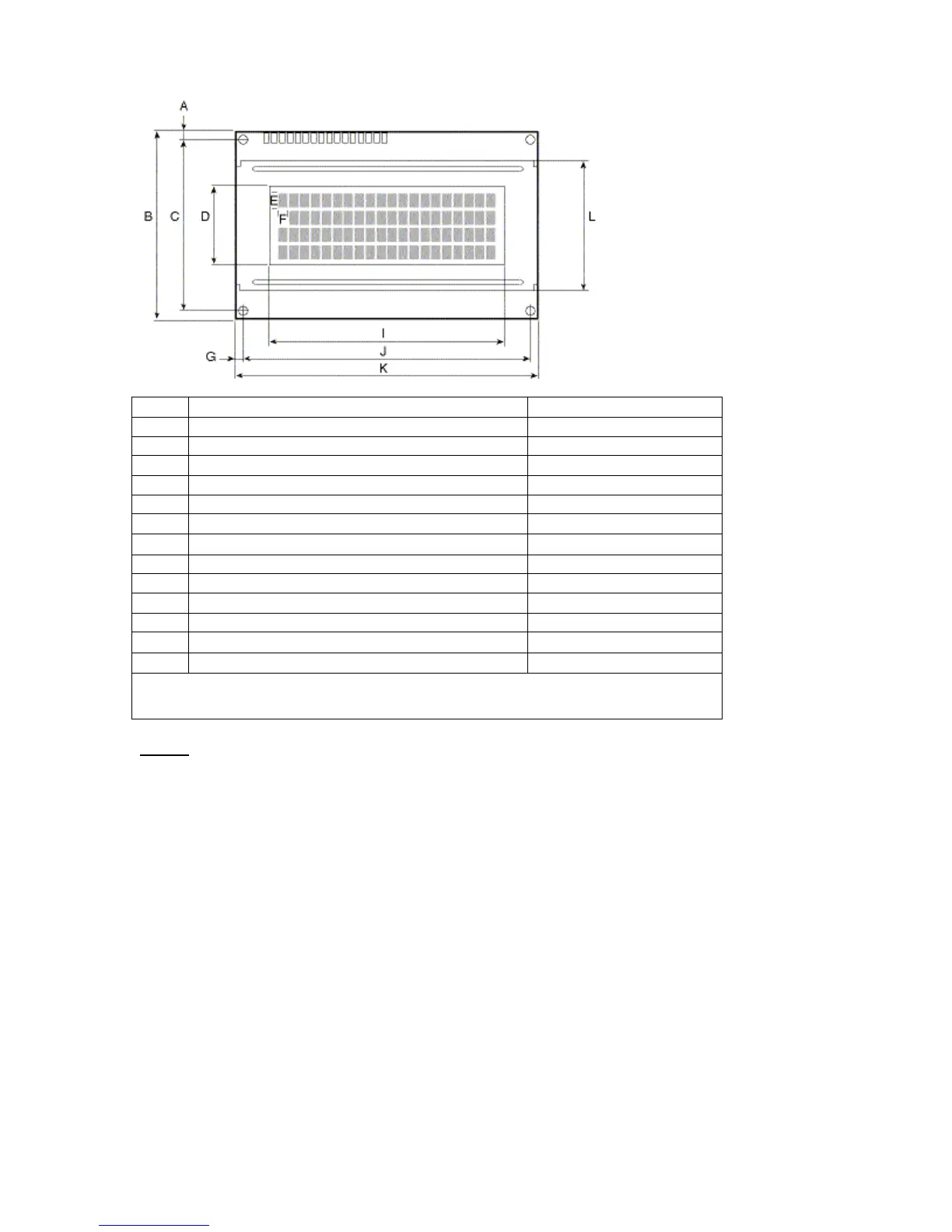73
Mounting Dimensions:
A y offset edge to hole center (top & bottom) 2.50
B y pcb height 60.00
C y hole spacing (inside pair) 55.00
D y screen opening 20.90
E y character size 4.70
F x character size 2.40
G x offset pcb edge to hole center 2.50
H x screen frame N/A
I x screen opening 70.80
J x hole spacing 93.00
K x pcb width 98.00
L y frame height N/A
- mounting hole diameter 2.50
- frame depth 14.00
All dimensions in millimeters. Tolerance is +/- 0.50mm.
Maximum depth (front of screen to highest point on pcb) is 26mm.
Notes:
1. A separate 5VDC (500mA) power supply is required for the display.
2. The display may be mounted to the front door of a small enclosure.
A rectangular panel punch may be required.
For the SEETRON VFD420 Display, the following Greenlee punch is recommended:
P/N 60062
Hole Size 1.378 X 3.228in. (35.0 X 82.0mm)
3. SCADAmetrics offers an outdoor-grade Lexan® bezel kit, which provides a wider,
waterproof adhesive band than the similar model offered by SEETRON:
SCADAMETRICS P/N: EBEZ-420.
4. When used, a serial display monopolizes the serial port. However, simultaneous
MODBUS/TCP/UDP capability is operational by default.
5. SEETRON links are provided in Section 17 “References”.
