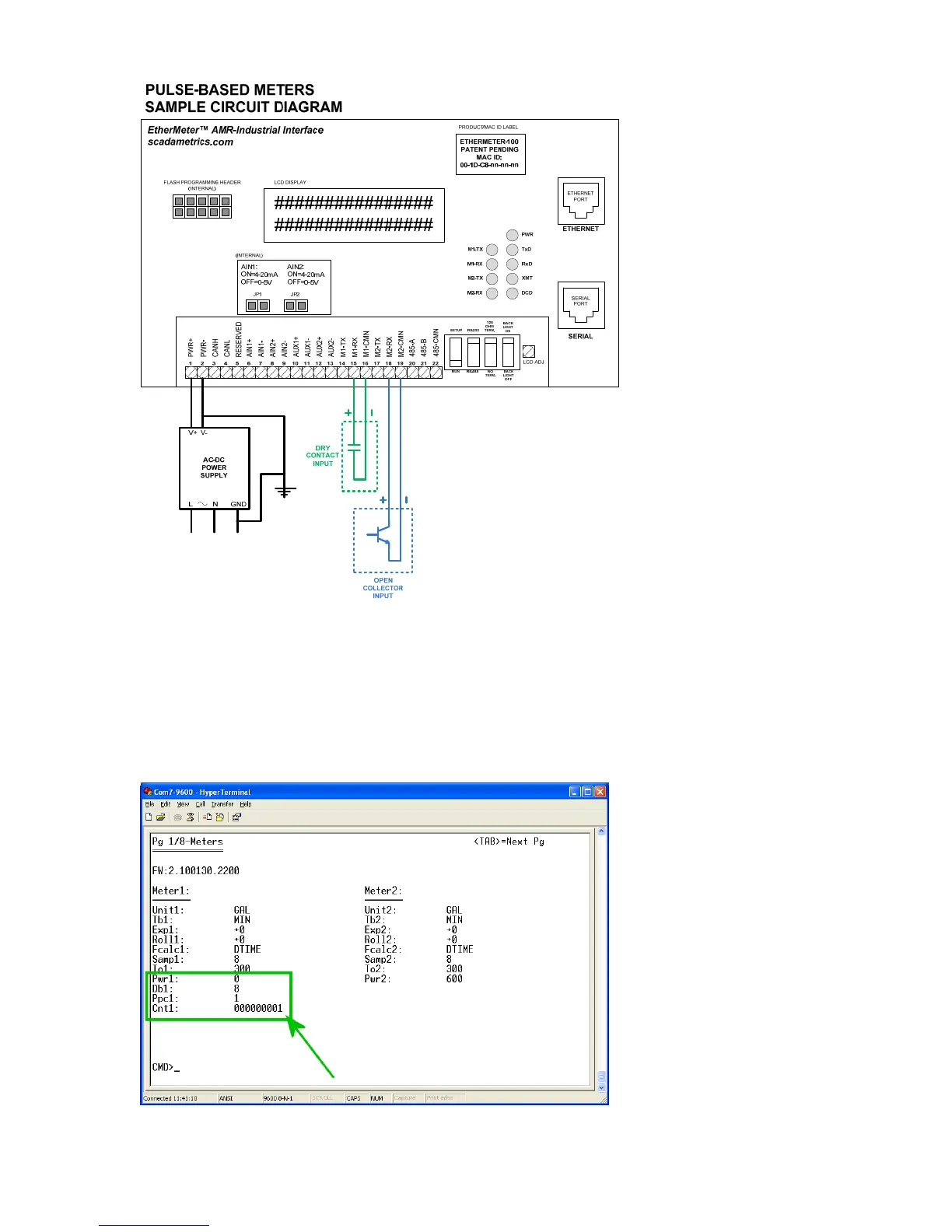23
Setup Via Serial Terminal or Telnet:
When a pulse-based meter input is desired, the user should set the PWRn parameter to zero (0).
In the example below, the user has set Meter Channel 2 as a pulse-based meter. After PWRn is
set to zero, note that additional user-options become visible on Pg.1 of the Setup Screen. DBn is
a debounce filter setting (see section below), and CNTn is used to synchronize the EtherMeter’s
totalization with that on the meter register (index). PPCn (Pulses Per Count) is a divisor used to
scale the pulses.
